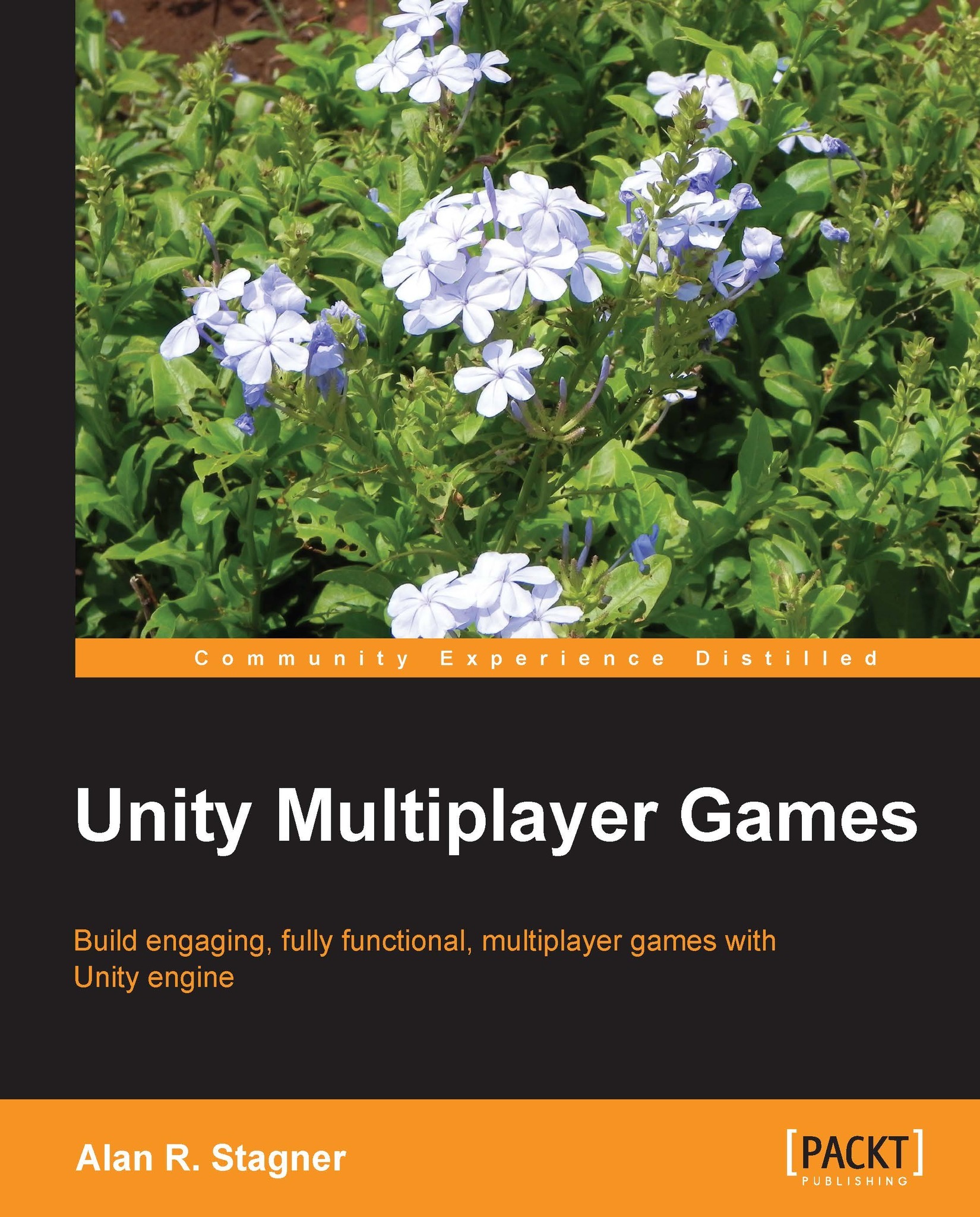Connecting to Player.IO
The first thing we will do is connect to Player.IO. Note that connecting to Player.IO does not involve actually connecting to our development server. Essentially, our client connects to the Player.IO cloud service, and then joins a room in the chosen cluster.
Note
By default, Player.IO connects to the public cluster, but you can tell the client library to connect to the "development cluster" instead, which is your local server.
using UnityEngine;
using System.Collections;
using PlayerIOClient;
public class ConnectToPlayerIO : MonoBehaviour
{
Client client;
void Start()
{
PlayerIO.UnityInit( this );
// We connect to Player.IO here. Parameters are:
// - The ID you copied earlier
// - The connection type to use. "public" specifies the "public" connection. It's possible to have different connection types with different permissions, but on a Free account we only have access to "public".
// - The ID...