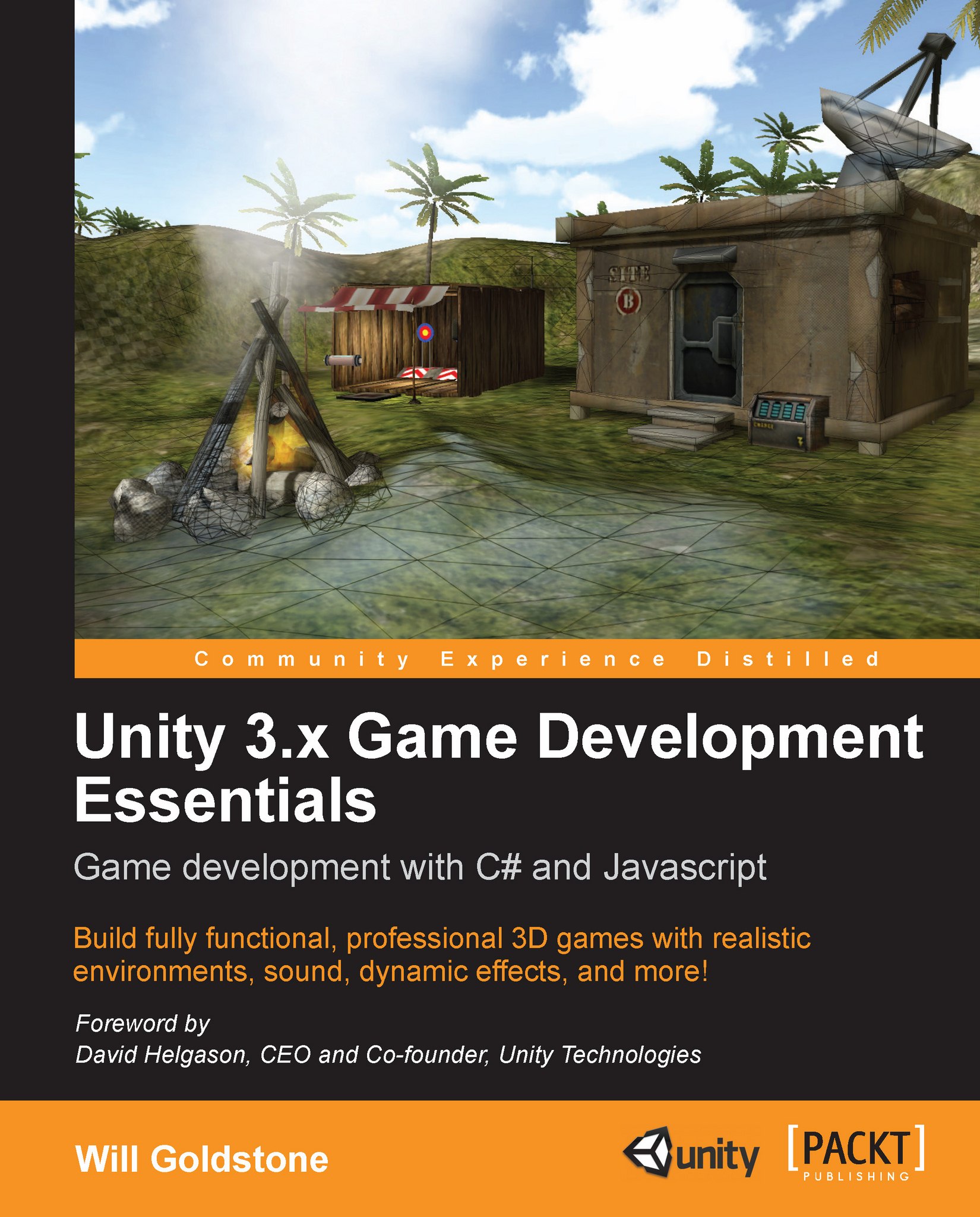Your first Unity project
As Unity comes in two main forms—a standard, free download and a paid Pro developer license, we'll stick to using features that users of the standard free edition will have access to.
If you're launching Unity for the very first time, you'll be presented with a Unitydemonstration project. While this is useful to look into best practices for the development of high-end projects, if you're starting out, looking over some of the assets and scripting may feel daunting, so we'll leave this behind and start from scratch!
In Unity go to File | New Project and you will be presented with the Project Wizard (Mac version shown); from here select the Create New Project tab .
Note
Be aware that if at any time you wish to launch Unity and be taken directly to the Project Wizard, then simply launch the Unity Editor application and immediately hold the Alt key (Mac and PC). This can be set to the default behavior for launch in the Unity Preferences.

Click the Set button and choose...