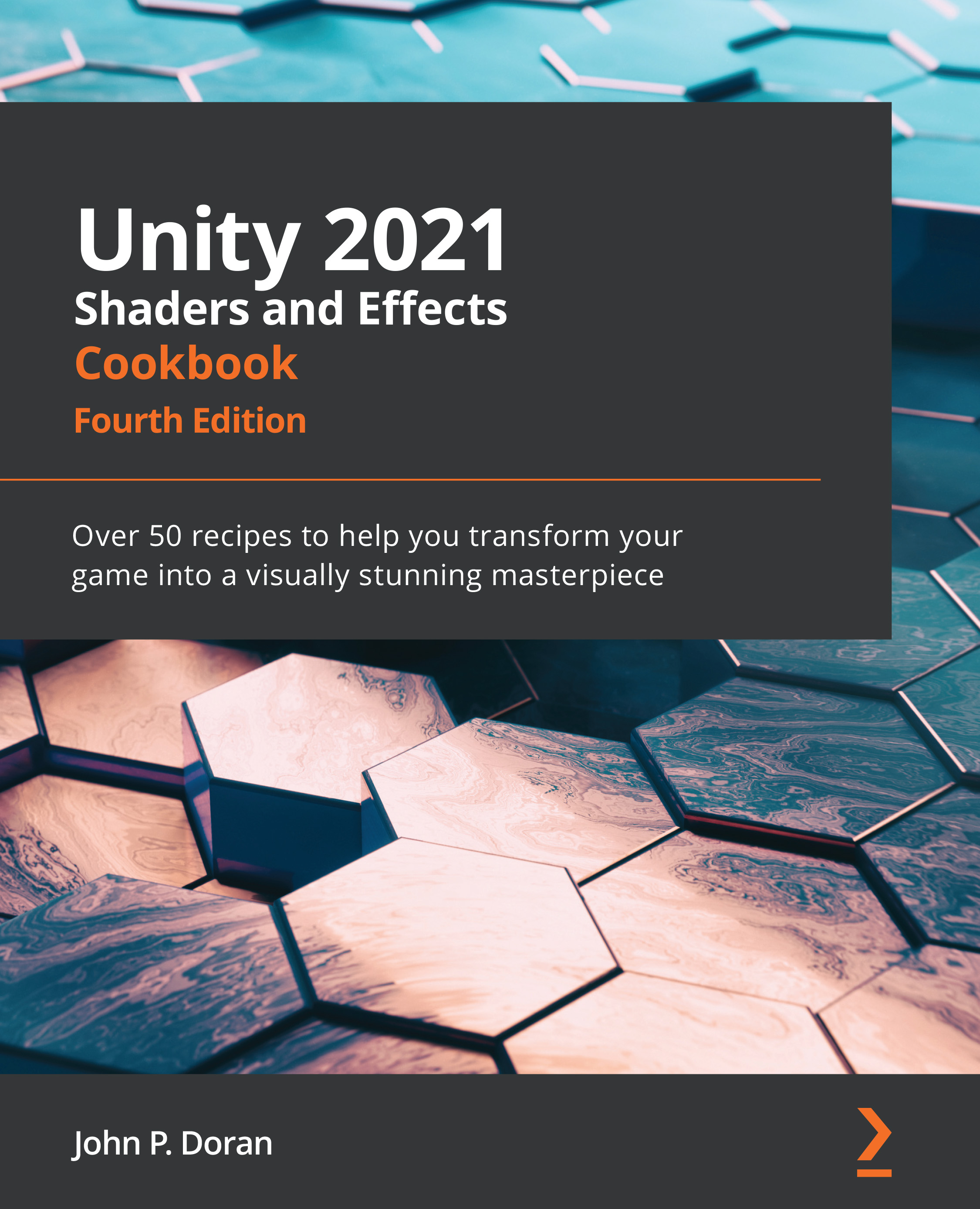Chapter 2: Creating Your First Shader
This chapter will cover some of the more common diffuse techniques found in today's game development shading pipelines. Let's imagine a cube that has been painted white uniformly in a 3D environment with directional light. Even if the color that's been used is the same on each face, they will all have different shades of white on them, depending on the direction that the light is coming from and the angle that we are looking at it from. This extra level of realism is achieved in 3D graphics through the use of shaders, special programs that are mostly used to simulate how light works. A wooden cube and a metal one may share the same 3D model, but what makes them look different is the shader that they use.
This chapter will introduce you to shader coding in Unity. If you have little to no previous experience with shaders, this chapter is what you need to understand what shaders are, how they work, and how to customize them. By the end of this chapter, you will have learned how to build basic shaders that perform basic operations. This chapter also covers some debugging information to help in case there are errors in your shaders. Armed with this knowledge, you will be able to create just about any Surface Shader.
In this chapter, we will cover the following recipes:
- Creating a basic Standard Shader
- Adding properties to a shader
- Using properties in a Surface Shader