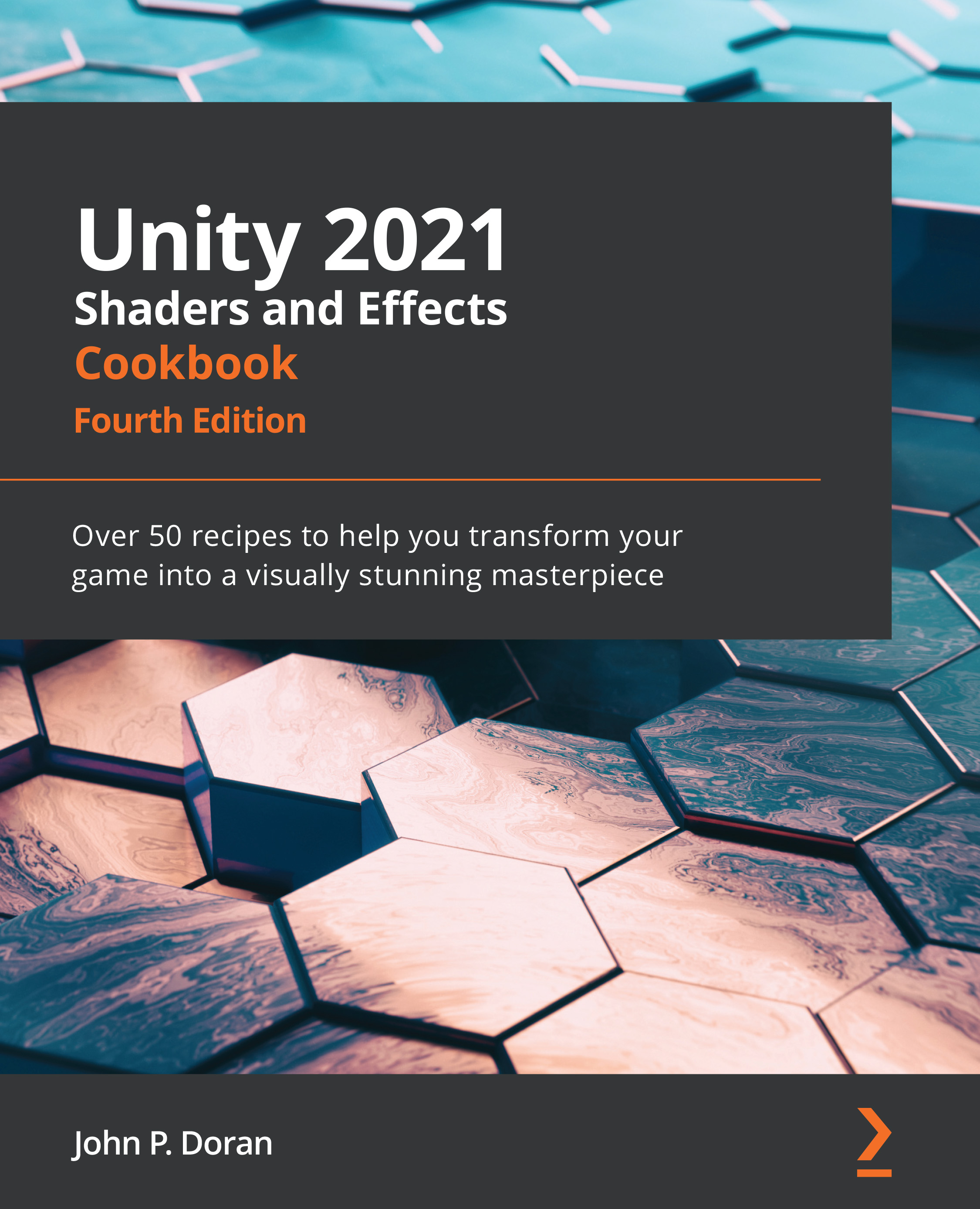Setting up a screen effects script system
The process of creating screen effects is one in which we grab a fullscreen image (or texture), use a shader to process its pixels on the graphics processing unit (GPU), and then send it back to Unity's renderer to apply it to the whole rendered image of the game. This allows us to perform per-pixel operations on the rendered image of the game in real time, giving us a more global artistic control.
Imagine if you had to go through and adjust each material on each object in your game to just adjust the contrast of the final look of your game. While not impossible, this would take a bit of labor to perform. By utilizing a screen effect, we can adjust the screen's final look as a whole, thereby giving us more Photoshop-like control over our game's final appearance.
To get a screen effects system up and running, we have to set up a single script to act as the courier of the game's current rendered image, or what Unity...