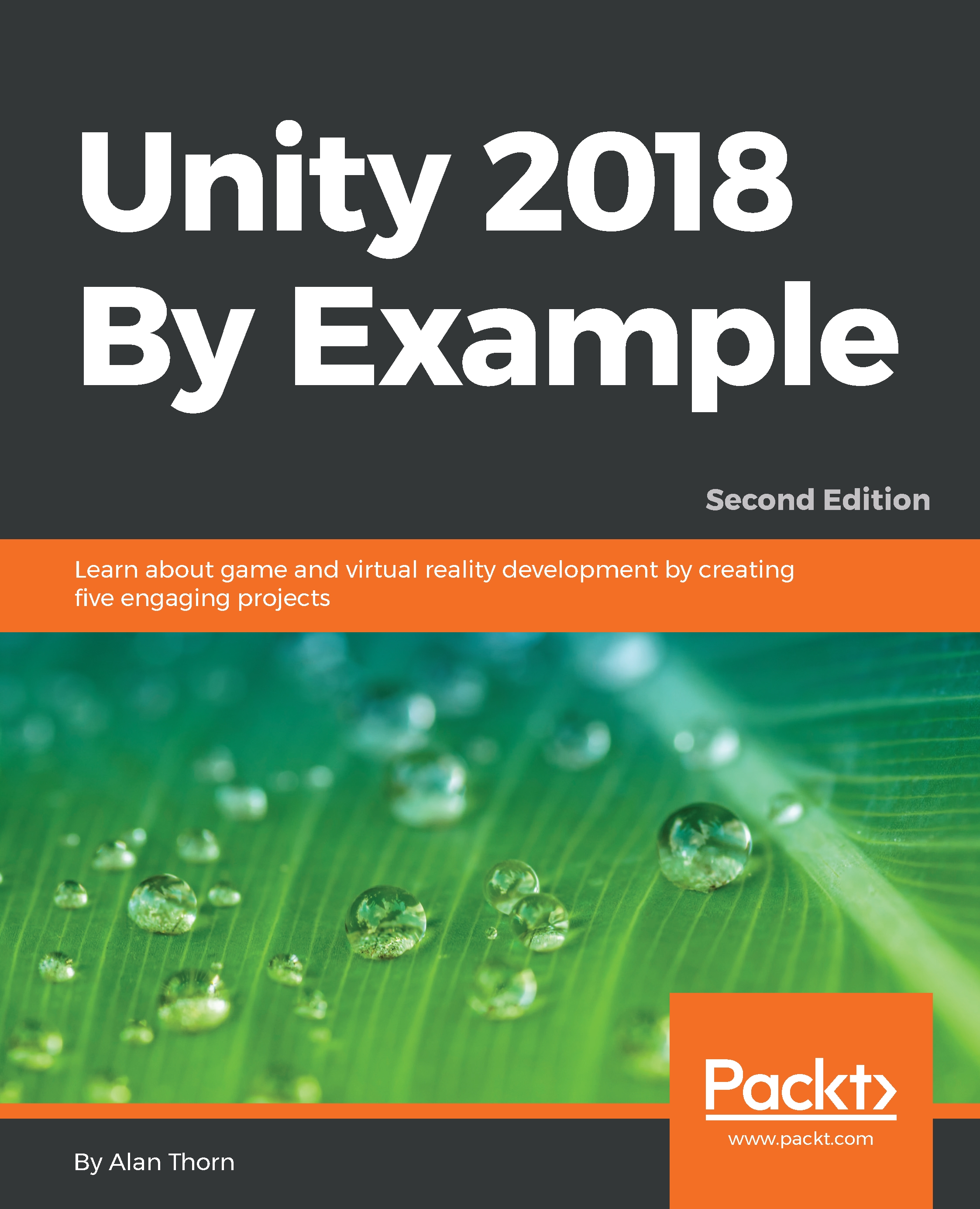Building an NPC
Now we'll build an NPC character that'll display artificial intelligence. To get started, we'll use the Ethan mesh included in the Unity native companion assets. This can be found in the Project panel under the Standard Assets | Characters | ThirdPersonCharacter | Models folder. From here, drag and drop the Ethan model to the scene and position it on the terrain. We'll refine and edit this model and, eventually, create a prefab from it to represent an NPC character. See Figure 7.25:

Figure 7.25: Starting an NPC character
When adding the Ethan model to the level, ensure that the blue forward vector of the character is pointing forward, facing the direction in which the character is actually looking. If the forward vector is not front-aligned, then create an empty object and align the character model to that as a child object so that the forward vector of the parent is pointing straight ahead, along the character's line of sight. That is, the blue forward vector should align...