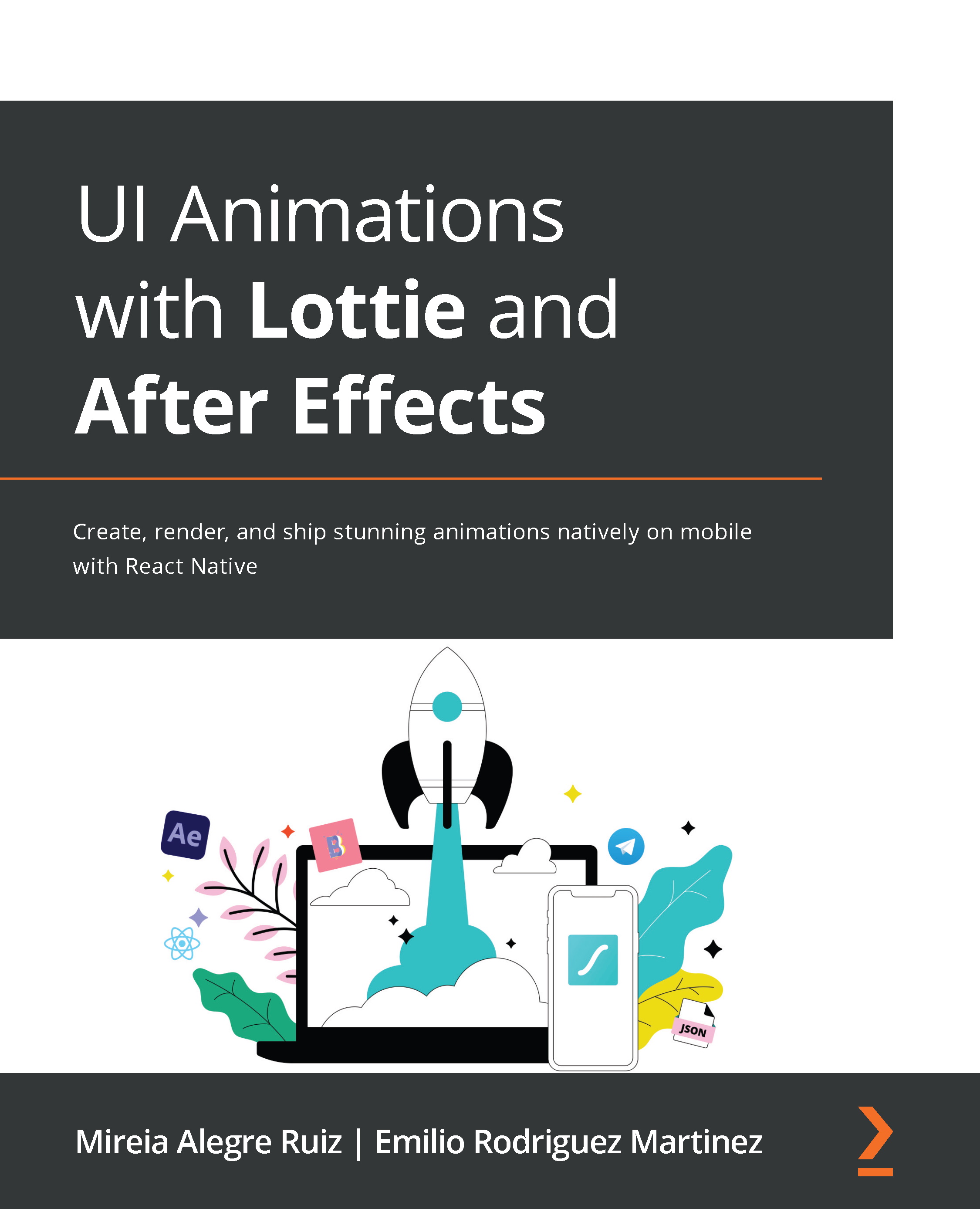Creating and editing a Lottie without using AE
That last section was a bit of a low kick; we were all really happy with our cool animation and now what? The nice effect won't show on iOS. Well, these things happen sometimes. We now have three choices:
- Complain about it.
- Go back to AE and add some little circles around our animation, one by one.
- Be lean and just remove the radial burst effect.
I'll go with the third option and you'll see how quick that is. We don't even need to go back to AE. Let's open Lottie Editor. To do that, follow these steps:
- Go to the LottieFiles web dashboard.
- Go to the left menu and select My Private Animations.
- Click on the check_icon animation.
- Click on the Edit Animation button, as highlighted in Figure 5.31:
Figure 5.31 – Edit Animation button in LottieFiles desktop dashboard preview window
Lottie Editor appears and here is where we can also perform...