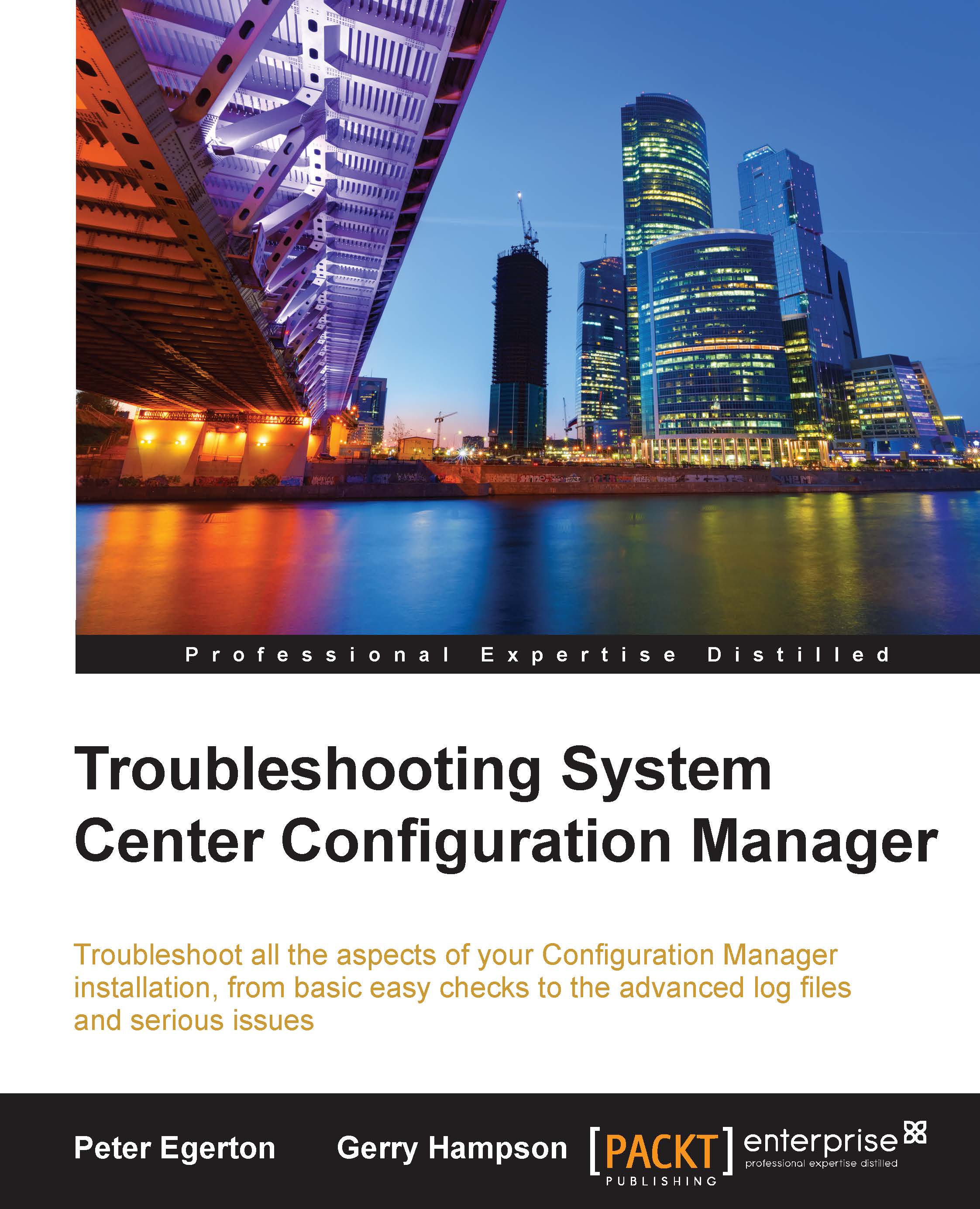Microsoft System Center 2012 Configuration Manager Support Center
We can download Microsoft System Center 2012 Configuration Manager Support Center at https://www.microsoft.com/en-us/download/details.aspx?id=42645.
This one is often a particular favorite for technical support or consultants who are asked to troubleshoot other Configuration Manager environments unknown to them. The free tool was released for public use by the Microsoft support team and is used by them to obtain a good overall picture of a Configuration Manager infrastructure from the client perspective. The Support Center Tool is made up of the following three tools:
- Configuration Manager Support Center
- Configuration Manager Support Center Viewer
- Log Viewer
The Configuration Manager Support Center can perform several functions. The first is data collection. Information about the client is bundled together and can then be sent off to someone else to investigate or simply allow us to collate lots of useful information for our own investigations. The information gathered is as follows:
- Log files
- Policy
- Certificates
- Client configuration collector
- Client registry
- Client WMI
- Troubleshooting
- Debug dumps
- Operating system
All this information is bundled together into a ZIP file that contains logs, debug dumps, and various XML files depending on the options we choose. This file can then be opened in the Configuration Manager Support Center Viewer, which we will come to shortly.
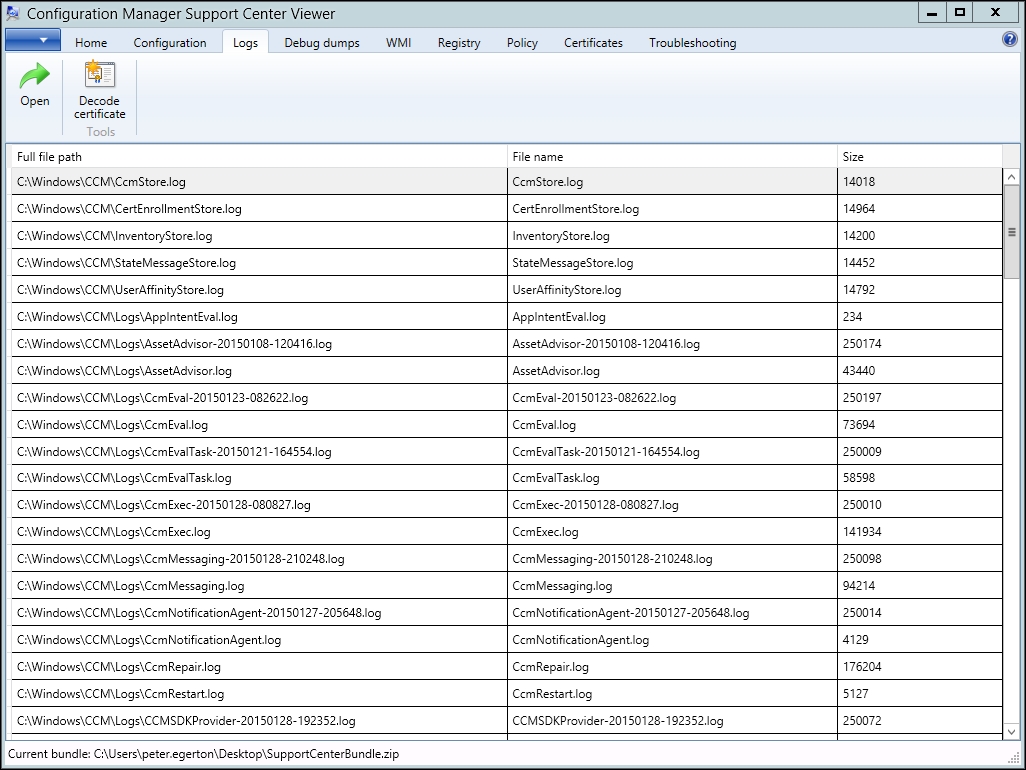
The Configuration Manager Support Center also allows us to load client information and control the agent service from one easy console. We can load, request, and evaluate policy, and listen for policy events in real time. Further functions enable us to work with, monitor, and manipulate client content cache for applications, software updates, and windows installers. There are also similar utilities for troubleshooting the various inventories available, software metering, and discovery data, and, finally, some log evaluation and common troubleshooting tasks. We will be revisiting some of these tools in more detail later in this book. In brief summary, this is a great one stop shop for client troubleshooting.
The Configuration Manager Support Center Viewer is the tool to use to open up the support bundle produced in the Configuration Manager Support Center. It splits all the gathered information into the respective categories and allows us or a completely remote person to browse the Configuration Manager logs, debug dumps, WMI repository, registry, policy, any gathered certificates, and the results of the troubleshooting tasks. Last but not least is the Log Viewer, which is used by default when we open any of the logs captured by the Configuration Manager Support Center, and it can be used as a generic log file viewer too. The feature set in the Log Viewer includes live updating, auto-scroll, a detail pane, wrapping of text, and a filter function on top of the standard facilities we would expect from any log viewer. All round, it is a really useful piece of software as it can make what can be often very detailed log files somewhat easier to read.