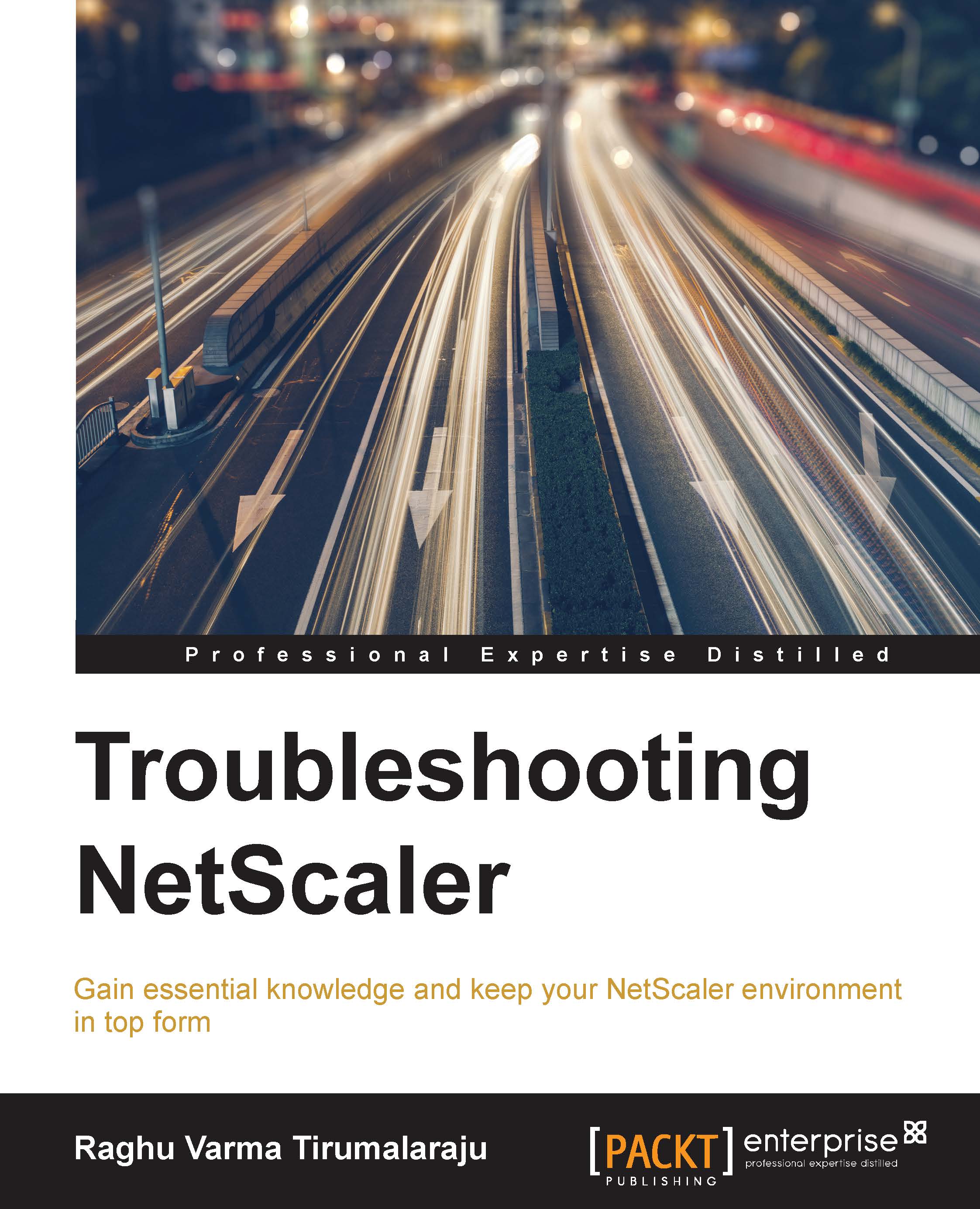Dashboard and Reporting tabs
NetScaler provides a couple of very useful GUI utilities in the Dashboard and the Reporting tabs. The Dashboard tab allows you to get a quick glance of the vital parameters of the NetScaler, such as what the current CPU and memory levels are.

Dashboard also provides you with a number of built-in graphs that allow you to plot traffic and connection characteristics. A popular example is the client versus server connections. The following screenshot shows equal numbers, a sign that there is not a lot of connection multiplexing happening:

Another useful purpose that the Dashboard serves is as an event viewer. The Event logs available here help you catch ongoing issues more easily due to the red color coding. You can in addition search for specific text patterns, for example, DOWN to zero in on problematic entries.

The Reporting tab provides historical reporting by extracting data from newnslogs. A very handy functionality here is the ability to create custom reports...