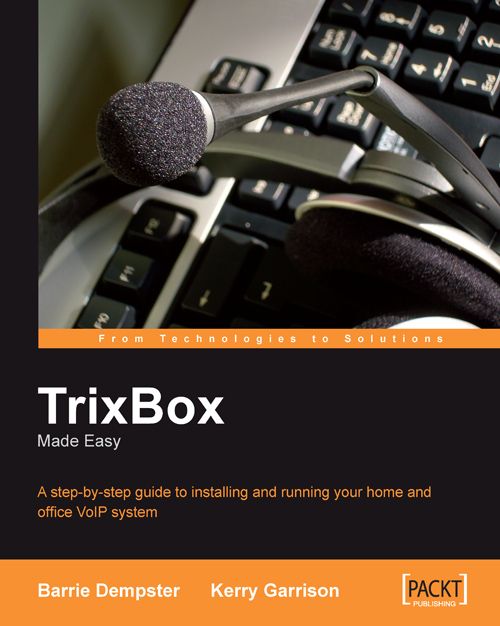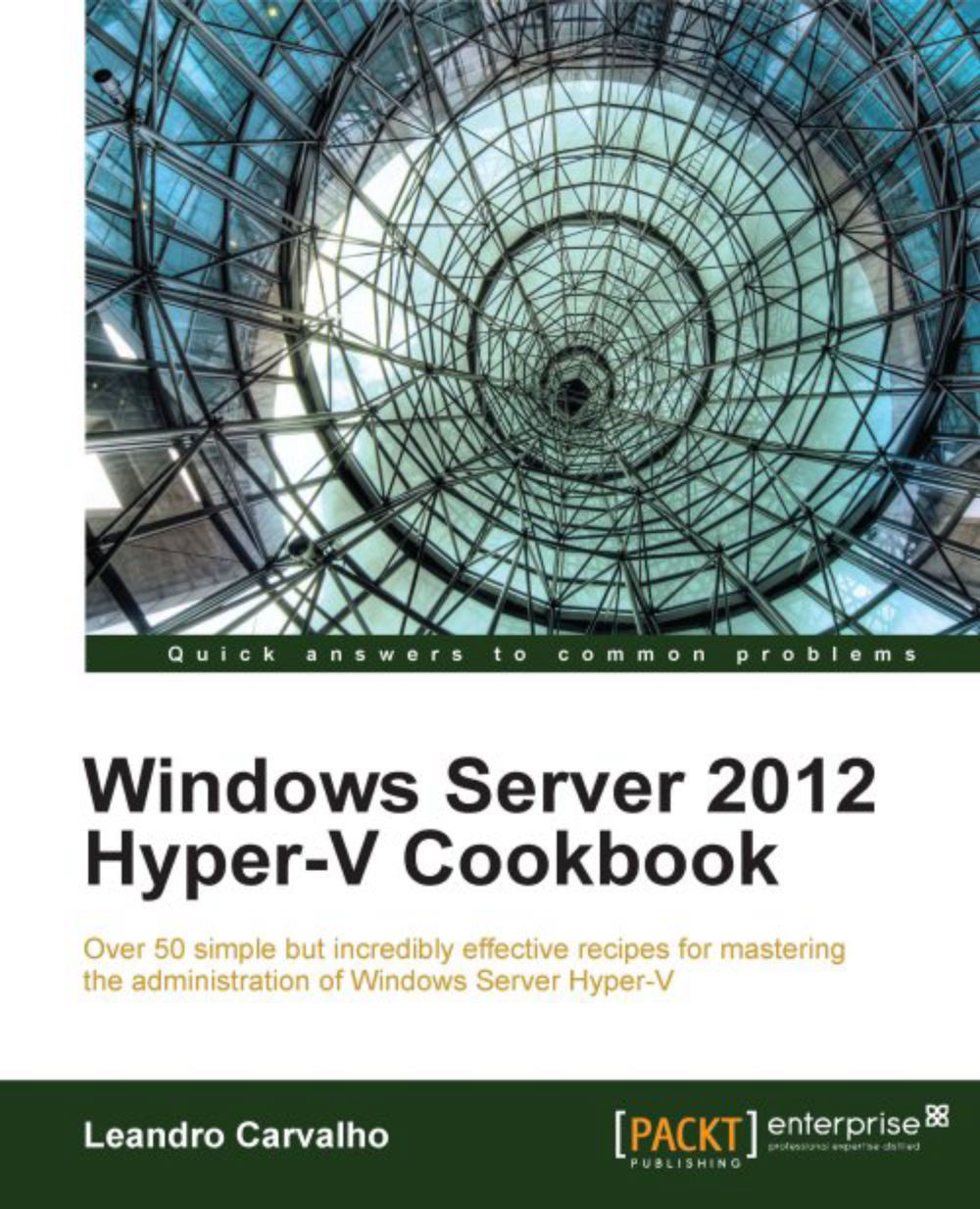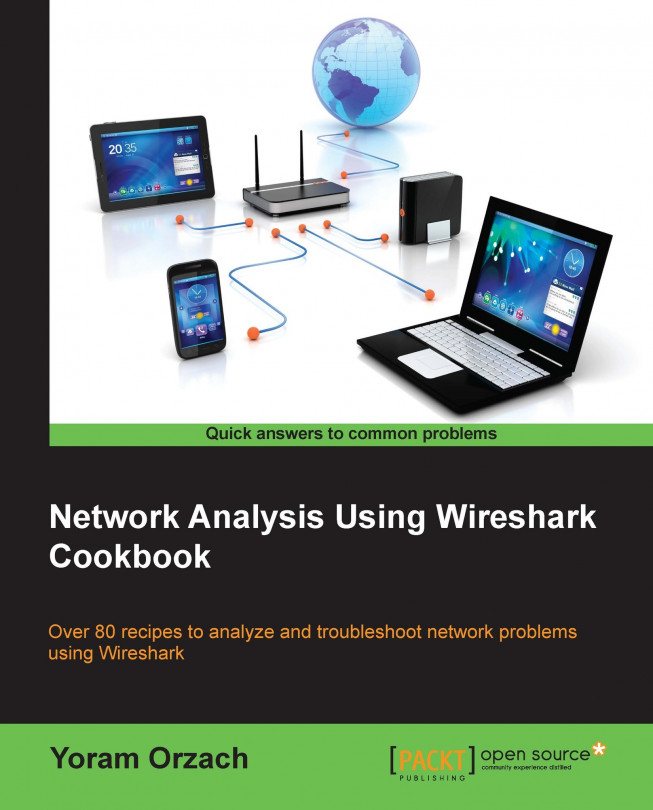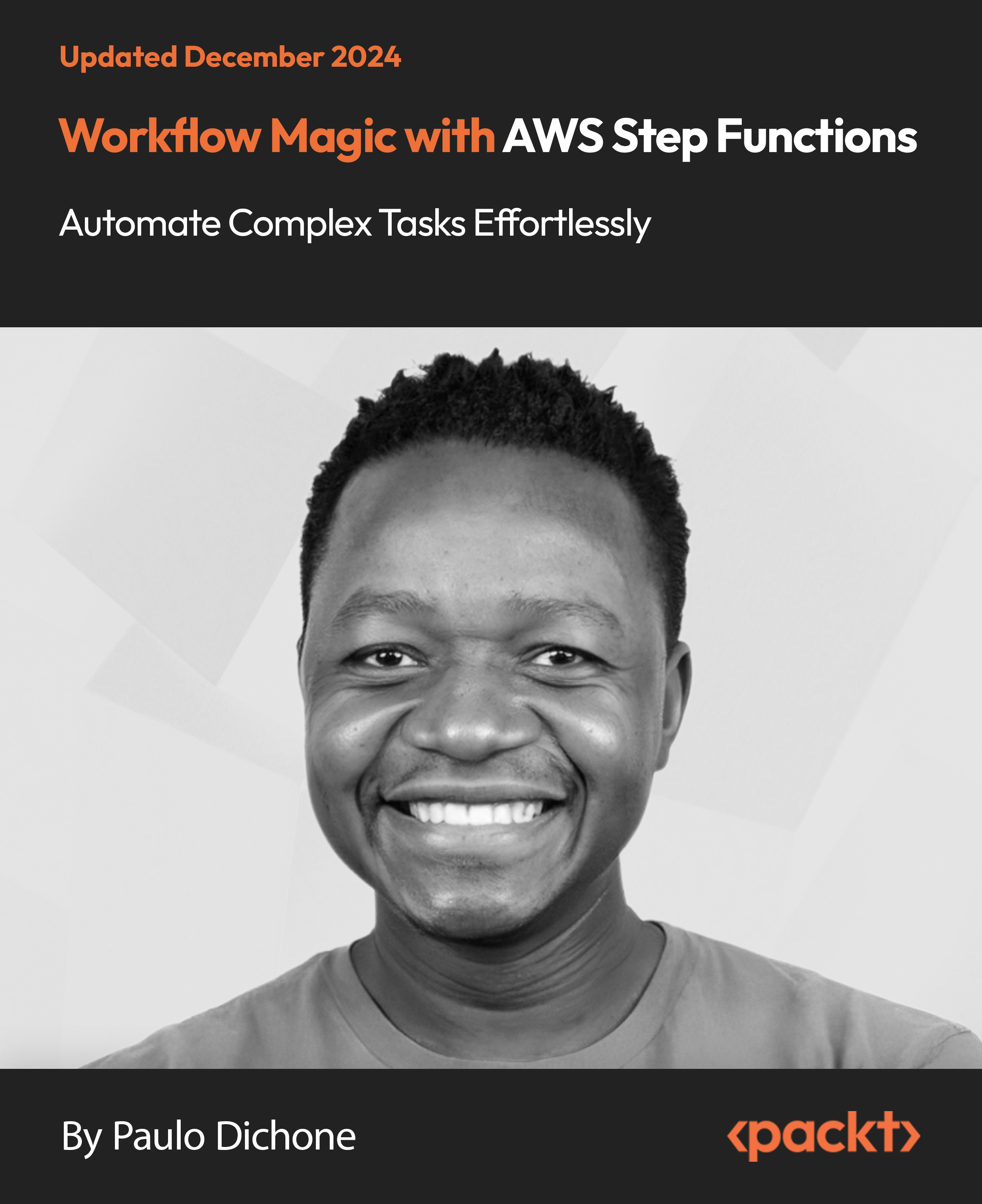A PBX is an acronym for a Private Branch eXchange, which provides for the internal telephone system. Telephone exchanges were initially under the control of the telephone providers, such as AT&T in the US or British Telecom in the UK. These companies handled all line provisioning and call routing between the businesses and the public. Initially, the routing of calls was done by a team of operators (usually female) sitting in the offices of the telephone companies and routing calls by plugging and unplugging cables to connect one caller to another. Eventually, as the reliance and the demands of this service grew, technology evolved to the point where we had automatic systems managing these calls.
As the modern telephone networks began to take shape, private companies saw a greater reliance on telephone communication. Many decided to implement their own services so that they could handle calls internal to the organization. Usually, the equipment was leased or bought from the telephone companies mentioned previously, so they were quite happy to help with these services. These companies also got to charge for the lines and calls connecting the company externally, and so they could profit from this too. As we saw in the previous section, the more expensive digital lines were now being used only as a means of communicating outside the building, rather than using externally provided lines for all communication.
At this point, it became obvious that there was a need for these companies to install their own telephone equipment to route internal calls and, in some cases, to make sure calls going out or coming into the company went via the correct routes. For example, you don't want Alice in accounting calling Bob in HR through a line that leaves the company and crosses continents if they sit within the same building. Therefore, there is a requirement for a PBX to effectively manage calls and ensure that they go via the most cost effective and reliable routes in order to keep the
company communicating internally between departments and employees, and externally with customers and suppliers.
In its basic form, a PBX is the interface between the public telephone network and the private network within the company. Since most companies need fewer phones lines than the number of employees they have, they can get away by having a few outgoing lines but many internal extensions so that employees can converse internally. This costs little more than the maintenance of the PBX and internal cabling, and there are no line rentals or other call charges being paid to the telecommunications provider. The PBX then handles all of the routing in and out of the company using the lines effectively. The PBX also handles calls within the company so that a call from one internal phone to another does not have to go out onto the phone circuits and back in.
As PBXs became more common, businesses and their employees required more features and functionality such as voicemail, call parking, call transfers, music on-hold, IVR menus, least-cost routing, and an Automatic Call Distributor (ACD) in order to provide for calling groups. With the increase in demand for communications in all aspects of a business, the features required in a phone system become more complex and more expensive. If modern companies had to rely on the telecommunications provider for all these features, the cost of communication could become prohibitively high.
The Traditional PBX System
It is not hard to spot a traditional PBX system. It is usually a large box full of mechanical switches and relays mounted on a wall in 'the phone room'. When a company's requirement changes, they generally contact their PBX provider who will charge varying rates to make hardware and configuration changes to fit the new requirements. With PBXs being very complicated and each differing from the others greatly, it can take a considerable level of training and experience to provide the support for a busy PBX system. This leads to most PBX customers relying on their PBX suppliers for, often expensive, support. So while by bringing the communications internally businesses could benefit from savings on line rentals, they still often had a reliance on their providers for support. Often, the companies selling and supporting the PBXs were the same telecommunication companies providing the external lines.
With a traditional PBX system we would also almost always purchase our phone system from the same manufacturer as the PBX system, usually with very few options to choose from when it comes to contract options and hardware such as telephone handsets or headsets. Adding features like voicemail can usually be an expensive add-on to the base system, sometimes requiring an entirely new piece of equipment! A traditional PBX system has the following structure:
Although some legacy PBX systems now have options for network access and VoIP functionality, these options are often very expensive upgrades and they generally lack the features and configuration options in the newer VoIP systems.
A hybrid PBX system combines the features of a traditional PBX system with VoIP functionality. In some cases, the VoIP functionality may just be the way the PBX communicates with the phones. Some other VoIP functionalities may include the ability to have remote extensions or Soft Phones, and the ability to use Internet Telephone Service Providers (ITSPs) and not just the traditional public telephone network. The main added benefit is the combined functionality, as we can keep all our existing lines and numbers and add in VoIP for substantial savings where possible.
The Asterisk PBX system is a full hybrid system combining numerous types of connections to the public telephone network as well as VoIP functionality including:
Use of industry-standard SIP-compliant phones
Remote extensions using either SIP-compliant phones, or Soft Phones
Support for IAX (Inter-Asterisk eXchange)
Bridging remote Asterisk systems together to act as a single system
Following is an example of a hybrid PBX system:
 United States
United States
 Great Britain
Great Britain
 India
India
 Germany
Germany
 France
France
 Canada
Canada
 Russia
Russia
 Spain
Spain
 Brazil
Brazil
 Australia
Australia
 Singapore
Singapore
 Hungary
Hungary
 Ukraine
Ukraine
 Luxembourg
Luxembourg
 Estonia
Estonia
 Lithuania
Lithuania
 South Korea
South Korea
 Turkey
Turkey
 Switzerland
Switzerland
 Colombia
Colombia
 Taiwan
Taiwan
 Chile
Chile
 Norway
Norway
 Ecuador
Ecuador
 Indonesia
Indonesia
 New Zealand
New Zealand
 Cyprus
Cyprus
 Denmark
Denmark
 Finland
Finland
 Poland
Poland
 Malta
Malta
 Czechia
Czechia
 Austria
Austria
 Sweden
Sweden
 Italy
Italy
 Egypt
Egypt
 Belgium
Belgium
 Portugal
Portugal
 Slovenia
Slovenia
 Ireland
Ireland
 Romania
Romania
 Greece
Greece
 Argentina
Argentina
 Netherlands
Netherlands
 Bulgaria
Bulgaria
 Latvia
Latvia
 South Africa
South Africa
 Malaysia
Malaysia
 Japan
Japan
 Slovakia
Slovakia
 Philippines
Philippines
 Mexico
Mexico
 Thailand
Thailand