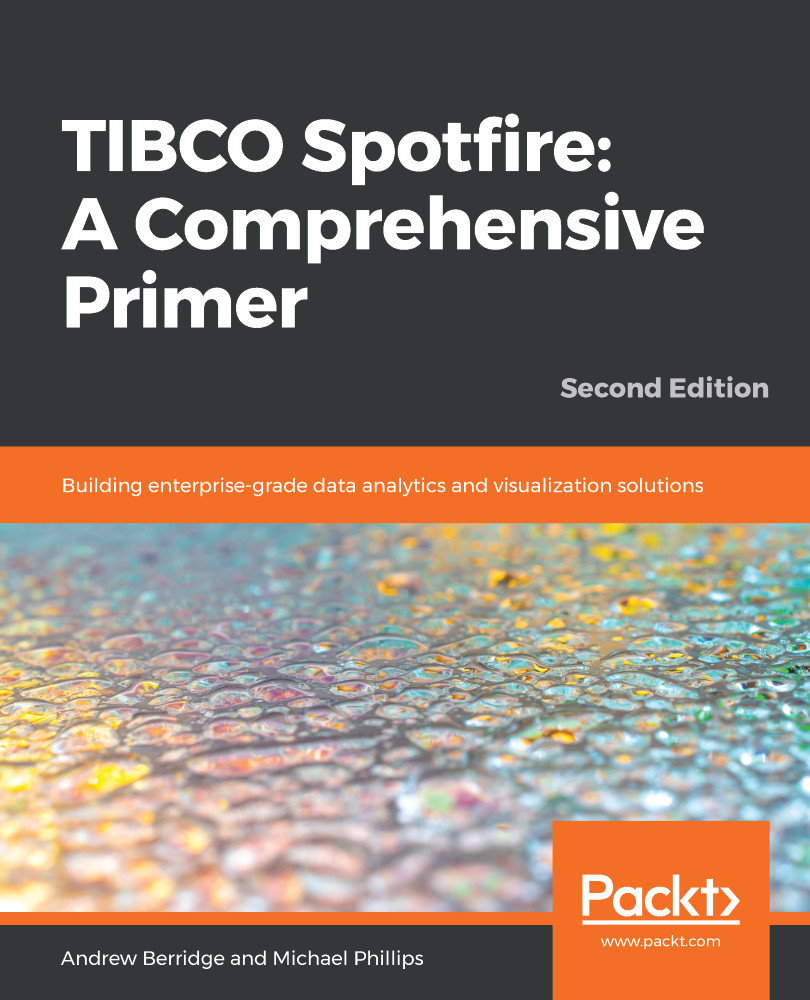It's a good idea to get into the habit of saving your Spotfire analysis files. There's no auto-save capability at the time of writing, so save regularly!
Saving Spotfire files
Saving a file in analyst clients
When saving a file in Spotire Analyst, you have a lot more options than in web-clients. Here's how to save a file in Spotfire Analyst, with a couple of tips along the way:
- You'll notice that when you save the file (File | Save as | File) for the first time, Spotfire will show this prompt:
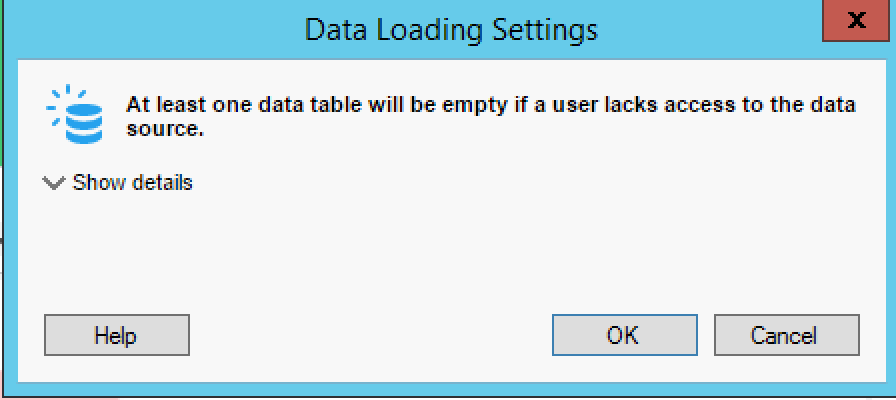
- This is an important dialog to discuss. If you want to share your Spotfire file with another user, they will not be able to view it if they don't have access to the original data file. We can fix this now...