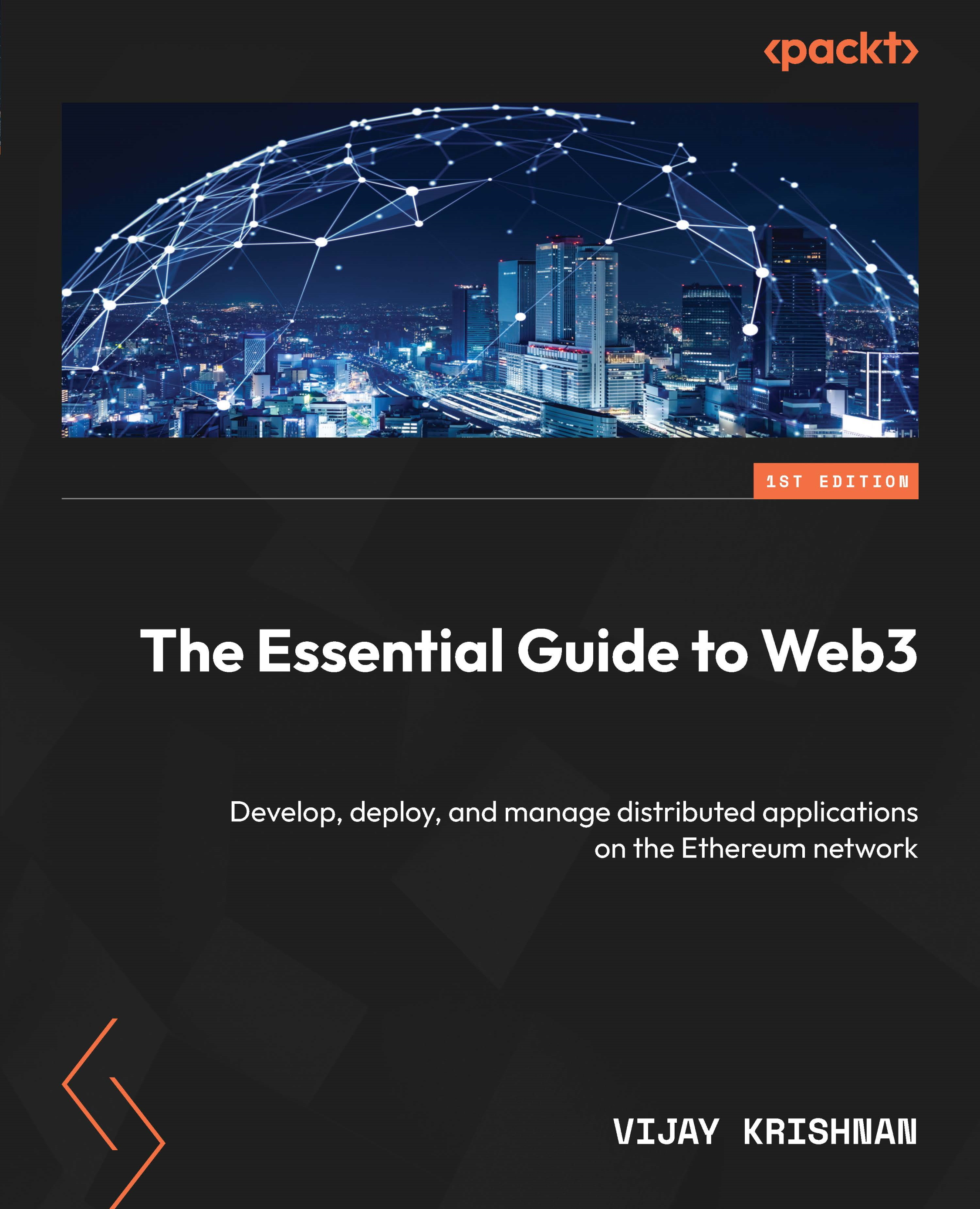Minting your NFTs
With that, we have come to the exciting part of this exercise, where our goal is to mint some cool pet NFTs and experience the process from end to end. Let’s jump right into it.
The following steps could be automated and programmed for a better experience, but we are going to do this manually so that you can learn what exactly is happening here. We are going to upload the pet pictures in the images folder into Pinata and capture all the URIs that will be used in the mint-pet-nfts.js script later:
- Log in to your Pinata account. Please make sure you have the necessary API keys, as mentioned in the Technical requirements section. The project folder contains an images folder with 24 images in it. These are pairs and they have thumbnails. First, let’s load all the images into Pinata so that we can set the custom attributes. Use the Upload button or the drag-and-drop functionality to upload all the pet pictures:

Figure...