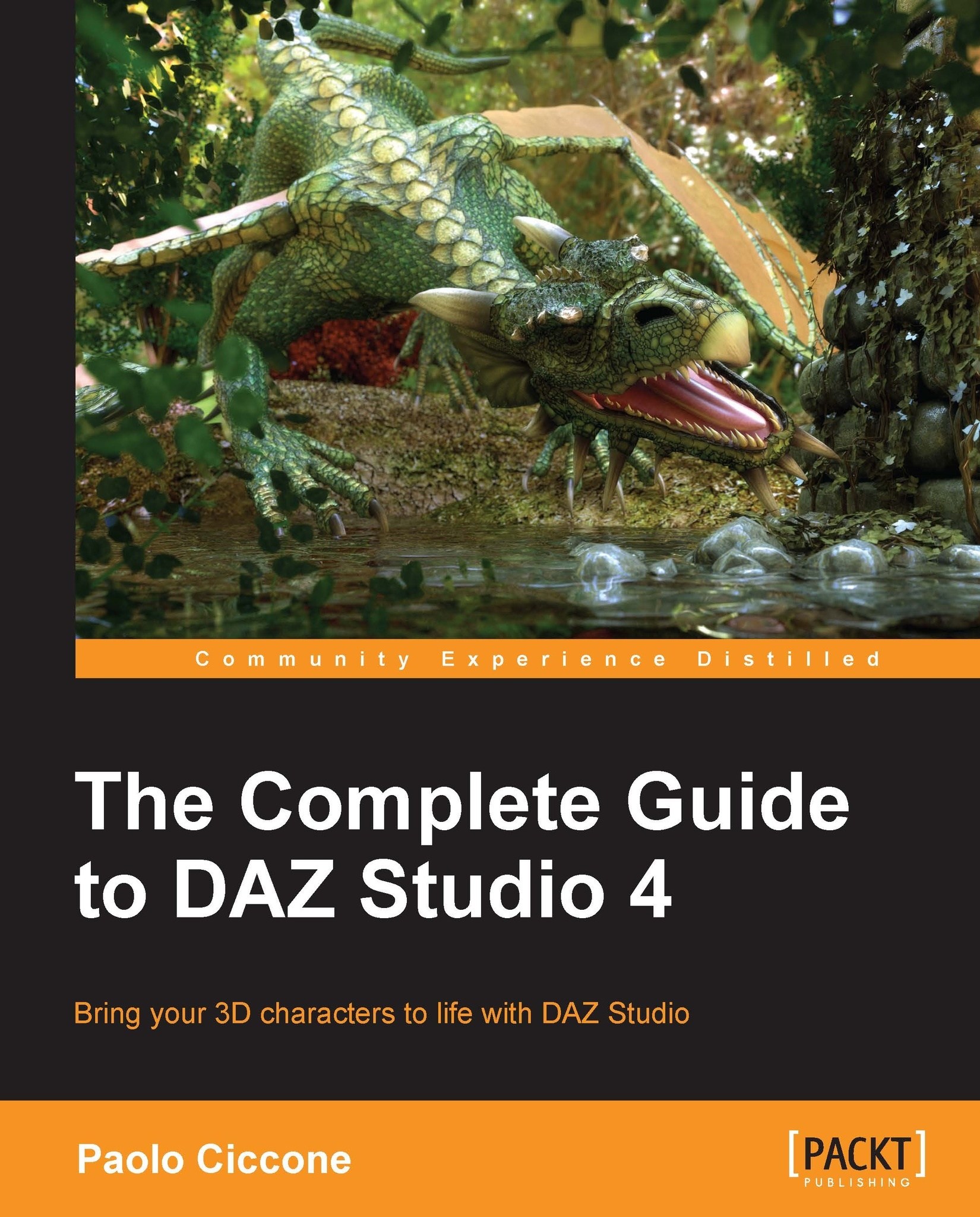Running DAZ Studio
Once Studio is installed it will be ready to be run. On a Macintosh you can find the program in the /Applications/DAZ 3D/DAZStudio4 folder. The program is called DAZStudio.
On Windows it will likely be under C:\Program Files\DAZ 3D\DAZStudio4. The program is called DAZStudio.exe.
In either case, simply double-click on the name of the program and it will start. The first thing that Studio asks, on its first run, is for the serial number. This number confirms that we have an authorized copy of the program. The serial number is found in the My Serial Numbers page of your DAZ account. We can simply copy and paste it and the program will be ready to run.

That's all there is to install and run DAZ Studio.