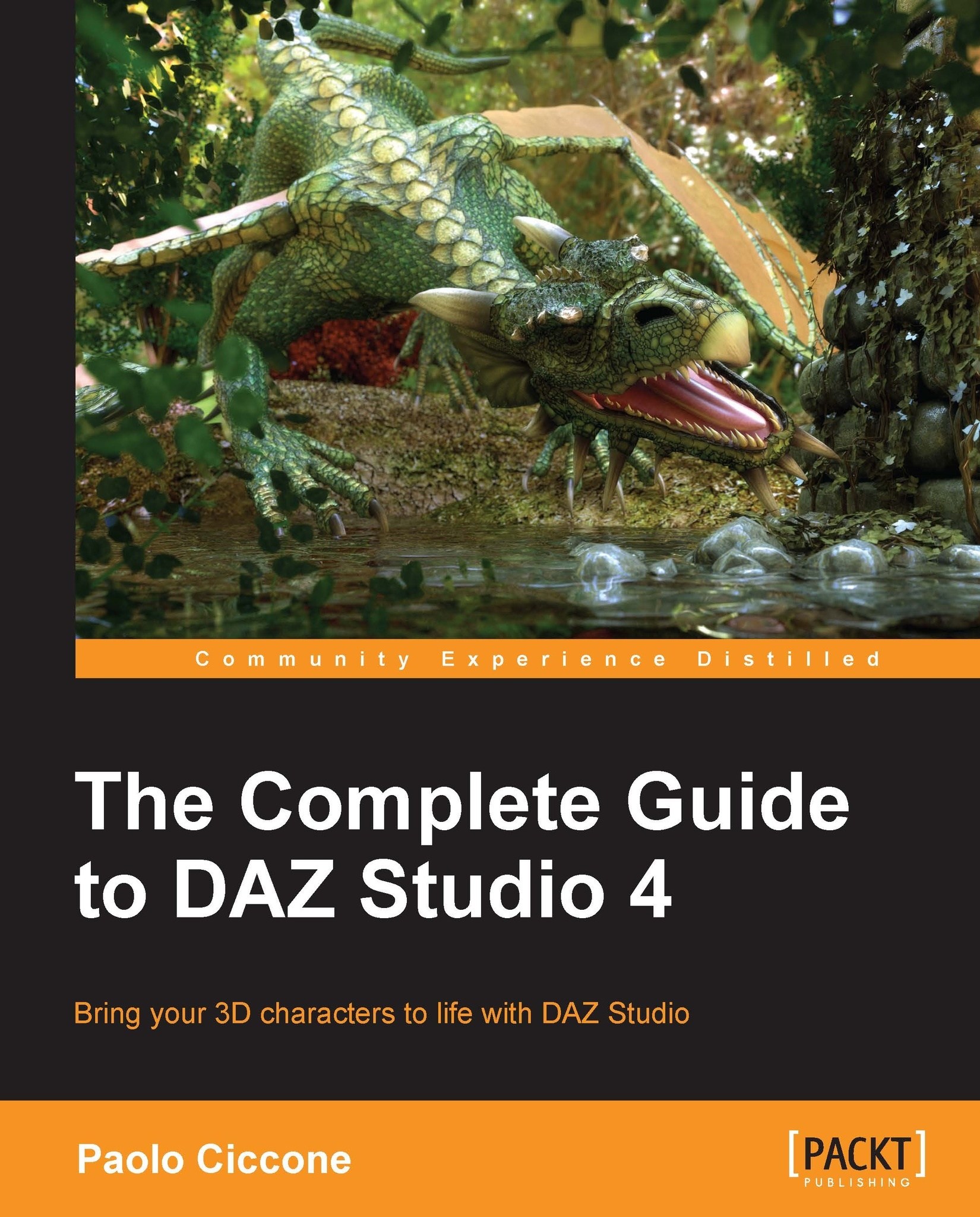Moving in the 3D space
The space offered by Studio can be vast and complex. In addition to human figures, we can easily create scenes that contain entire cities or at least a few blocks filled with buildings, cars, and all sorts of objects. Being able to move in that space with comfort is fundamental if we want to be able to find great points of view to create our images. It is a bit like being a photographer scouting for ideal places to snap great photos.
Similar to a photographer, we look at our scene through the lens of a camera. At any given time a camera is active in the scene. There is also a special camera called Perspective View that represents an outside point of observation. Unlike real cameras, the Perspective View lacks a lot of adjustable parameters and I suggest avoiding it. By default, Studio doesn't create a default camera unless a setting in the configuration is activated. It's better to have Studio create a default camera at all times. If we don't do that, it will be easy...