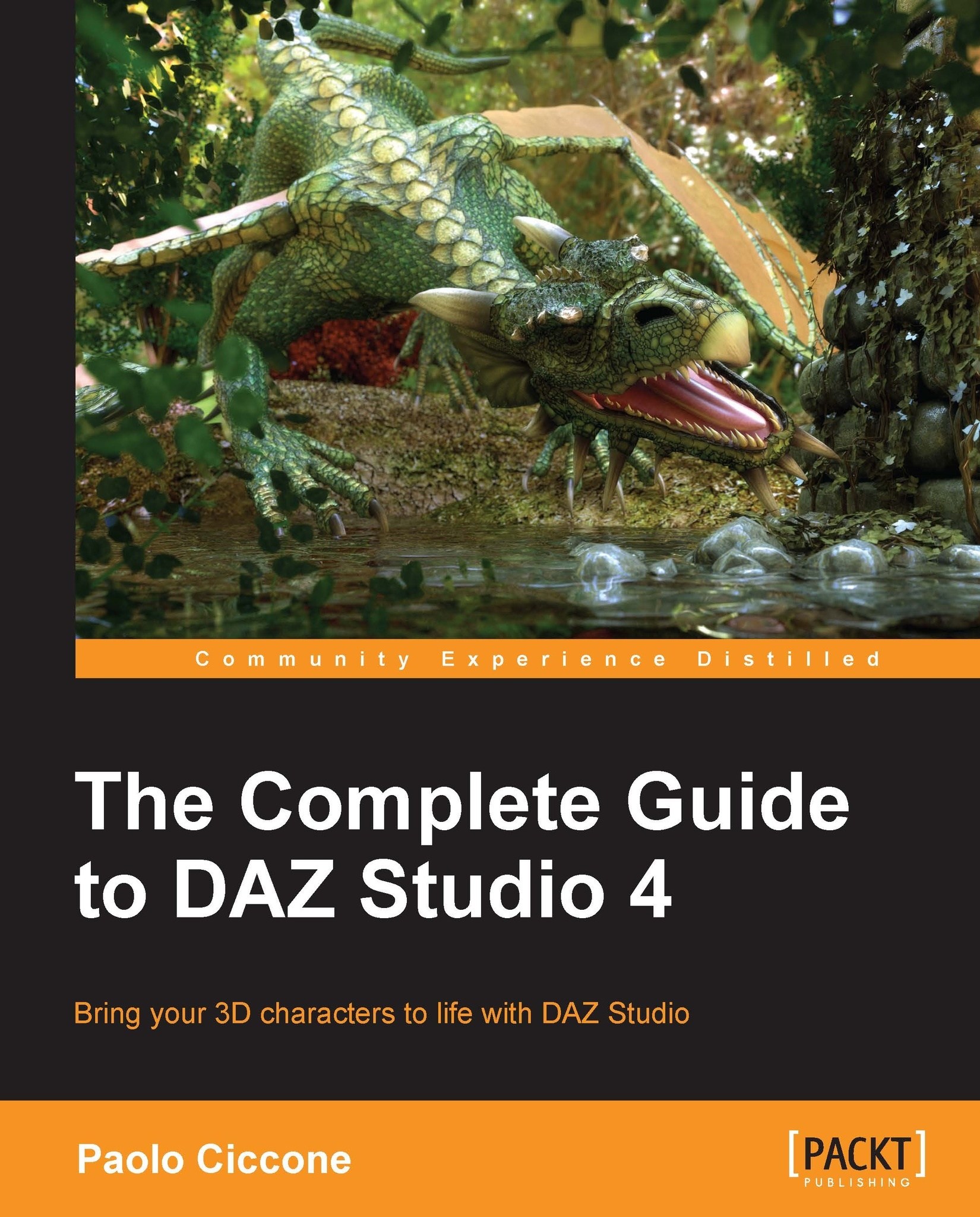Gearing up for rendering
If we consider DAZ Studio to be a virtual photographer's studio, rendering is equivalent to taking a photograph with a camera. All the placing of the objects in the scene, the addition of props, wardrobe, hair, and so on is the equivalent of posing the models in the studio, having make-up artists, and fashion stylists prepare human models for the photo-shoot. Rendering, in other words, is the culmination of our work in Studio. The rendered image is what we aimed to obtain when we started working on our scene.
Framing the scene
There are several factors that affect the final image; it's not just a matter of pressing a button and obtaining a JPEG file. One of the most important factors that we need to pay attention to is the frame. Framing affects the mood of the scene. When we put a frame around a scene, we exclude everything that is outside the frame. Framing is the first form of editing of the photographer and visual artist. For example, here are three frames of a...