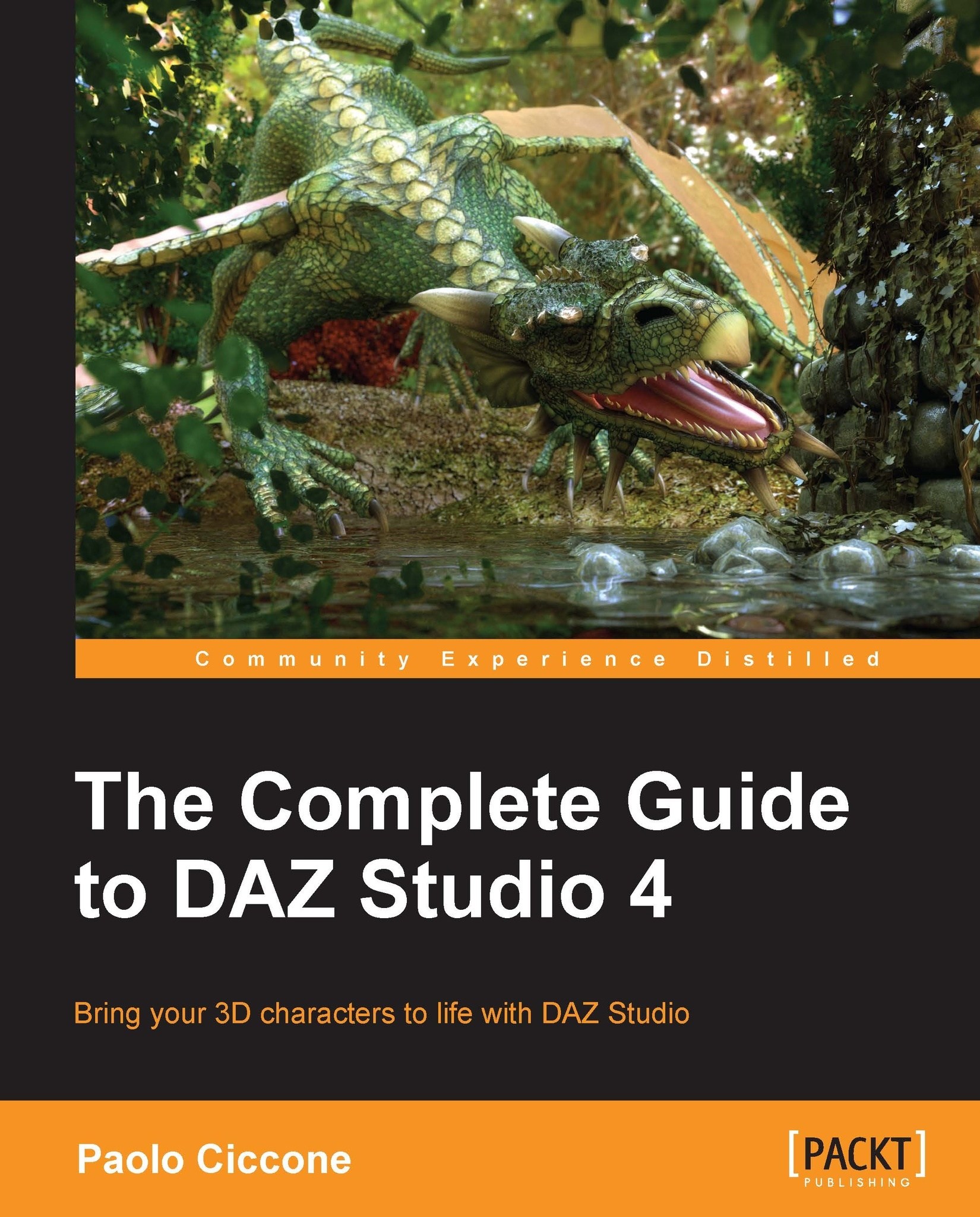Understanding morphs
The word morph comes from metamorphosis, which means a change of the form or nature of a thing or person into a completely different one. Good old Franz Kafka had a field day with metamorphosis when he imagined poor Gregor Samsa waking up and finding himself changed into a giant cockroach.
This concept applies to 3D modeling very well. As we are dealing with polygons, which are defined by groups of vertices, it's very easy to morph one shape into something different. All that we need to do is to move those vertices around, and the polygons will stretch and squeeze accordingly.
To get a better visualization about this process, let's bring the Basic Female figure to the scene and show it with the wireframe turned on. To do so, after you have added the Basic Female figure, click on the DrawStyle widget on the top-right portion of the 3D Viewport.

From that menu, select Wire Texture Shaded. This operation changes how Studio draws the objects in the scene during...