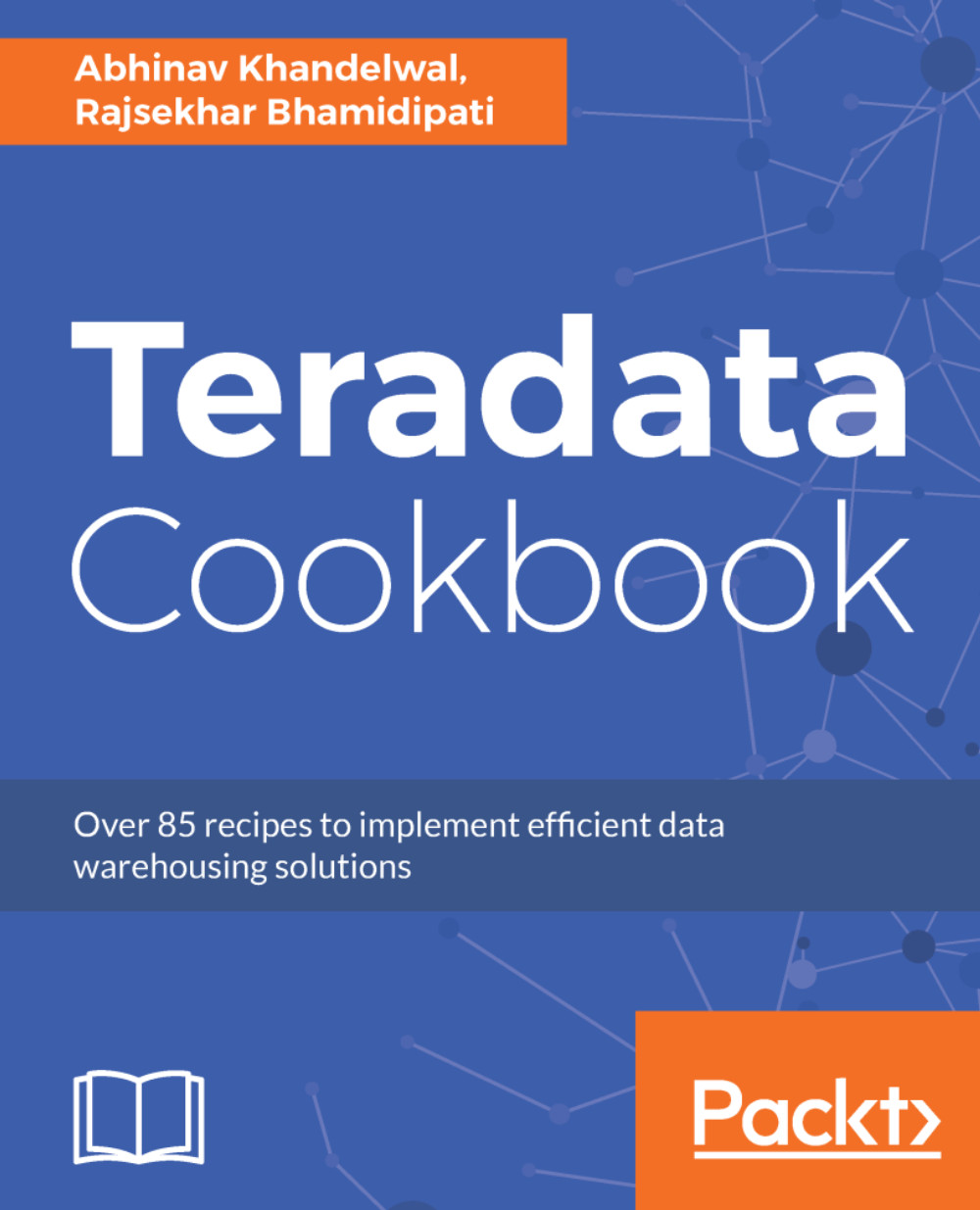Creating a Teradata database
Teradata database is a container of other objects, such as other child databases, tables, stored procedures, indexes, or views. To store these objects, you need to assign space to parent databases you have created; any other objects created in this database will behave as its child and take and release space to its parent database.
To access the database, proper access rights need to be given to a user. It is recommended that only admin team should be allowed to create databases, as databases need to be created in the proper hierarchy while maintaining security compliance.
Getting ready
To step through this recipe, we will connect to the Teradata database instance and use Teradata Studio to execute the create database command.
You also need to make sure that you have adequate space in your Teradata database to allocate to your new database.
How to do it...
The following are the steps for creating a Teradata database:
- Open Teradata Studio and connect to your Teradata...