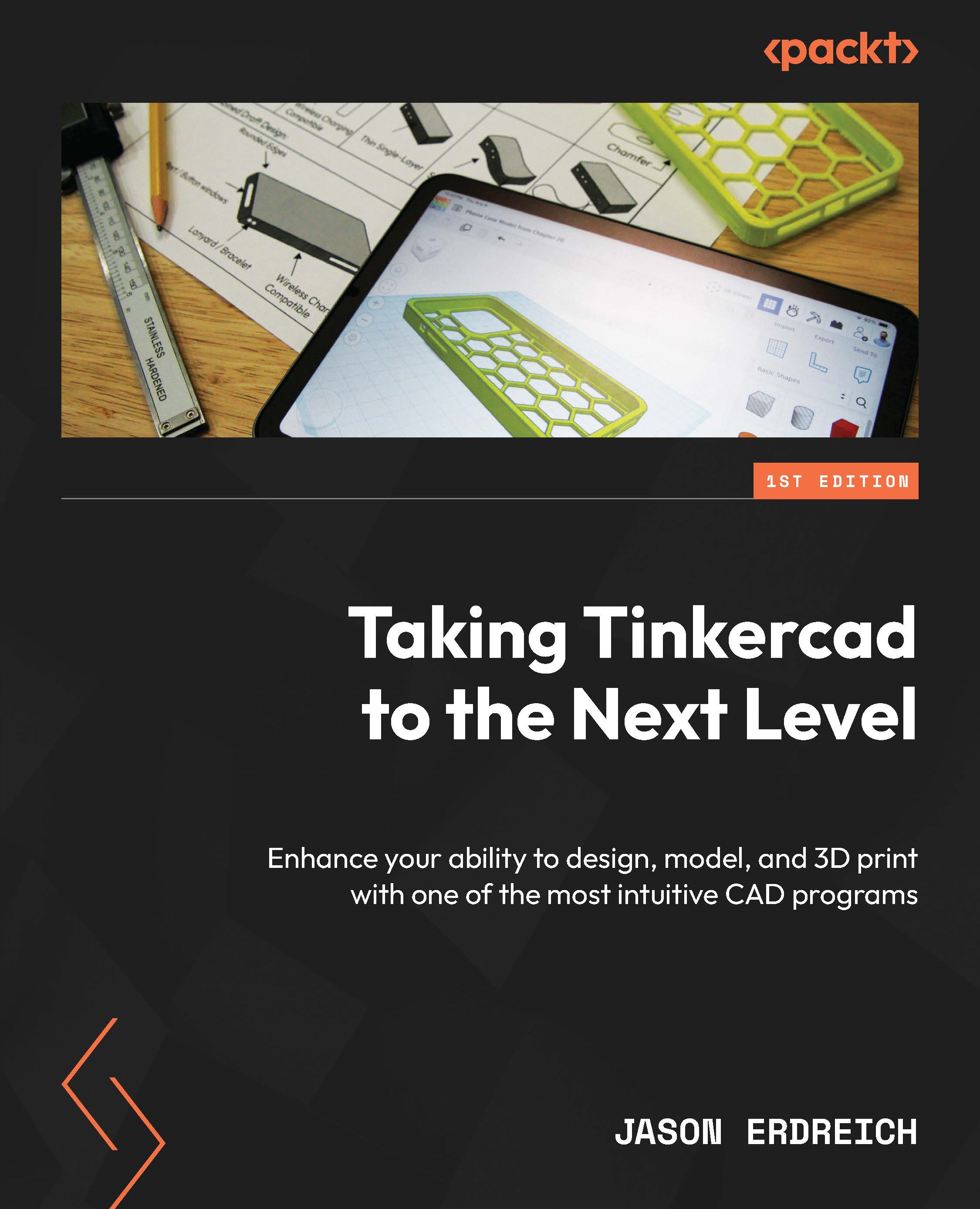Creating segments, fillets, and chamfers
We can work to increase the quality and rigidity of our models by increasing the segments of our Tinkercad designs, or add fillets and chamfers in our overhangs to design our 3D models more effectively too.
Adjusting segments
As initially introduced in Chapter 4, many of the basic shapes in Tinkercad’s Shape Library have parameters to adjust the outer surface, such as the Cylinder shape shown in Figure 11.9:

Figure 11.9: Adjusting the side parameter of a cylinder shape
The parameter we can adjust varies a bit from shape to shape. Sometimes this is called Segments, as when creating a beveled edge; sometimes it is called Steps, as when working with the box shape; in the case of the cylinder, shown in Figure 11.9, it is called Sides. By increasing the number of Sides in the shape parameters for the cylinders shown in Figure 11.9, we can make it appear smoother. This is because the cylinder shown in view...