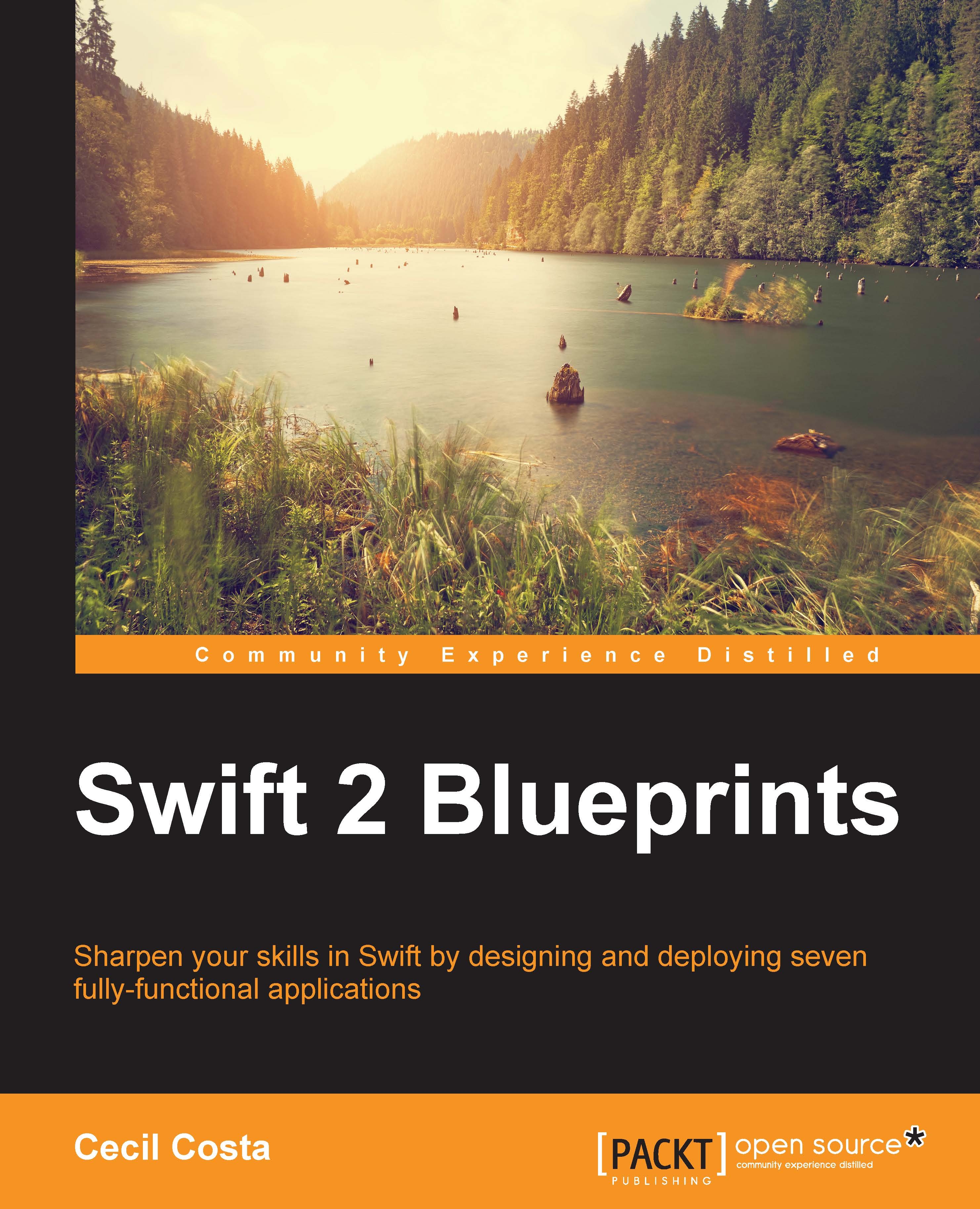The glance
The glance is a screen that appears when you swipe from the bottom to the top of your watch when the time is being displayed. It is like a single-screen application.
Go to the WatchApp storyboard and check whether there is an interface controller with an initial arrow that has the word Glance on it. By default, we have two groups in this interface controller. Drag one label to the group at the top and set its title to Fridge Status. Click on the second group, go to its attribute inspector, and change its Layout value from Horizontal to Vertical, as shown in the following screenshot:
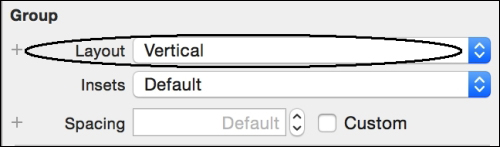
Now drag three labels to this group. These labels should be connected to the following attributes that we will have to type in the GlanceController.swift class:
@IBOutlet var drinkLabel: WKInterfaceLabel!
@IBOutlet var foodLabel: WKInterfaceLabel!
@IBOutlet var dessertLabel: WKInterfaceLabel!We are then going to complete the GlanceController class. First, we are going to import the WatchConnectivity...