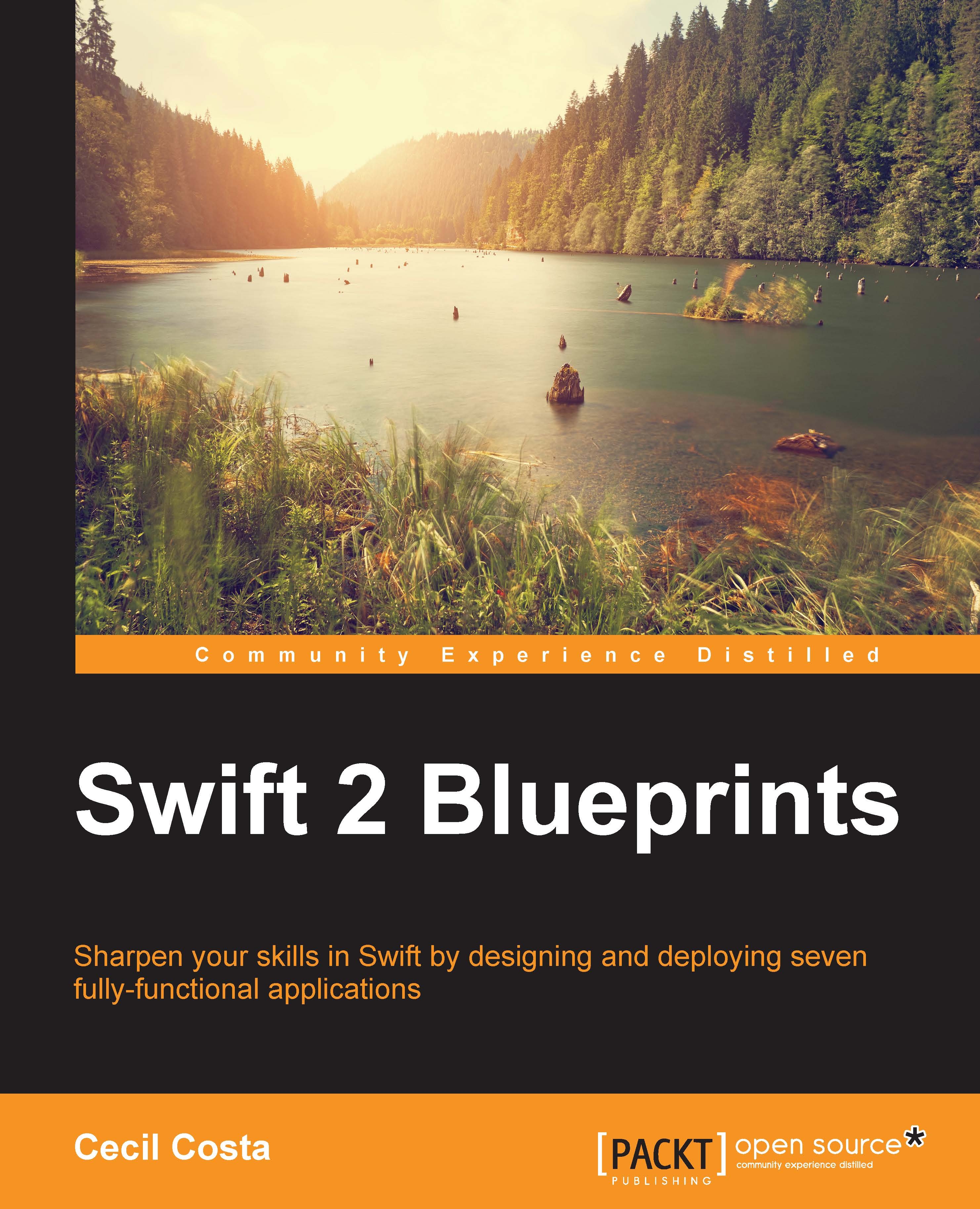Preparing yourself for HomeKit
Let's get started with our HomeKit. The idea of this framework, as mentioned before, is to communicate the Apple device (iPhone or iPad) with a third-party device. The main question that arises when you use this framework is whether we need a physical device for developing with HomeKit. The answer is you don't need to buy any physical device; Apple provides us with a free simulator for development.
Of course, if you have a physical device, it would be worth testing on it. However, it is not essential. In the next section, you will learn how to download the HomeKit Accessory Simulator and see how to set it up.
Downloading the HomeKit Accessory Simulator
While developing with the HomeKit framework, start by downloading the HomeKit Accessory Simulator. This way, you won't need to buy any physical device. Open your Xcode. But, instead of starting a new project, click on the Xcode menu and then on Open Developer Tool and select More Developer Tools...