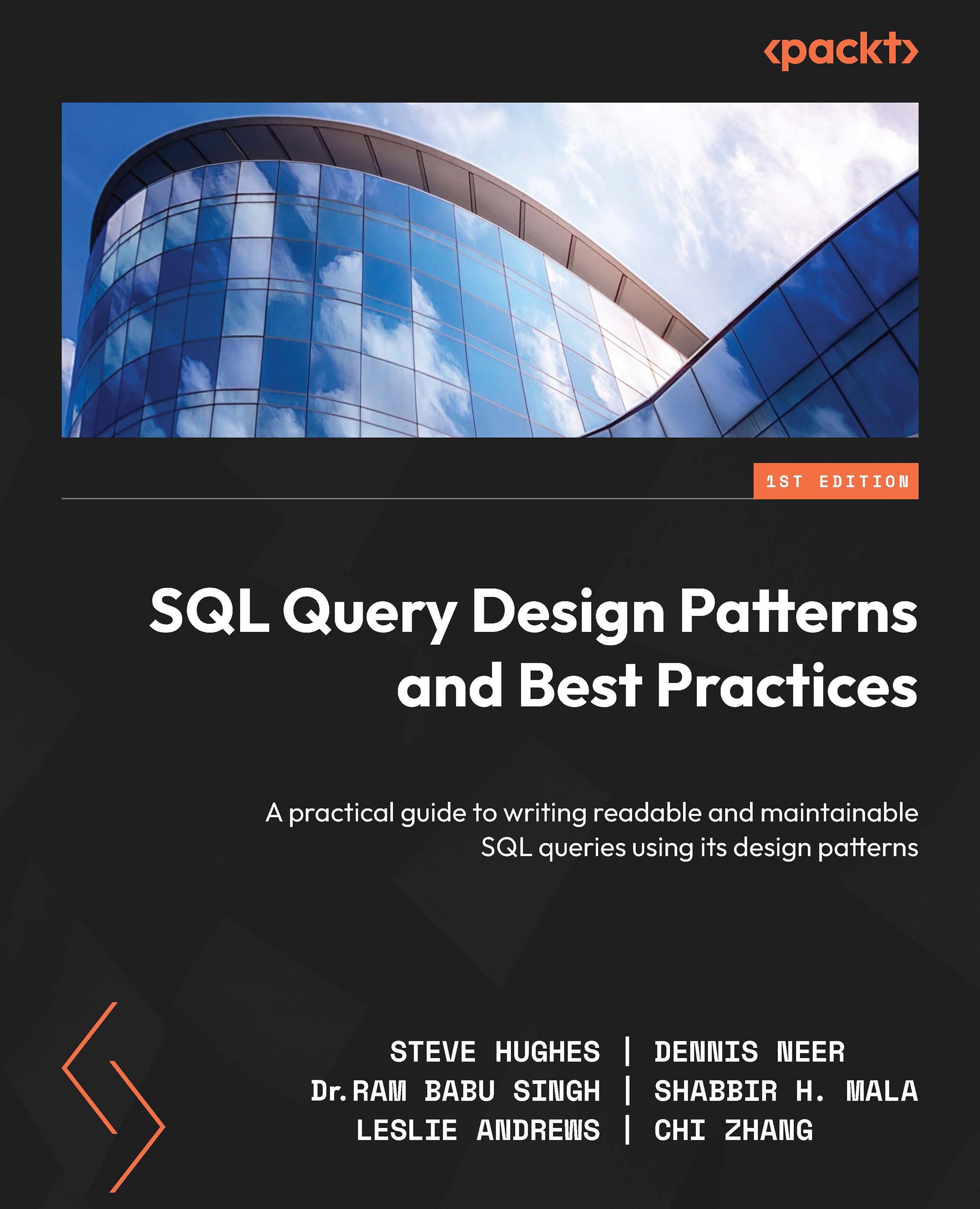Summary
In this chapter, we learned what the OPENROWSET(BULK...) function is and how to use this function to pull data from the Storage service directly into the Synapse Analytics tabular structure without having to load it into a table. After the OPENROWSET bulk function, we looked at external tables and detailed three steps to create an external table on a serverless SQL pool with a similar functionality of pulling content from remote files in storage.
Both the OPENROWSET bulk function and external tables are very powerful tools to connect directly to Azure Storage services and don’t need to be converted into tables or build pipelines to make data available for further engineering/analytics work.
In our next chapter, we will move our work to Jupyter Notebook, and look at how to create notebooks, write queries, create documentation from inside the notebook, and share them with team members.