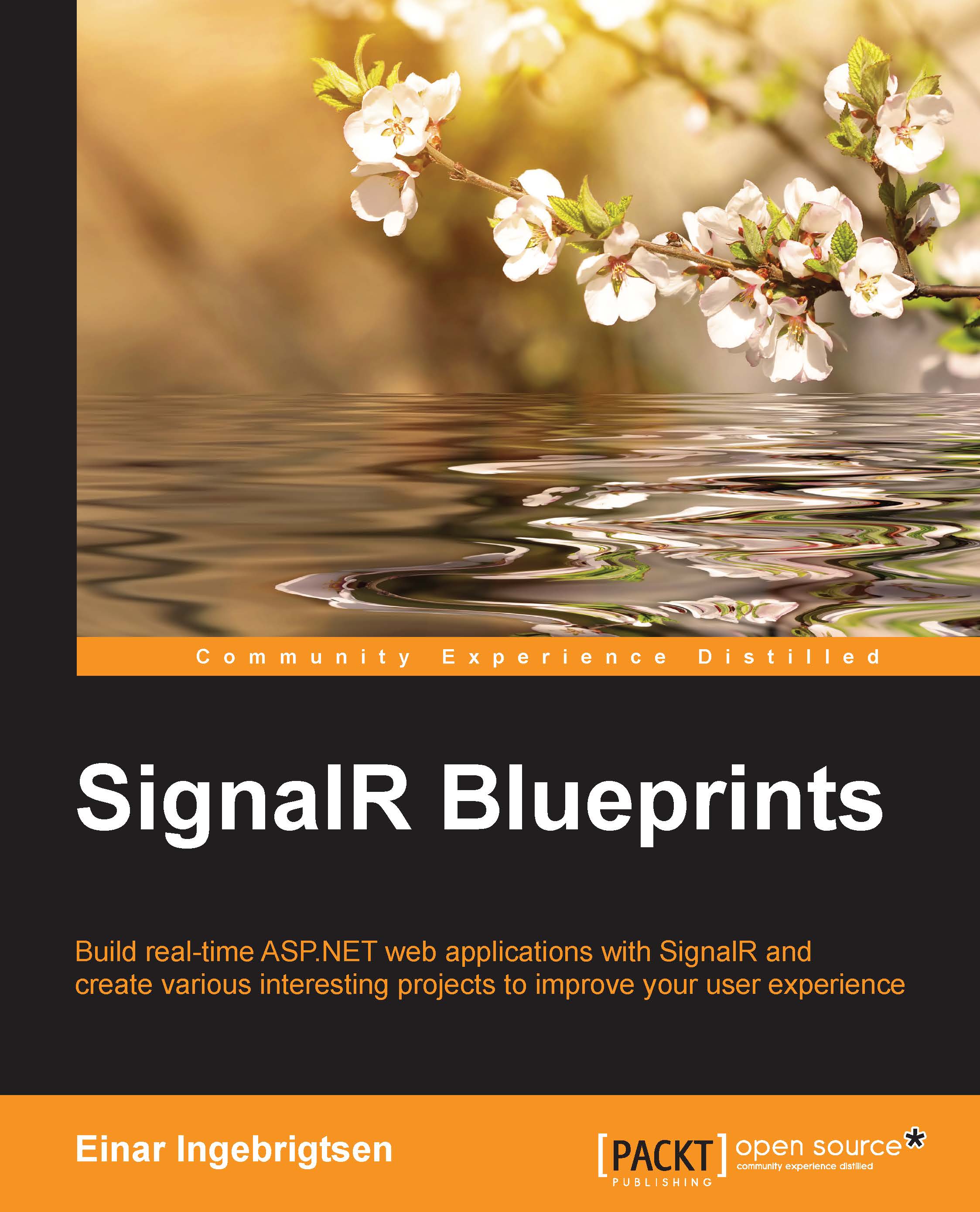The look and feel
We will not use anything from the default layout (we'll change it all around and make it look a bit more like a news site). We will still utilize bootstrap, that is, just some other aspects of it. First, we need a couple of NuGet package references. For the upcoming search capability, we want to have a particular way of typing in the search box and have the result be displayed right underneath the input box while we are typing. We will therefore download something called Twitter typeahead. Add a reference by typing Twitter.Typeahead in the search box in the NuGet dialog box. Then, we will need to get it styled properly, add a NuGet reference to its styles by typing typeahead.js - boostrap.css in the NuGet search box and then add it.
Templating
Remember the templating engine we created in Chapter 2, Overheating the Discussion, we will reuse it in this chapter. Instead of adding the code again over here, use the one from Chapter 2, Overheating the Discussion and put it...