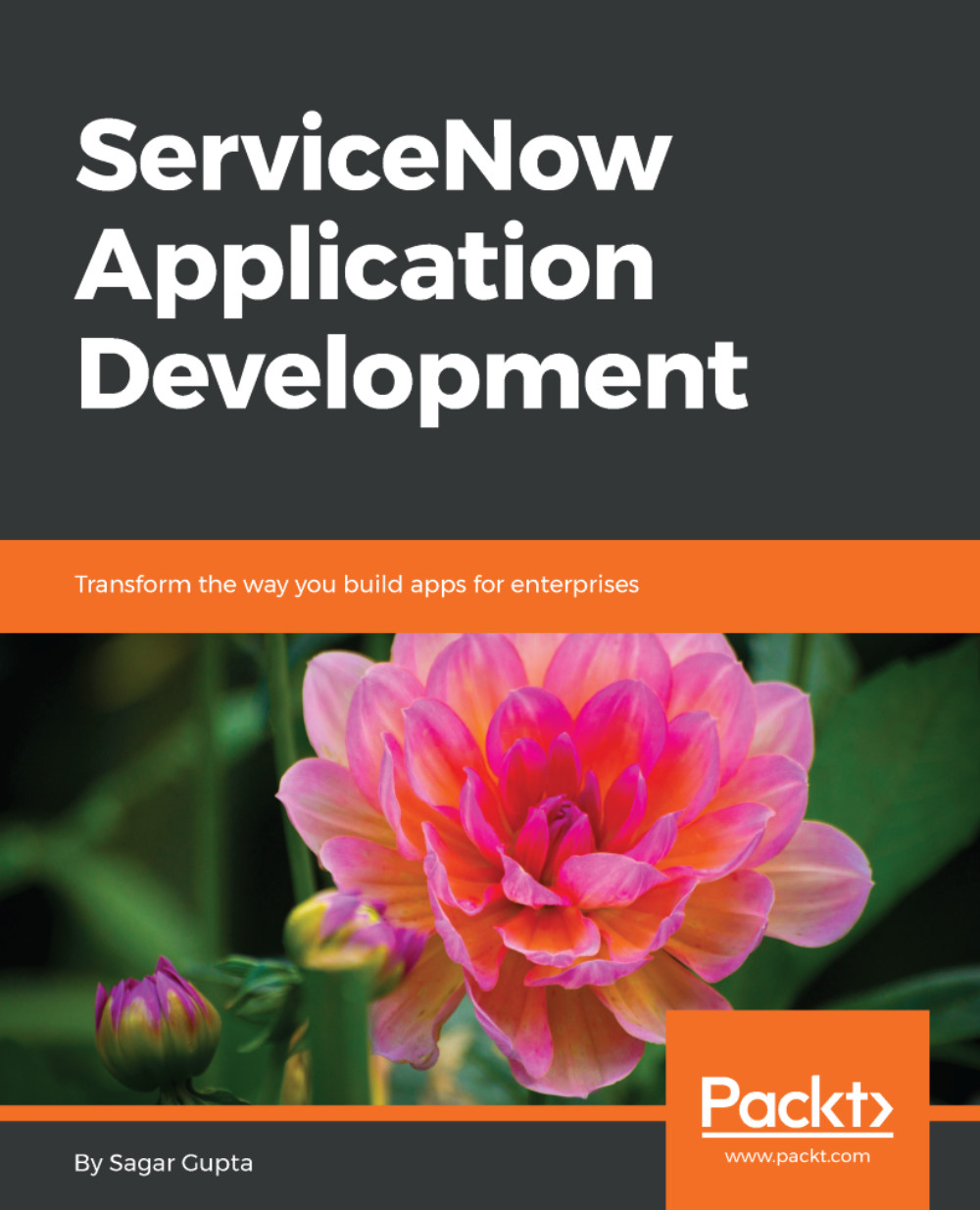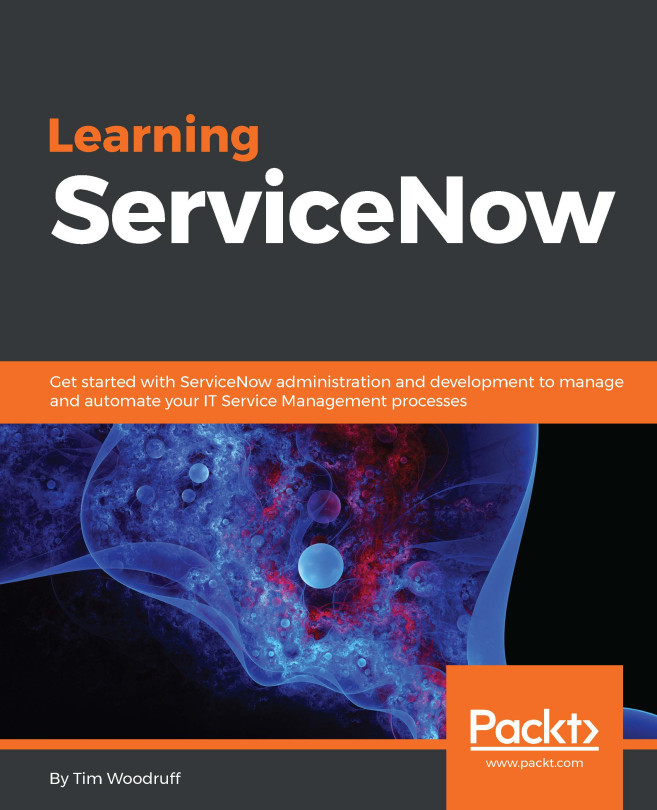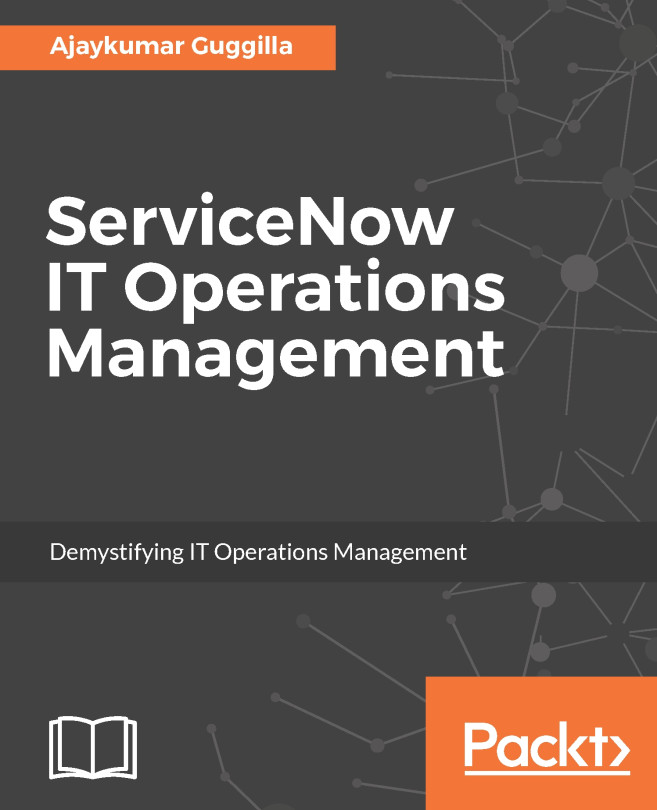As ServiceNow is a cloud-based SaaS application, it can be accessed using most standard browsers. These are browsers that are supported by the UI16 of the ServiceNow application:
- Chrome
Version: Latest public release - Firefox
Version: Latest public release - Internet Explorer
Version: 9 and above - Microsoft Edge
Version: Latest public release - Apple Safari
Version: 9.1 and above
There are some limitations when using Internet Explorer to access ServiceNow, including the following:
- Compatibility mode is not supported
- Setting security to High using Internet Options | Security tab is not supported and will make some ServiceNow applications and features inaccessible
- Internet Explorer 11 may face memory leak issues especially in Windows 7
Notifications in Connect are only available in Safari, Chrome and Firefox. Internet Explorer doesn’t support notification feature.
Cookies must be enabled for the login feature to work. If you disable cookies, you will not be able to log in to the instance.