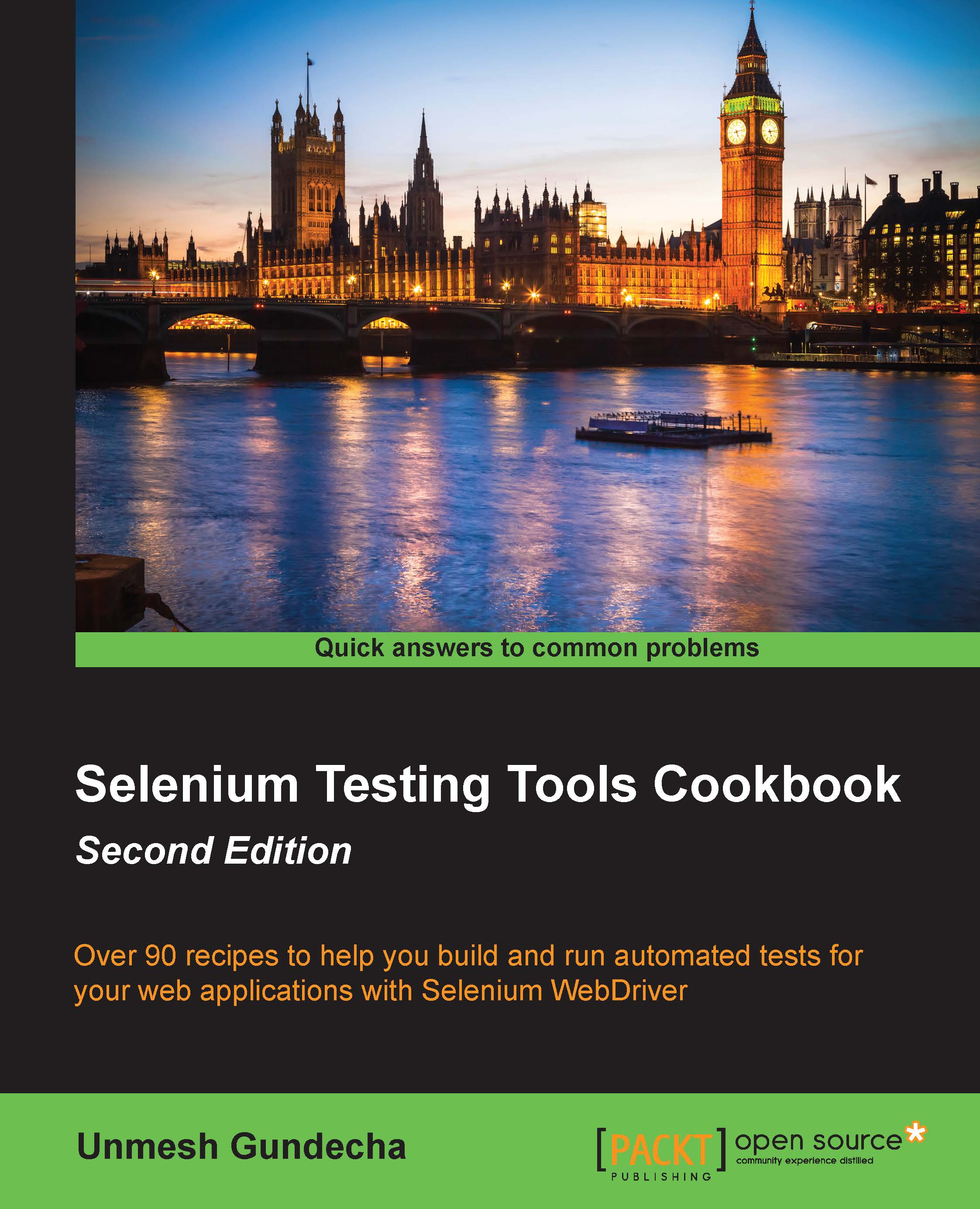Introduction
Selenium WebDriver implements a very comprehensive API to work with web elements, perform advanced user interactions such as complex mouse and keyboard events, execute JavaScript code, capture screenshots, and so on.
In this chapter, we will explore how these features can be used to build simple to complex test steps. This chapter will also help in overcoming some common issues when building tests with Selenium WebDriver.