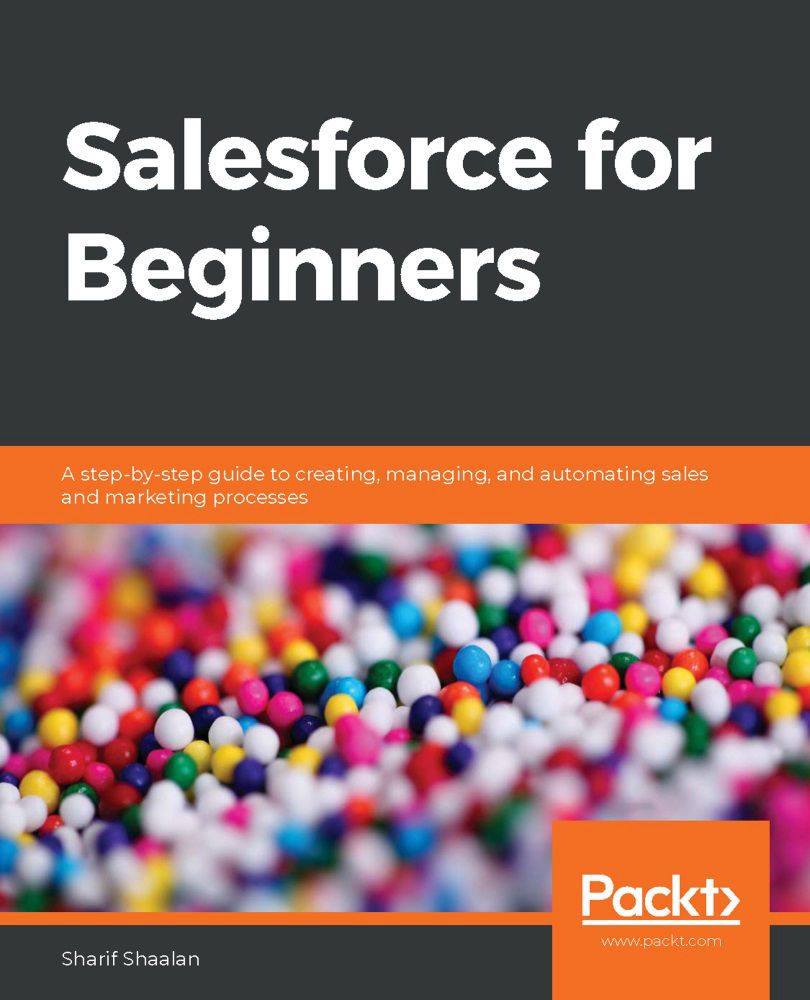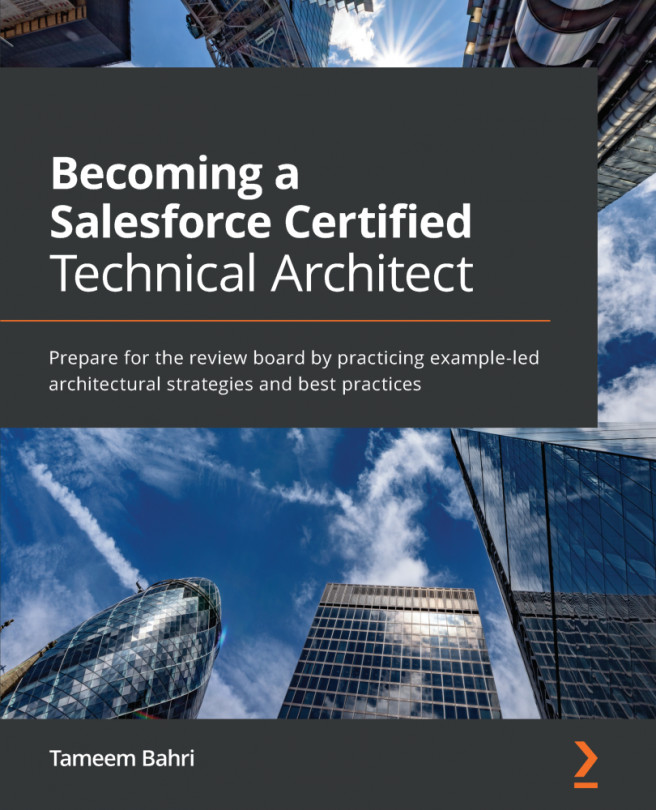Now that we have created the workflow rule to meet the business requirement, let's do an end-to-end walk-through to make sure it is working. The first step is to activate the workflow rule. Let's see the steps for that:
- Navigate to the Workflow Rules screen:

- As shown in the preceding screenshot, click on Activate to make this workflow rule live.
- Then navigate to the Burlington Textiles Weaving Plant Generator opportunity:

You can observe that Stage is Negotiation/Review (1) and Delivery/Installation Status is Yet to begin (2). In order to test this business use case, we should update Stage to Closed Won since that is the trigger that will run the workflow rule and create all of the actions. Once this is changed to Closed Won, we should expect to see the following:
- Delivery Installation Status set to In progress
- A schedule installation task...