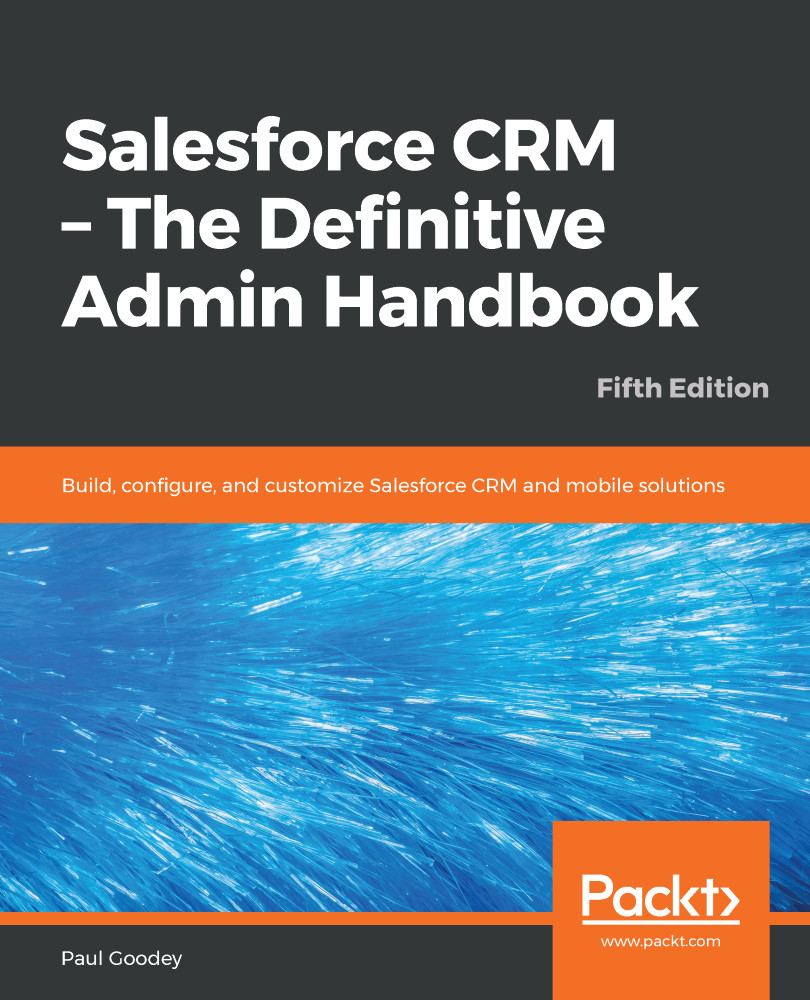An app in Salesforce is a container for all the objects, tabs, processes, and services associated with a business function.
There are standard and custom apps that are accessed by using the app menu, which is located at the top-right of the Salesforce page, as shown in the following screenshot:

When users select a different app that is listed in the app menu, their Salesforce screens are reloaded to display the tabs that are available in the selected app.
Along with the tabs, the underlying object data that is associated with the app is made available. As an example, when switching to an app that has the campaign object associated with it away from an app that does not have the campaign object, the Campaign tab subsequently appears on the list of tabs. This feature is applied to both standard and custom apps.
Let's take a look at standard apps, custom apps, and subtab...