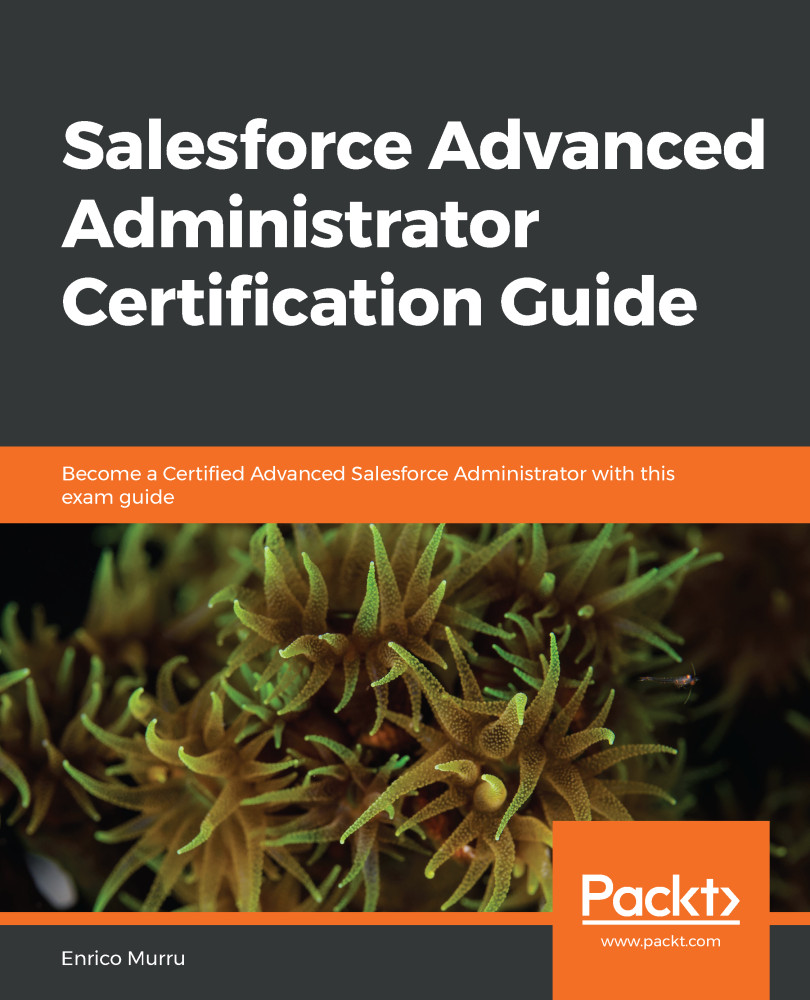A content pack is a collection of related content items that are stored as a group within Salesforce CRM Content (for example, product-related documents or generic company policies).
Using the Create New… | Content Pack button on the library main page, we can create a new content pack (note that Adobe Flash is required for the wizard to run) and select content documents from all our accessible libraries. Additionally, that content pack can be published in a personal library or in a public library.
Each content pack is equivalent to a content document (you can set up tagging, the language, description, title, record type, and custom fields). Additionally, you can execute all other actions (such as versioning, flag as a feature, subscribe, or deliver content), as illustrated in the following screenshot:

The content pack feature...