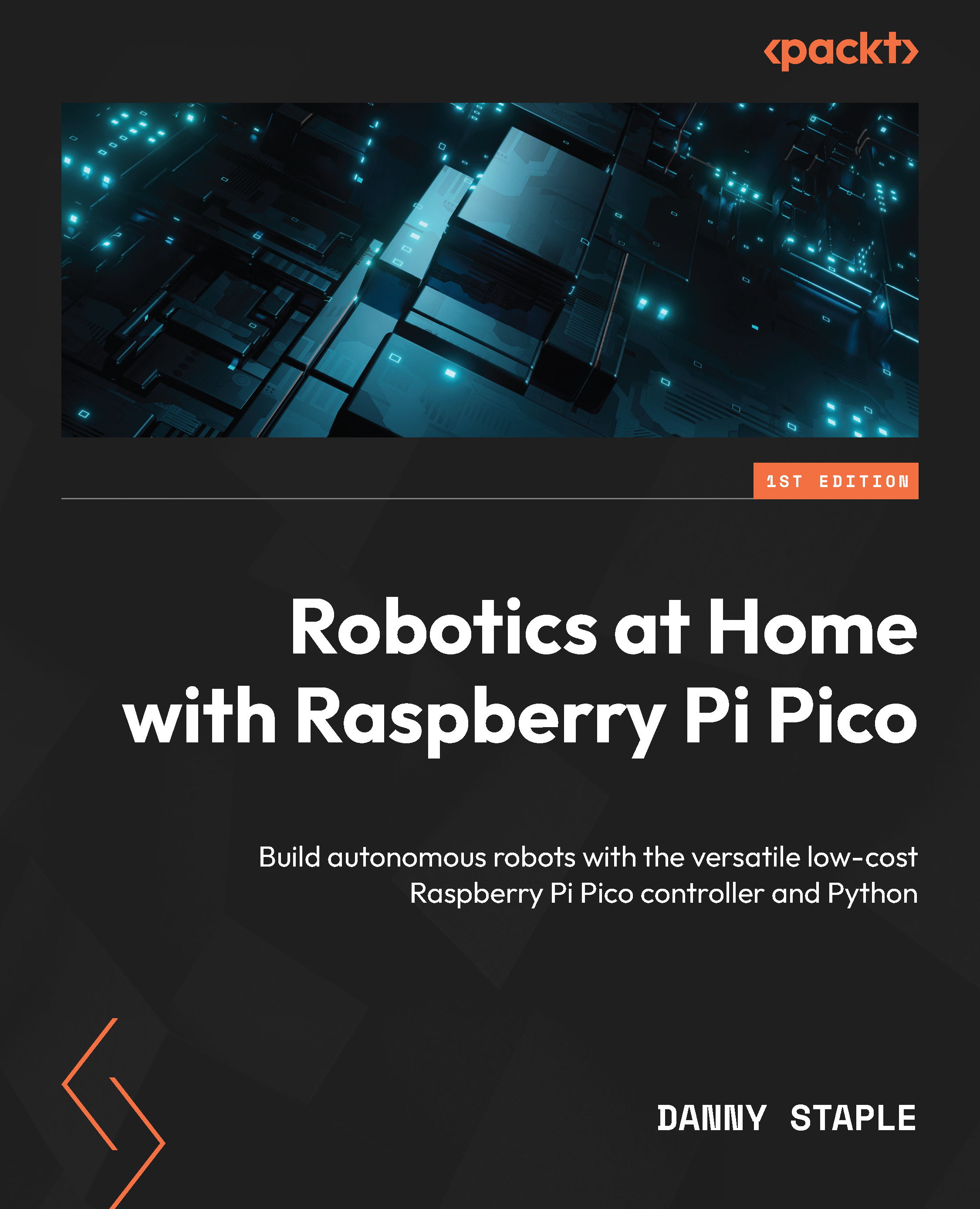Making robot chassis sketches in FreeCAD
We will model our robot, revisit the test fit as sketches, and then model it in 3D to guide us in cutting the chassis and attaching parts. We’ll model parts as boxes with outside dimensions and screw holes where needed. That way, we can see where things will go without adding detail. We are aiming for this:
Figure 3.5 – A 3D CAD bounding box fit for our robot
Figure 3.5 shows a model of a robot in boxes. Parts are modeled by drawing rectangles, and then pulling them into 3D. We can then use this as a guide to cut the chassis plate and then assemble our chassis.
We’ll start by sketching our robot, and in later sections, we will develop it into 3D parts.
Preparing the document
Everything you make in FreeCAD starts with making documents. The following screenshot shows how:
Figure 3.6 – Creating a document
Figure 3.6 shows annotated screenshots of FreeCAD...