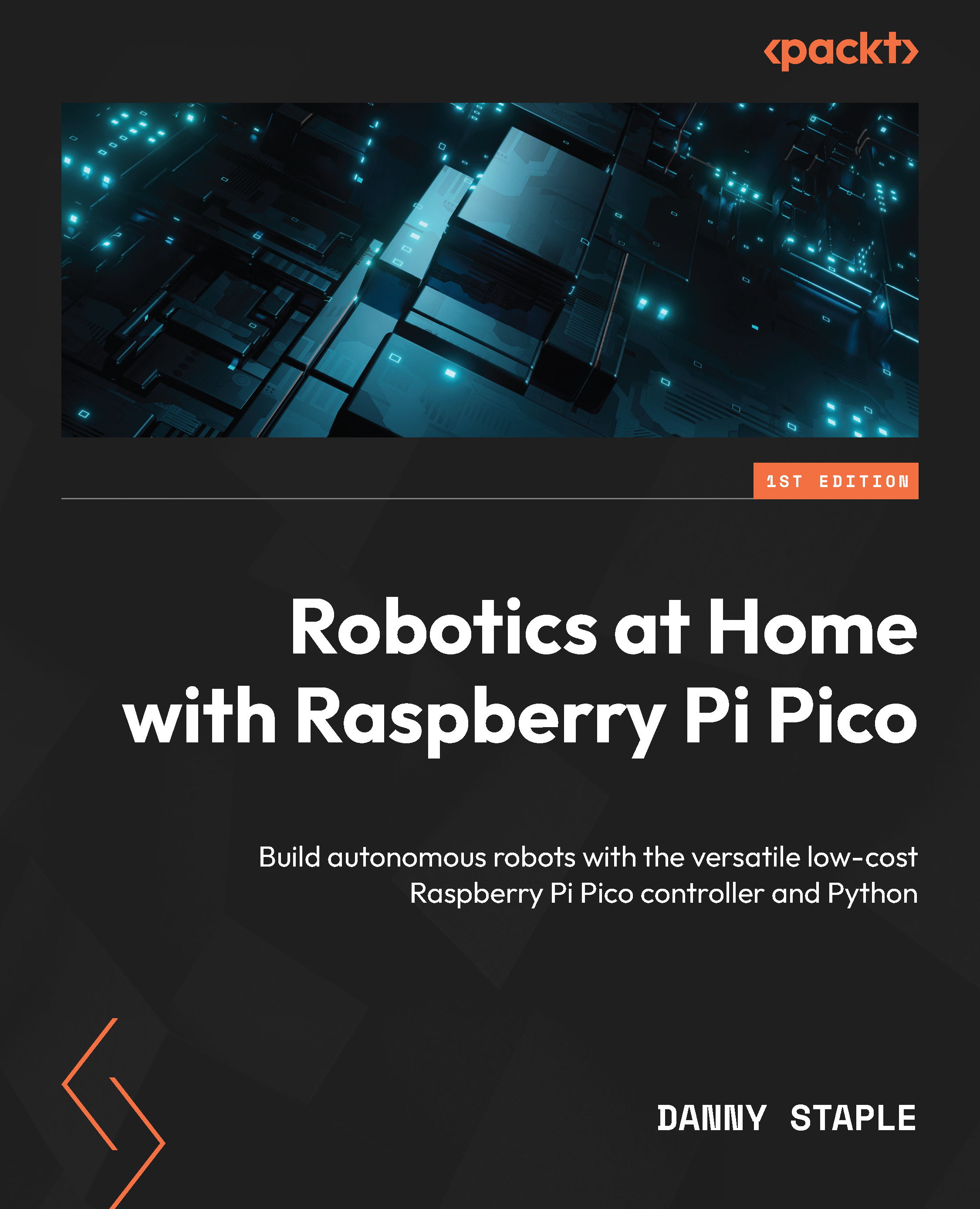Getting CircuitPython onto Raspberry Pi Pico
For us to get going and write code on Raspberry Pi Pico, we need to put the CircuitPython interpreter on it or “flash it” with CircuitPython.
First, you can find CircuitPython downloads at https://circuitpython.org/downloads. This page shows just how many different boards support CircuitPython—although they won’t support some of the unique hardware capabilities of Pico (such as PIO), it means that many of the skills learned in this book along with the code you write can be directly translated to a huge number of other boards!
Click on Pico (By Raspberry Pi), and on the right is the current stable download of CircuitPython. There are many languages selectable here, and you can select CircuitPython with error messages in your language. Hit the Download .uf2 now button. Take note of the version number you downloaded.
Plug one end of the USB cable into your laptop. Looking at Pico, there’s a tiny button...