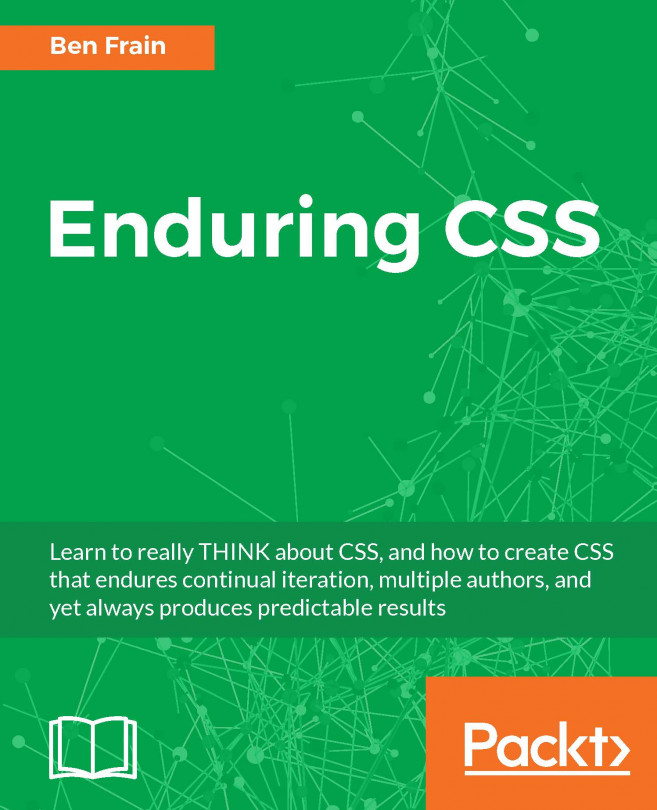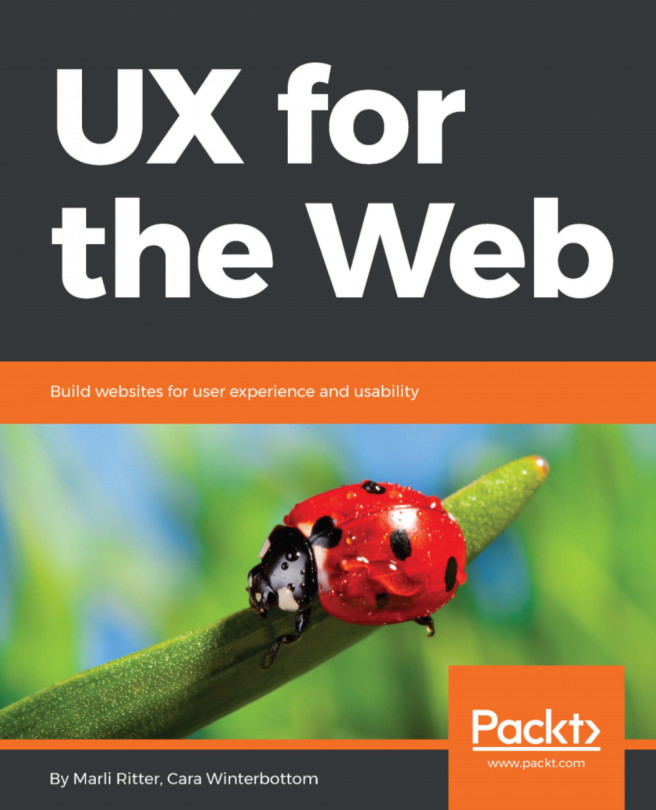Summary
We've covered a lot in this chapter: everything from the basics of creating a page that validates as HTML5, through to embedding rich media (video) into our markup and ensuring it behaves responsively. Although not specific to responsive designs, we've also covered how we can write semantically rich and meaningful code and considered how we might ensure pages are meaningful and usable for users that are relying on assistive technology.
An exercise
In this chapter we covered a raft of HTML elements. We didn't cover them all, but we certainly covered all the elements you are likely to need day to day. I think you're ready to try a little exercise to see how much you have understood. Here is a screenshot of the site design used to create the website for this book:

Figure 2.4: A design of the website made for this book
If you have a Mac and you'd rather look at the original Sketch file, it's included in the download code as RWD3e_design.sketch.
Take a look at the design to try and create an HTML page for it. Consider the head section and what you need in there. Think about the language the content is in and any meta tags you might need. Then think about the visuals themselves. What might be the best elements to use to create the navigation section? Or each of those little sections below the book image? And what about that DOWNLOAD CODE box; any ideas how you might mark that up?
You can see the choices I made by visiting the live site at https://rwd.education, but do yourself a favor and don't peek until you've tried it for yourself!