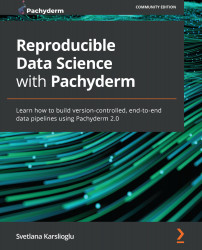Viewing the pipeline result
Once your pipeline has finished running, you can view the result in the output repository. We will look at the output result in both the command line and the Pachyderm dashboard for visibility.
If you are using a local Pachyderm deployment with minikube, you need to enable port-forwarding before you can access the Pachyderm UI.
To view the pipeline result in the terminal, perform the following steps:
- Log into your terminal.
- Verify that the output repository called
contourhas been created:% pachctl list repo
The following is the system output:
% pachctl list repo NAME CREATED SIZE (MASTER) ACCESS LEVEL contour About a minute ago ≤ 117.6KiB [repoOwner] Output repo for pipeline contour. photos 5 minutes ago ≤ 110.4KiB [repoOwner...