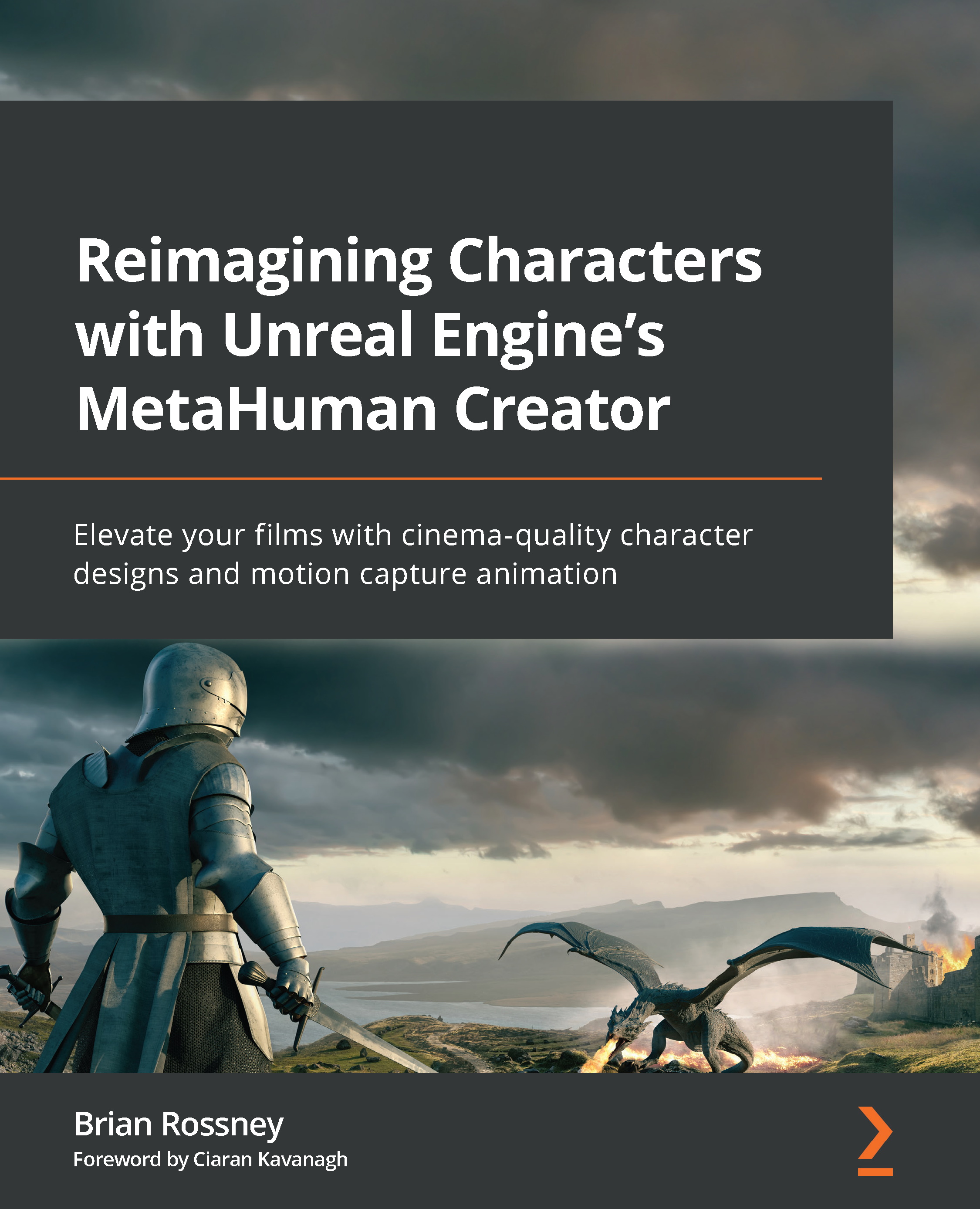Exploring animation in Mixamo
In the Mixamo motion capture library, you’ll see that all the animations are separated into different genres, just like in Figure 5.14:
Figure 5.14: Animation genres
This list of genres is quite helpful but there’s also a handy search function. Using either option, find the Macarena Dance animation (I am using this because it’s a long animation and is great for testing how well the rig works with my character). Once you can see the thumbnail of your chosen animation, it just takes one left click on the thumbnail to apply it to your MetaHuman mesh.
Figure 5.15: Completed rig with articulated fingers
Take note of the sliders on the right-hand side, which you can manipulate to your liking. The parameters are not the same from one animation to the next. For example, in relation to the Macarena dance, Focus is the first parameter; however, this parameter isn’t available for most Mixamo...