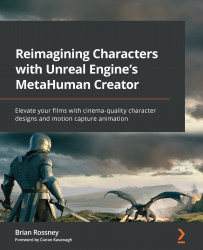Summary
In this chapter, we learned about a fantastic extra feature that can be used for creating characters that share a likeness with real people. We covered the process of downloading and installing the Mesh to MetaHuman plugin, before moving on to using the photogrammetry KIRI Engine. After that, we imported the KIRI Engine face mesh and made use of the MetaHuman Identity plugin, learning how to get a custom face mesh working inside MetaHuman Creator and how to refine it and fix issues.
Effectively, this chapter was a bonus chapter that delved into a new tool that was made available during the process of writing this book. It is a very powerful new tool that has the potential to not only create reasonable likenesses for digital character doubles but also, with some extra effort, provide very realistic results for digital doubles.
In addition to using 3D scans of people, you may find yourself scanning sculptures, or repurposing other 3D models such as fantasy characters or...