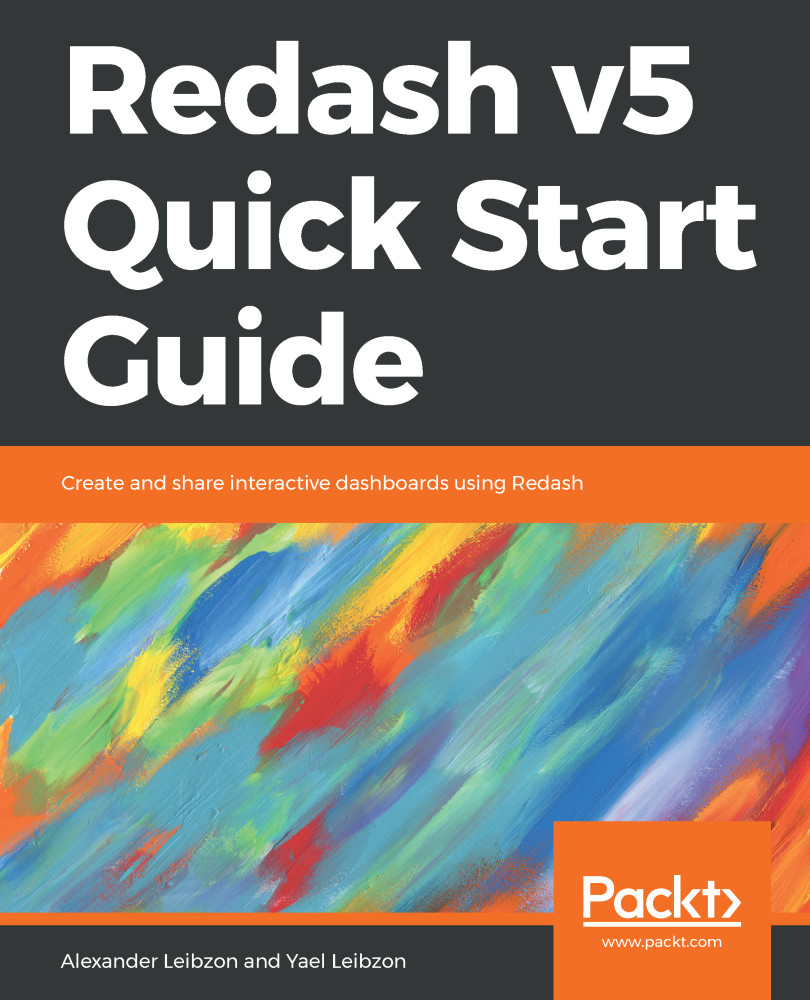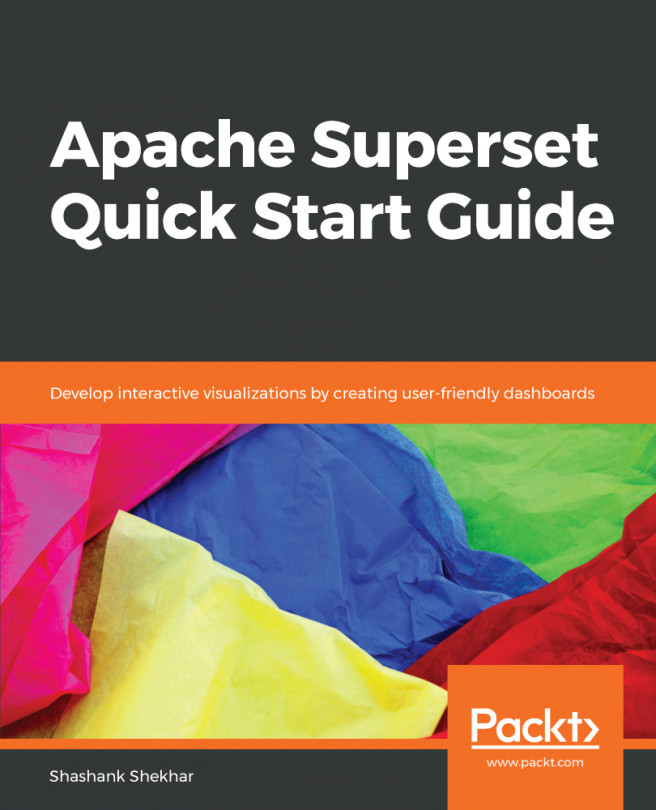In order to experience Redash to its fullest, after installing it, you need to run some configurations, for example, for users and emails.
Configuration and setup
Email configuration
Redash uses email as part of user management (password reset and so on) and as a destination for alerts to be received at.
After your first setup, when you log in to Redash, you will see the following notification telling you that your email has not yet been configured, which means that you can't enjoy all the features of Redash:

The email configuration resides inside an env file.
We can use the find or locate Linux command to find where exactly the env file resides on our machine.
By default (in case you used setup.sh based installation...