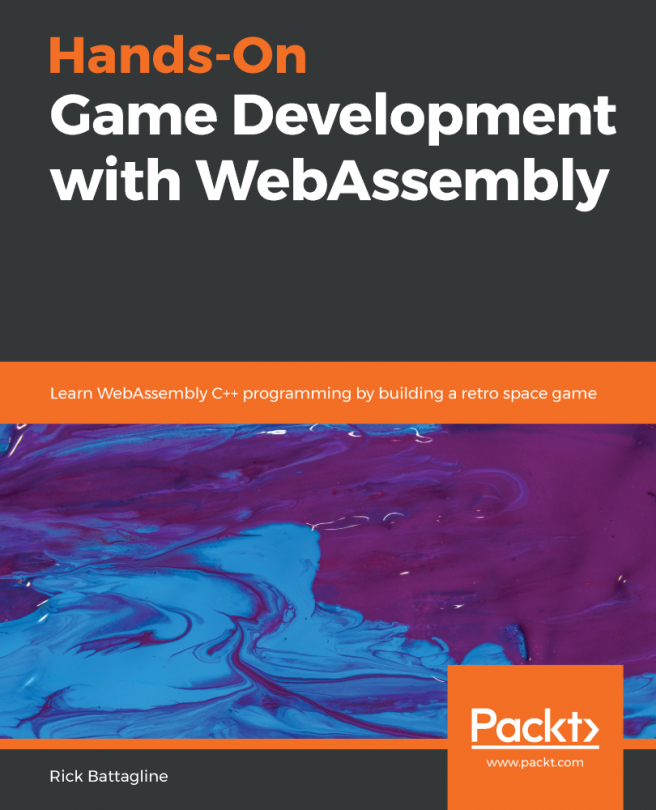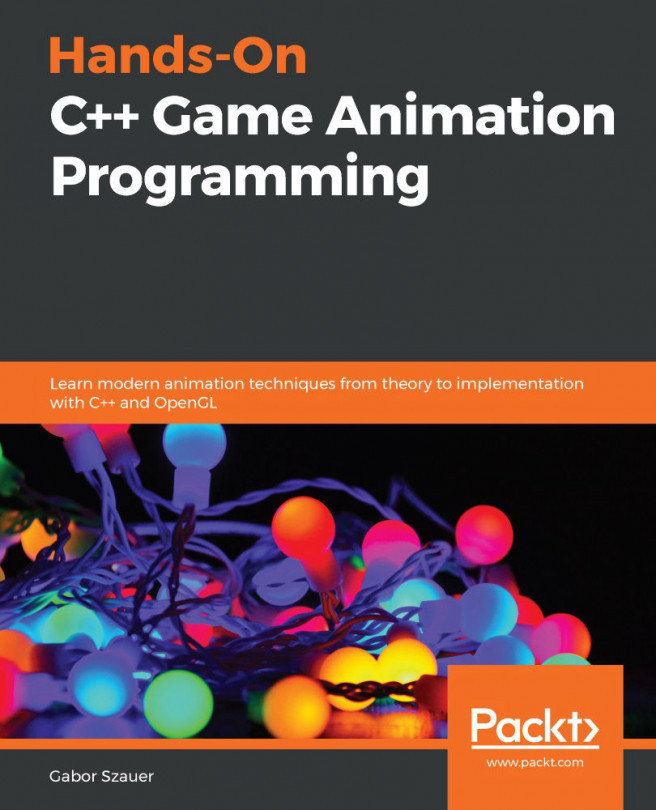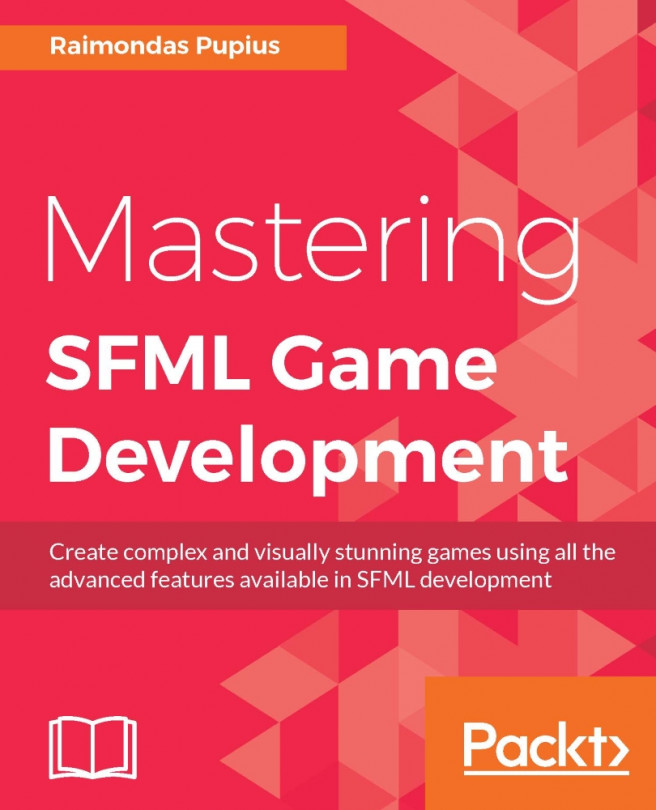Leveraging the WebGL skills and infrastructure code we have developed thus far, we will create an application that visualizes different 3D car models. The final result will look like this:

First, we'll start by defining the graphical user interface (GUI) of our application. Then, we'll add WebGL support by creating a canvas element and obtaining a WebGL context. After obtaining a valid WebGL context, we will define and implement the vertex and fragment shader using ESSL. Then, we will implement the three functions that hook into the life cycle of our application: configure, load, and draw.
Before we get started, let's consider some of the fundamentals of our virtual showroom application.