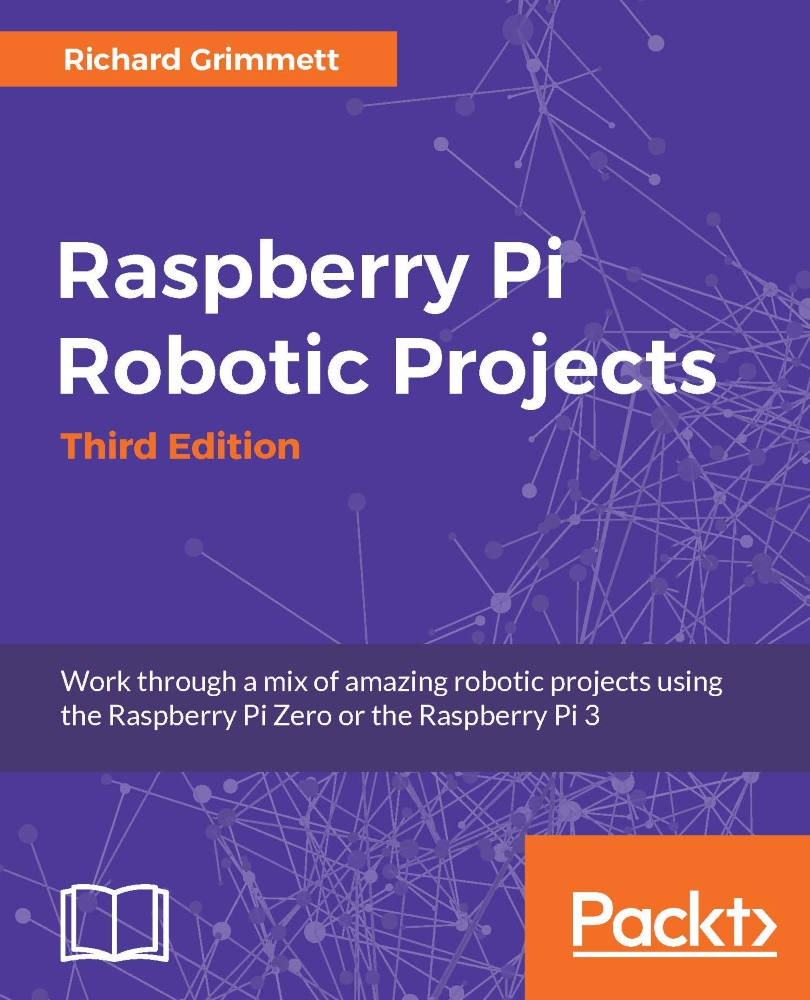Setting up the Raspberry Pi 3
The Raspberry Pi 3, with more hardware available as part of the standard product, is similar, but a bit easier to configure, than the Raspberry Pi Zero, since almost all the hardware you need is available right on the Raspberry Pi 3.
Here are the items you'll need to set up the Raspberry Pi 3:
A Raspberry Pi 3
A micro USB cable and power supply to provide power to the board
A display with an HDMI video input
A keyboard and mouse
A micro SD card - with at least 4 GB capacity
A micro SD card writer
Another computer that is connected to the Internet
Before you get started, let's get familiar with the Raspberry Pi 3. Here is an image of the hardware:

Here are the connections labeled for your information:

One of the first things you'll need to do is provide power for the board.