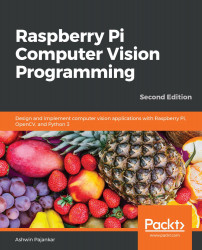Working with images using OpenCV
In this section, we will learn to read and store images using the OpenCV API and Python. All the programs in this book will use the OpenCV library. It can be imported with the following Python 3 statement:
import cv2
The cv2.imread() function reads an image from the disk and stores it in a NumPy ndarray. It accepts two arguments. The first argument is the name of the image file on the disk. The image should either be in the same directory where we are saving the current Python 3 script, or we must pass the absolute path of the image file as an argument to the cv2.imread() function.
The second argument is a flag that specifies the mode in which the image should be read. The flag can have one of the following values:
cv2.IMREAD_GRAYSCALE: This reads an image from the disk in grayscale mode. The numerical value corresponding to this flag is0.cv2.IMREAD_UNCHANGED: This reads an image from the disk as it is. The numerical value corresponding...