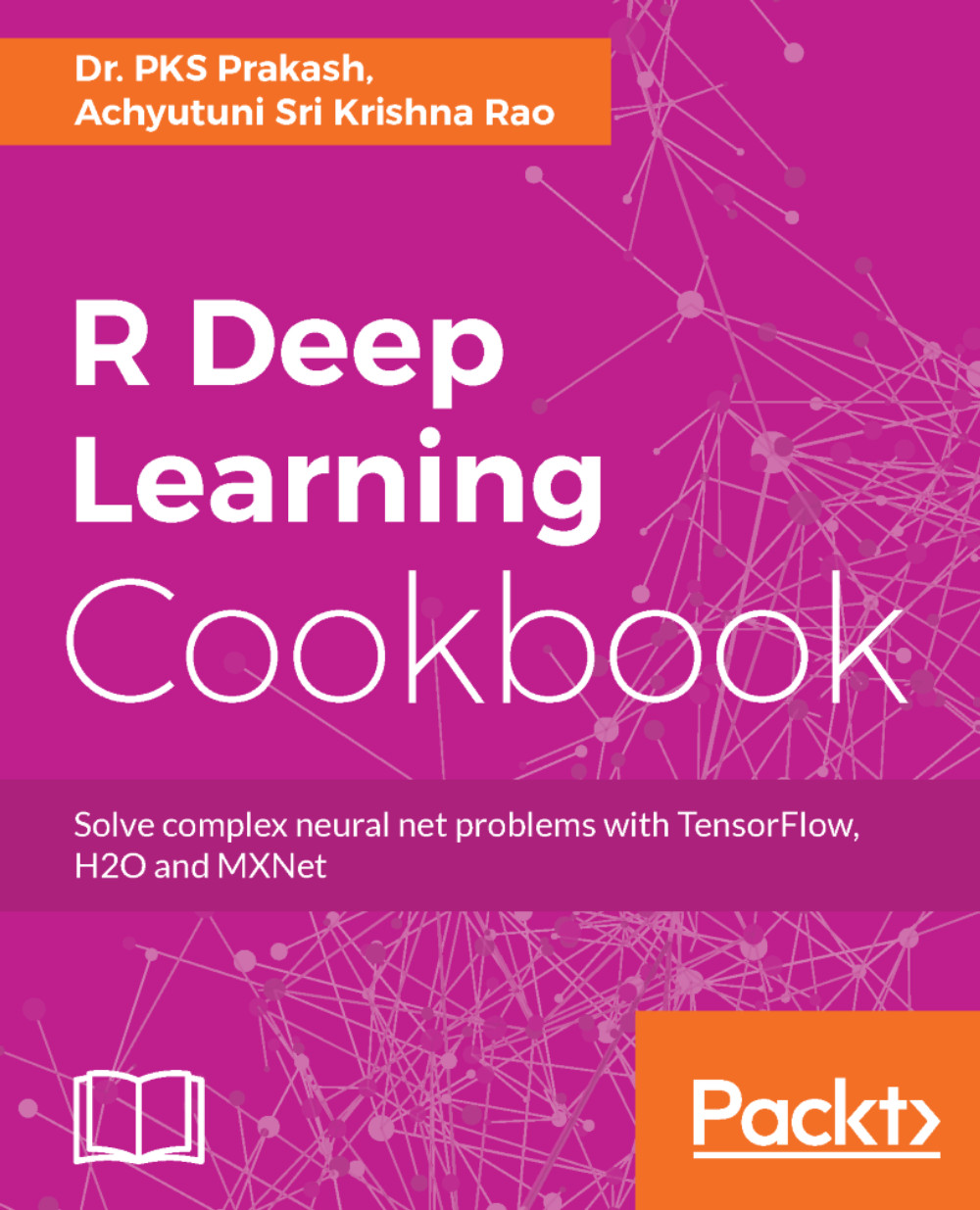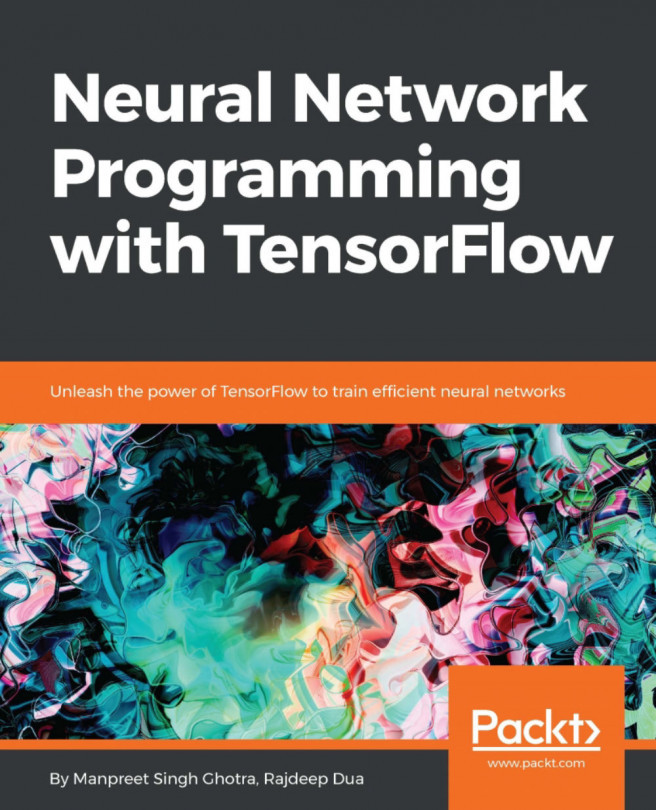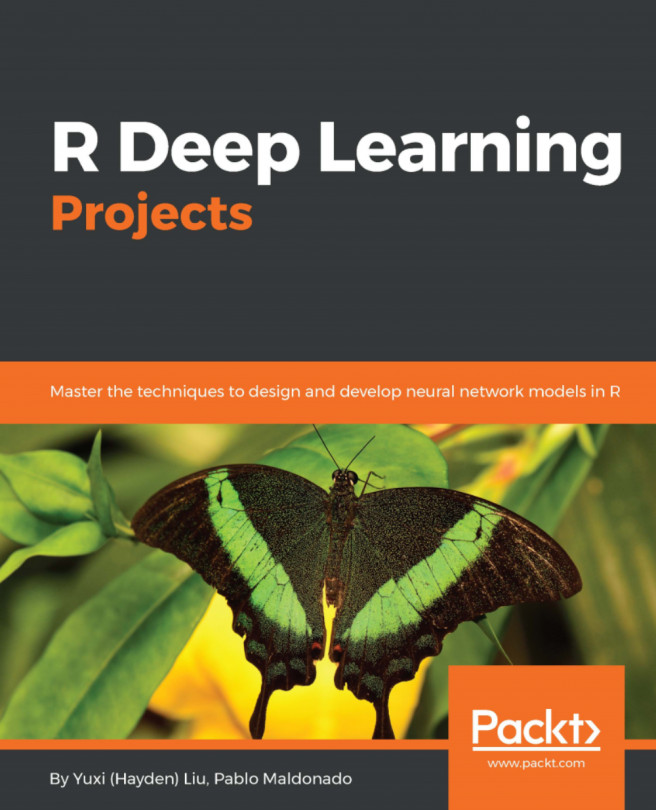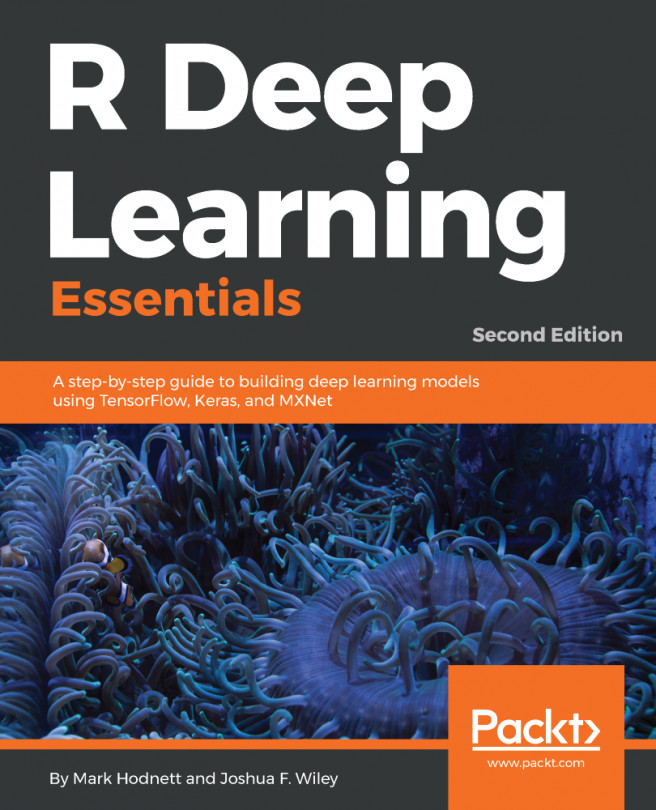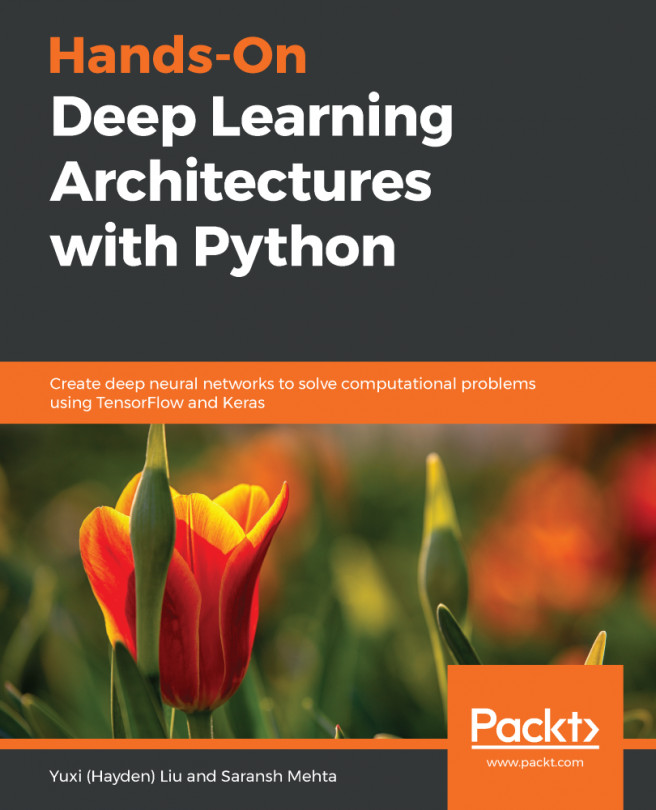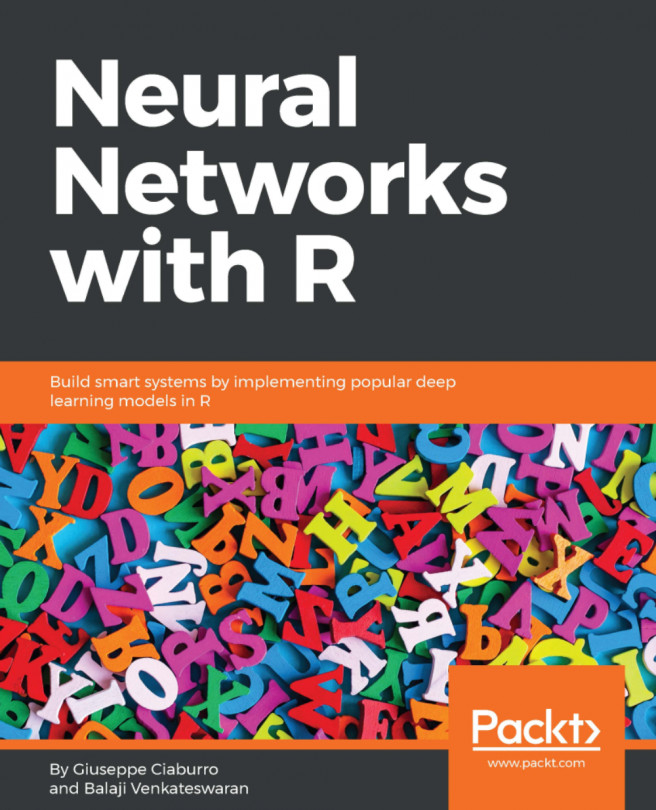Visualizing TensorFlow graphs
TensorFlow graphs can be visualized using TensorBoard. It is a service that utilizes TensorFlow event files to visualize TensorFlow models as graphs. Graph model visualization in TensorBoard is also used to debug TensorFlow models.
Getting ready
TensorBoard can be started using the following command in the terminal:
$ tensorboard --logdir home/log --port 6006
The following are the major parameters for TensorBoard:
--logdir: To map to the directory to load TensorFlow events--debug: To increase log verbosity--host: To define the host to listen to its localhost (127.0.0.1) by default--port: To define the port to which TensorBoard will serve
The preceding command will launch the TensorFlow service on localhost at port 6006, as shown in the following screenshot:

TensorBoard
The tabs on the TensorBoard capture relevant data generated during graph execution.
How to do it...
The section covers how to visualize TensorFlow models and output in TernsorBoard.
- To visualize summaries...