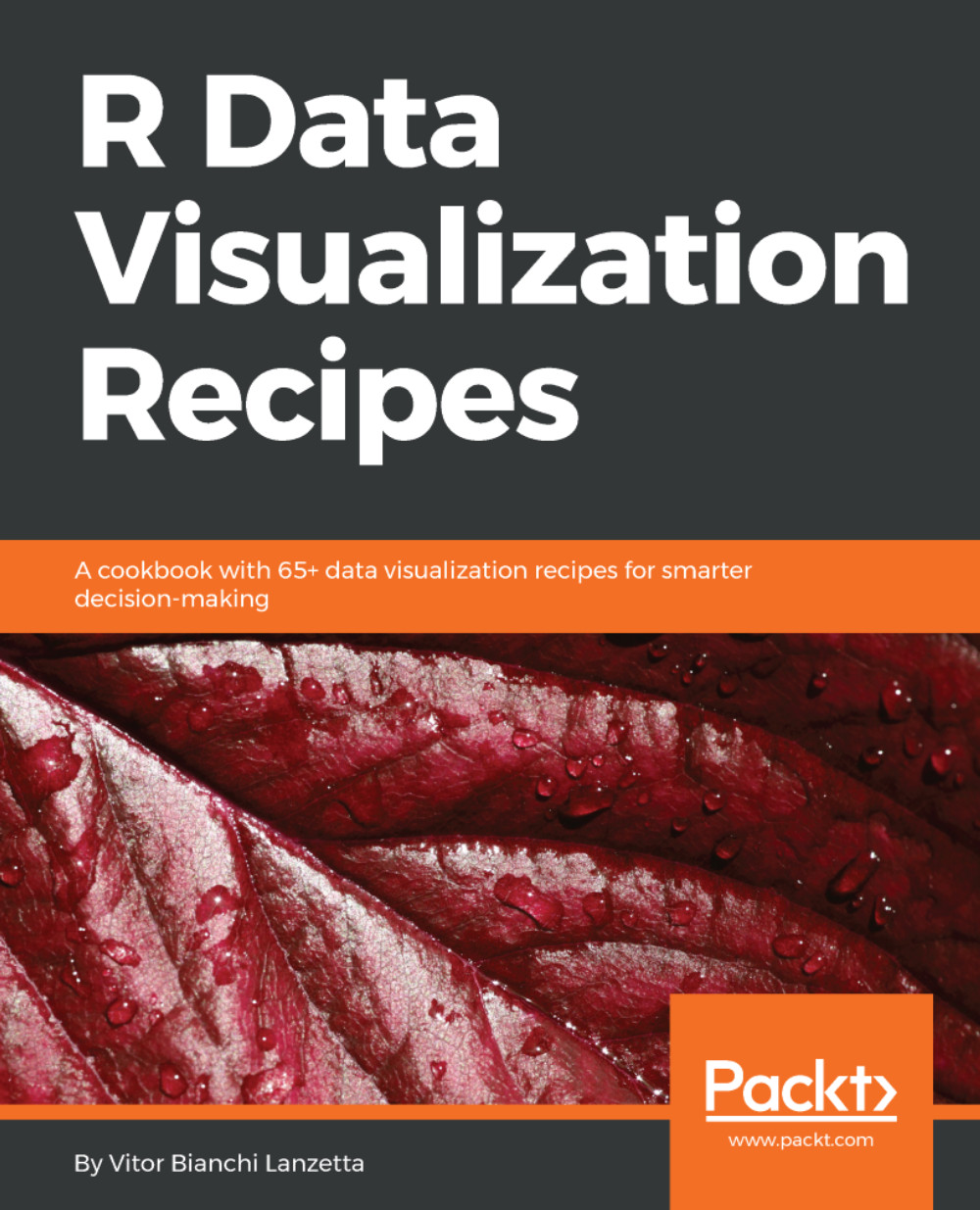Crafting a publication quality contour plot
Several steps might be required in order to achieve publication quality. The very least ones would be reworking text sizes (legends, labels, titles) and growing axes. Besides covering these changes, this recipe also makes the contours thicker, selects another default theme, picks another color scale, and move legends to the inside.
How to do it...
Let us now start with crafting a publication quality contour plot:
- Create a contour plot to work as a departure point using
stat_density_2d():
> library(ggplot2) > h1 <- ggplot(cars, aes(x = speed, y = dist)) + stat_density_2d(aes(colour = ..level..), size = 1.2) + theme_minimal()
- Change the color scale by calling
scale_colour_distiller():
> h2 <- h1 +
scale_colour_distiller(direction = 1, name = 'density',
breaks = seq(0.0002,0.0014,0.0002),
labels = format(seq(0.0002,0.0014,0.0002),
scientific...