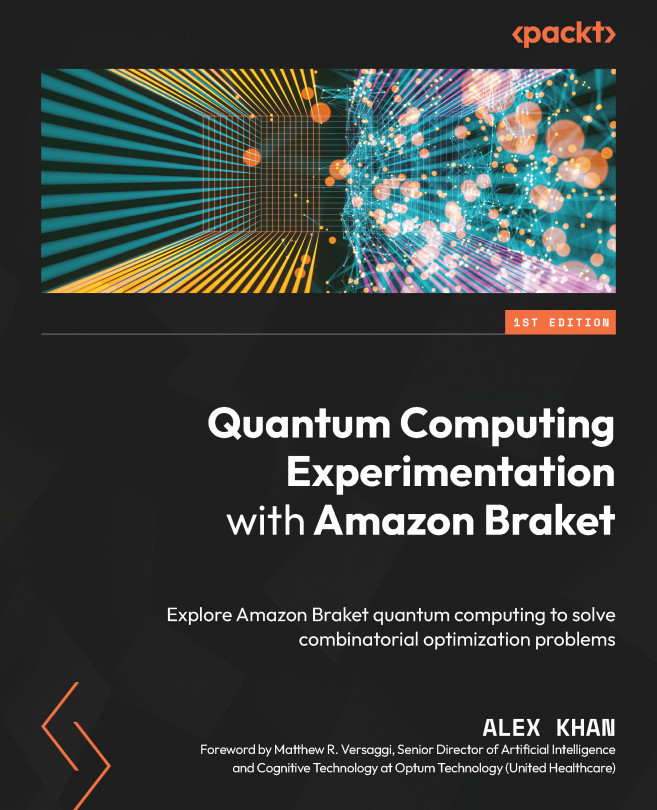Creating a policy for users
We will now create two simple policies so that we can restrict access to the Braket simulators and external QPUs based on a user allowance.
To start with, we will create a new policy called No_Device_Access that restricts access to all Braket devices. In other words, this will prevent access to the Braket simulators SV1, TN1, and DM1, along with the external QPUs. However, the user can still use local simulators, which do not incur a cost:
- From the main Identity and Access Management (IAM) menu, select Policies. You can also filter to see only the Braket policies.
Figure 3.9 – Policy list
- Now click on Create Policy.
- Next, click on the JSON tab and paste the following script, which can be found on the GitHub repository for this chapter in the
no_device_access_policy.jsonfile:{ "Version": "2012-10-17", "Statement": [ ...