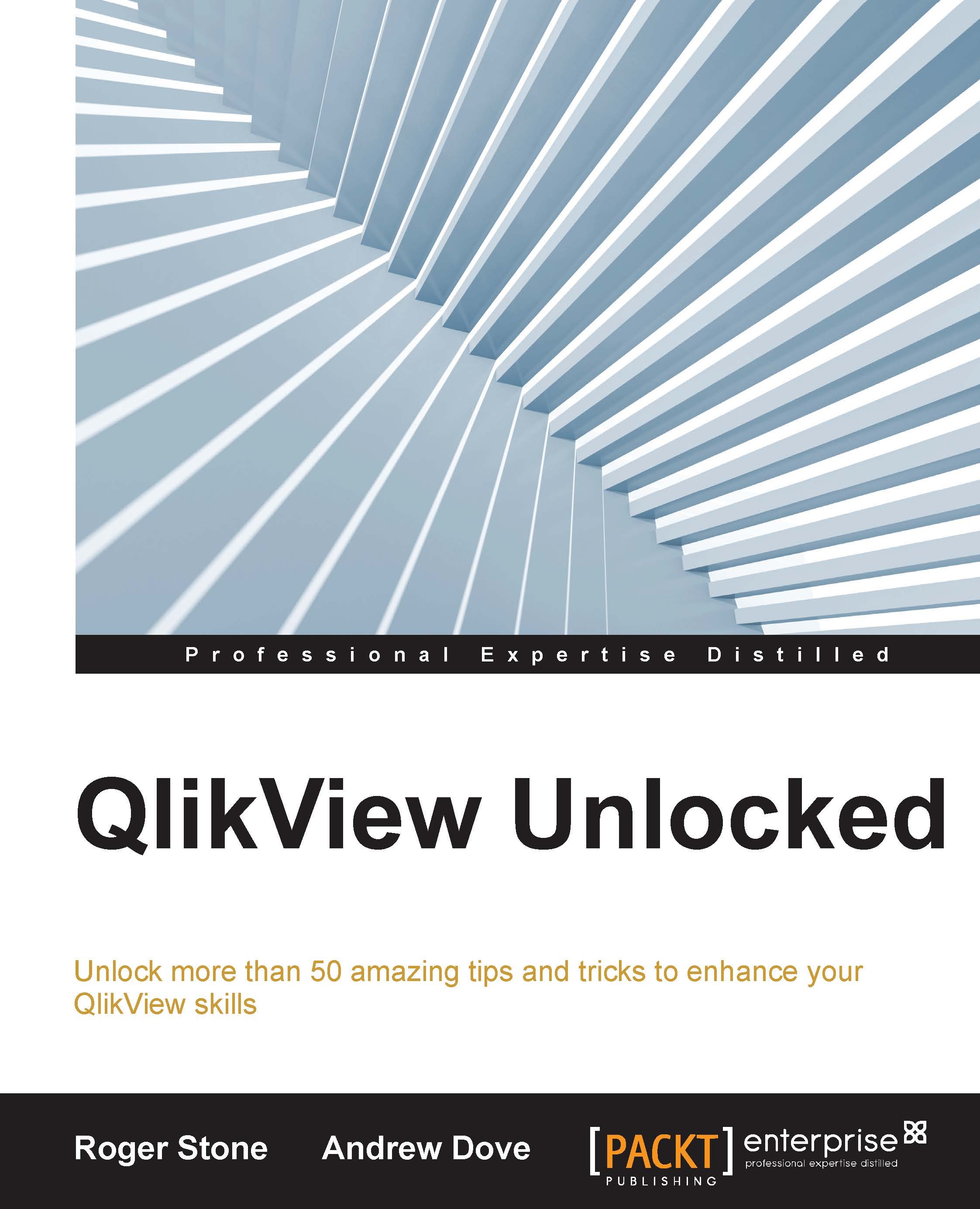Resizing objects
Once you have designed your application, got all the objects in the right place, and it's all looking good, spare a bit of time to ensure that the actual size specified for each object is correct.
As your document stands, you may have list boxes showing all possible entries without scroll bars, but over time, these may increase in size, causing them to scroll, or worse still, overlap other objects. Also, if your users access the document particularly with an AJAX client, sometimes grey boxes are shown as the document is drawn. These grey boxes are the full size of an object, and this may look messy if objects overlap.
Avoiding both of these issues is very straightforward. First of all, select the Design Grid option from the View menu. This not only makes the layout grid visible, but also enables the next step. Now, click on each object in turn. As you do so, you will notice a box placed around the total size of the object, irrespective of the size actually used. This...