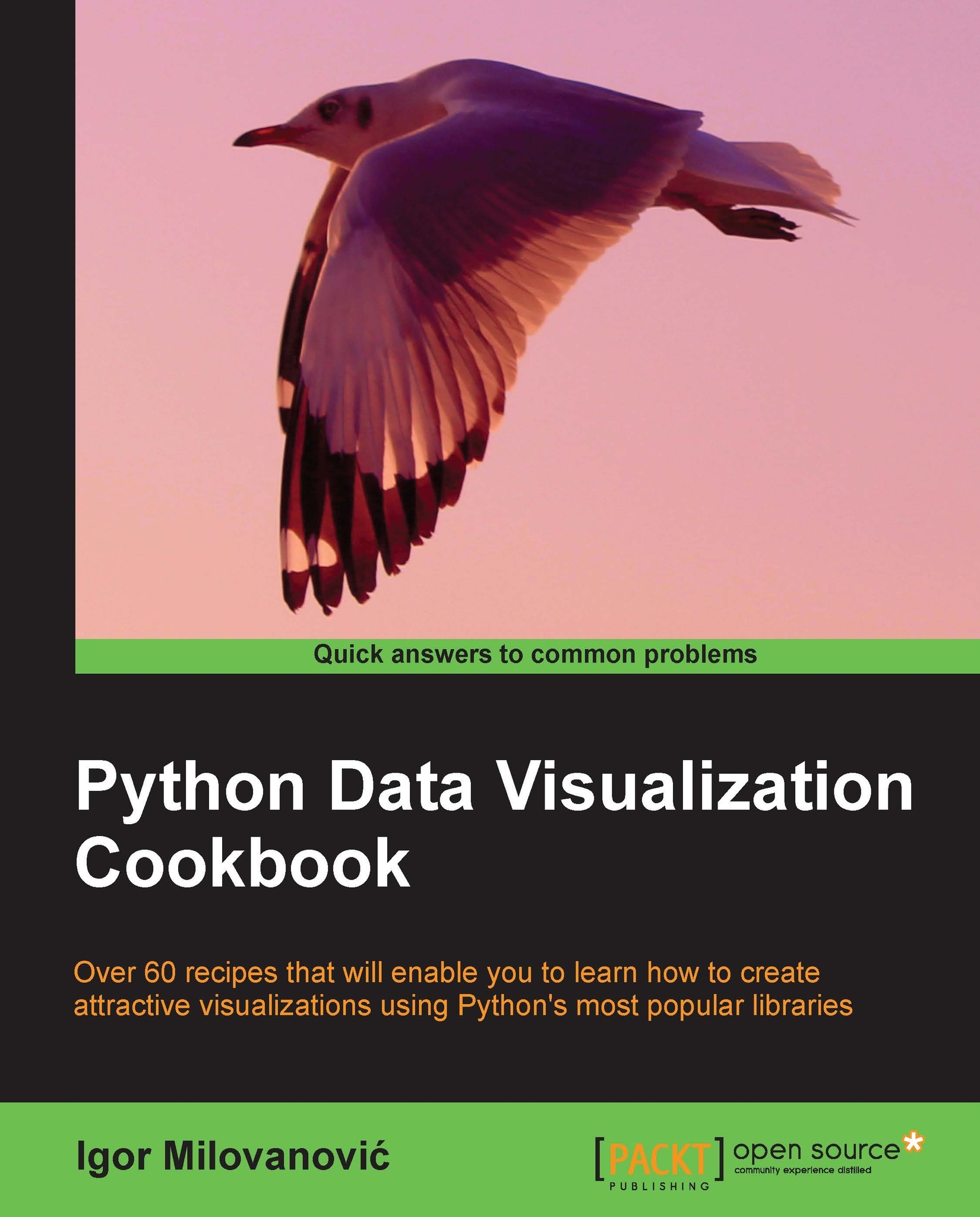Creating 3D bars
Although matplotlib is mainly focused on plotting and mainly in two dimensions, there are different extensions that enable us to plot over geographical maps, to integrate more with Excel and plot in 3D. These extensions are called toolkits in the matplotlib world. Toolkit is a collection of specific function that focuses on one topic, such as plotting in 3D.
Popular toolkits are Basemap, GTK Tools, Excel Tools, Natgrid, AxesGrid, and mplot3d.
We will explore more of mplot3d in this recipe. The toolkit mpl_toolkits.mplot3d provides some basic 3D plotting. Plots supported are scatter, surf, line, and mesh. Although this is not the best 3D plotting library, it comes with matplotlib and we are already familiar with the interface.
Getting ready
Basically, we still need to create a figure and add desired axes to it. The difference is that we specify 3D projection for the figure, and the axes we add are Axes3D.
Now, we can use almost the same functions for plotting. Of course, what...