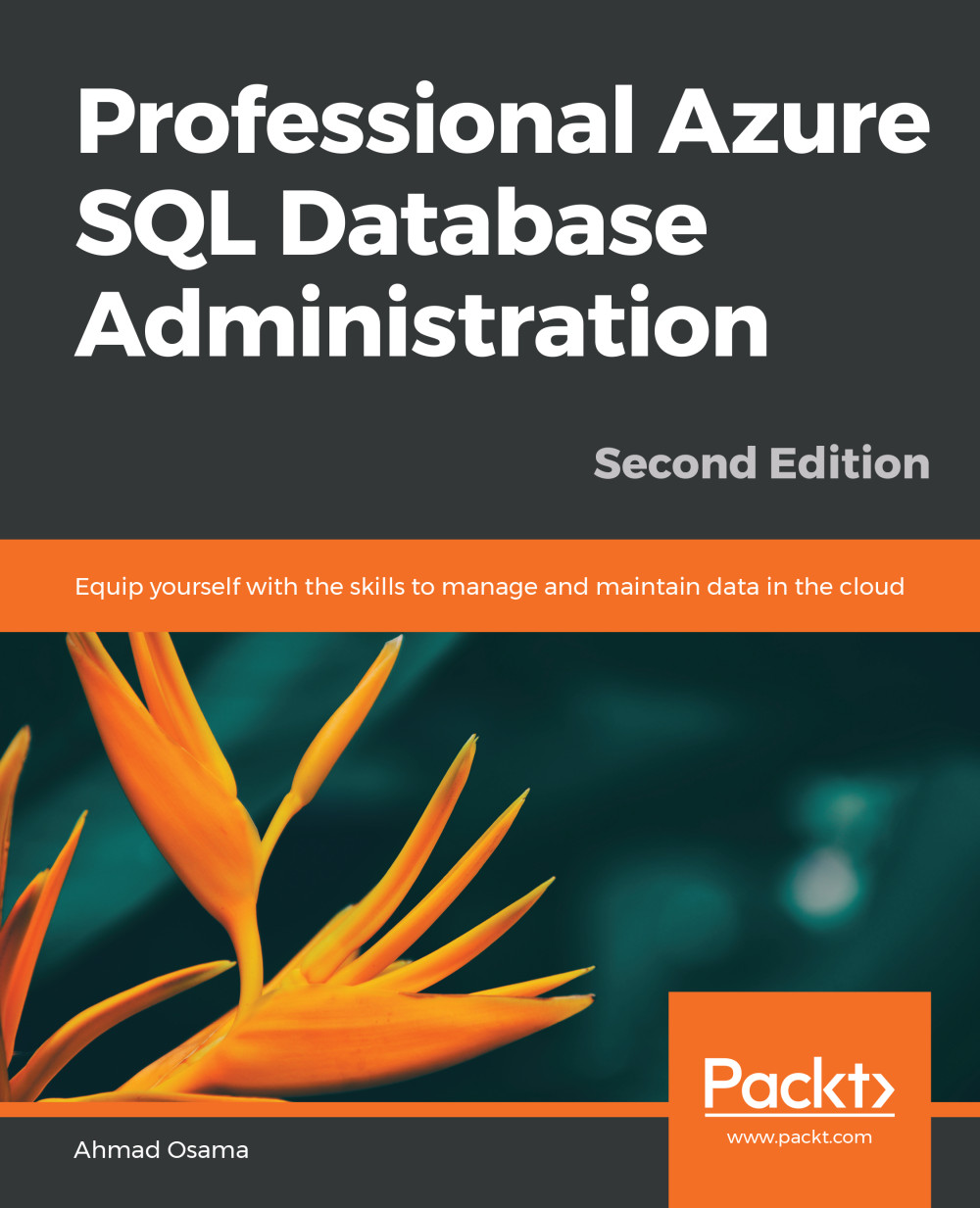Monitoring Queries Using the Query Performance Insight Blade
In this section, we will learn how to monitor queries using the Query Performance Insight blade. Consider Mike, who plans to keep track of Query Performance Insight and to monitor queries of Toystore Ltd. He runs through a workload to generate some database activity and then observes the Query Performance Insight blade for the queries. Follow these steps in order to achieve this:
- To start the workload, open a new PowerShell console window and execute the following command:
powershell.exe "C:\Code\Lesson09\Start-Workload.ps1 -sqlserver toyfactory -database toystore -sqluser sqladmin -sqlpassword Packt@pub2 -workloadsql "C:\Code\Lesson09\workload.sql"
-numberofexecutions 10"
Note
You may get the following warning. Ignore this.
"WARNING: Could not obtain SQL Server Service information. An attempt to connect to WMI on 'Microsoft.WindowsAzure. Commands.SqlDatabase.Types.ps1xml' failed with the following...