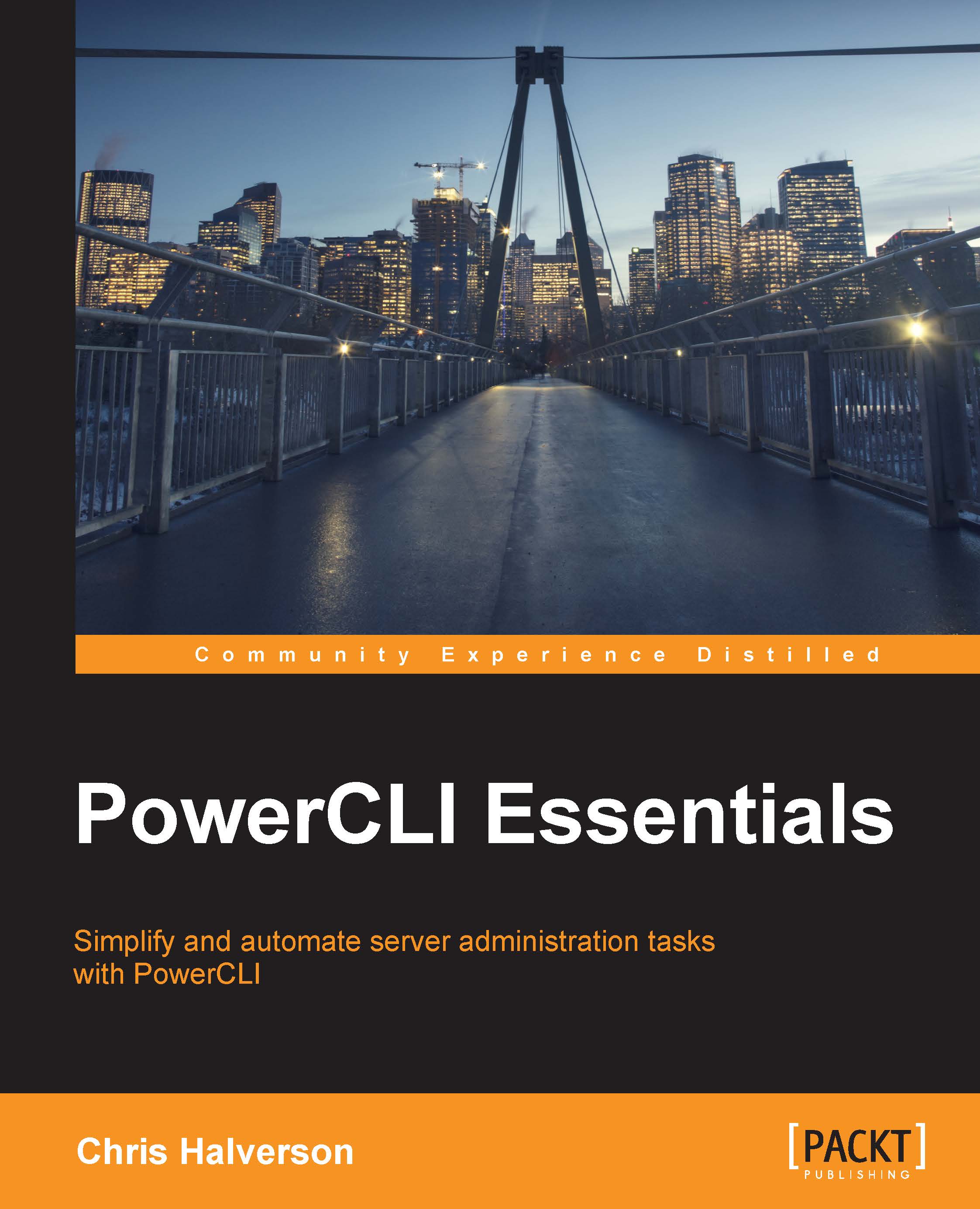Orchestrating with Orchestrator
After the last chapter where vRO was installed, the next point is to configure and run Orchestrator. We left off at the Welcome, Username, and Run sections of the product. In the left pane, there are five icons that perform certain actions, explained as follows:

The Home tab is the starting place of the Orchestrator client. It allows the running of previously run scripts, gives a view of running policies or workflows, and scheduled task list, and gives a link for getting more plugins and packages. There is more, but it is irrelevant until there is more knowledge of the system.
The second tab is Scheduler; it displays scheduled workflows that are running. At this point, there isn't anything to see in this tab.
The third tab is Policies, which will be described later in this section.
The fourth tab is interesting for a beginner to this tool. It is Workflows. This is the tab where the majority of users will spend more time in.
The last tab is Inventory, which shows...