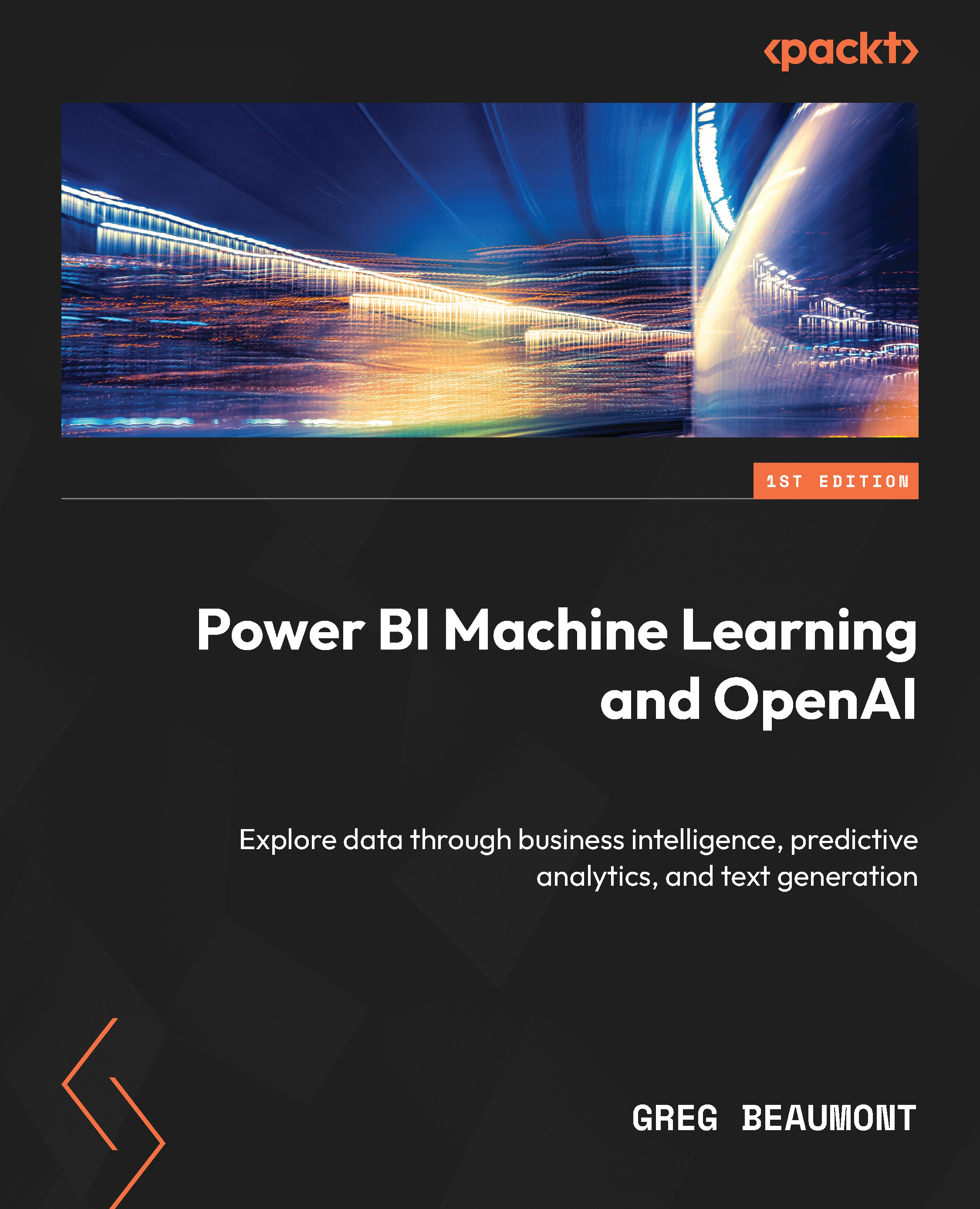Bringing the new FAA Wildlife strike data into Power BI
Meetings with project stakeholders and data science teams will determine the best next steps for your Power BI ML models. In the meantime, you can apply these ML models to new data and then compare the predictions to real results. Taking these steps will help you learn how to add your ML models to an automated refresh process in Power BI.
Downloading and configuring the new FAA Wildlife Strike data
As in Chapter 1, you should begin by downloading a new copy of the FAA Wildlife Strike data. The copy you’ve been using to date for this book contained data through October 16, 2022. Now, you’ll pull in new data to score with the Power BI ML models that were trained and tested with historical data. The new file contains data through March 1, 2023. You can download a copy of the text file used for this part of the book at the Packt GitHub site here: https://github.com/PacktPublishing/Unleashing-Your-Data-with-Power...