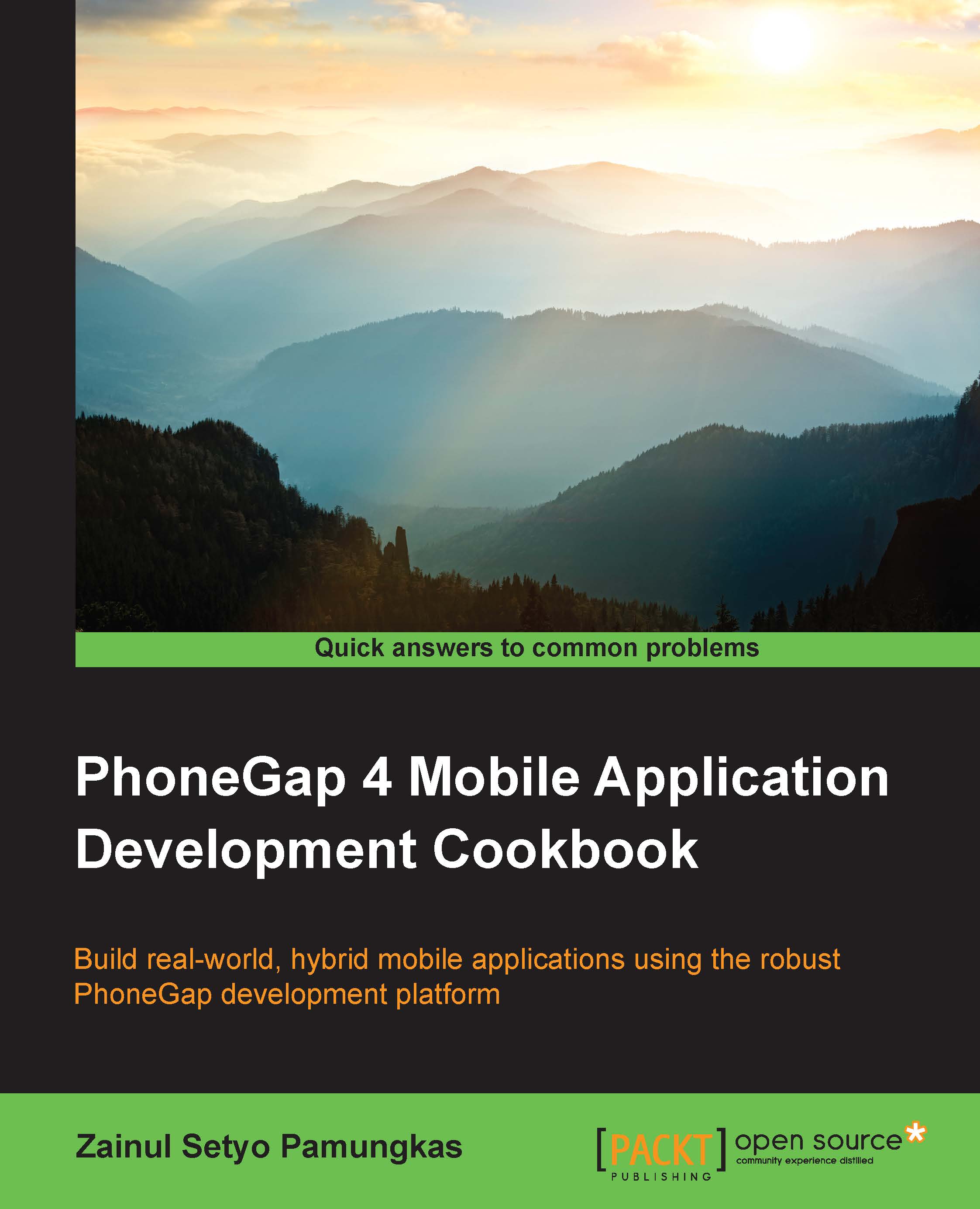Using Android Studio to develop Android Cordova applications
Android Studio is the official IDE for developing Android applications, based on IntelliJ IDEA. It provides an easier workflow to develop Android applications compared to using Eclipse.
Getting ready
Opening an Android Cordova application is very simple:
Download Android Studio from http://developer.android.com/sdk/index.html, as shown in this screenshot:

Launch Android Studio.
Select Import project (Eclipse ADT, Gradle, etc.), as shown in the following screenshot:

For the Gradle Sync question, you can simply answer Yes.
Select the location where the
androidplatform is stored (phonegap-cookbook/chapter12/hello/platforms/android).Your application is ready and can be run directly from Android Studio.

Note
For more information about building using Android Studio, visit http://developer.android.com/tools/building/building-studio.html.