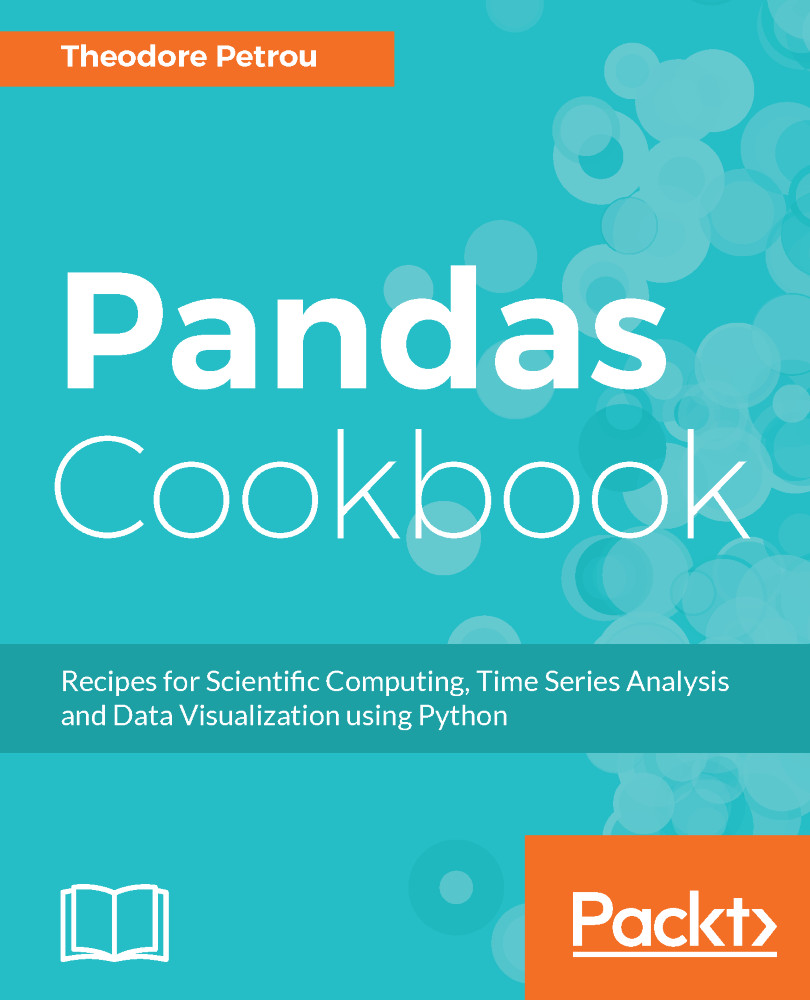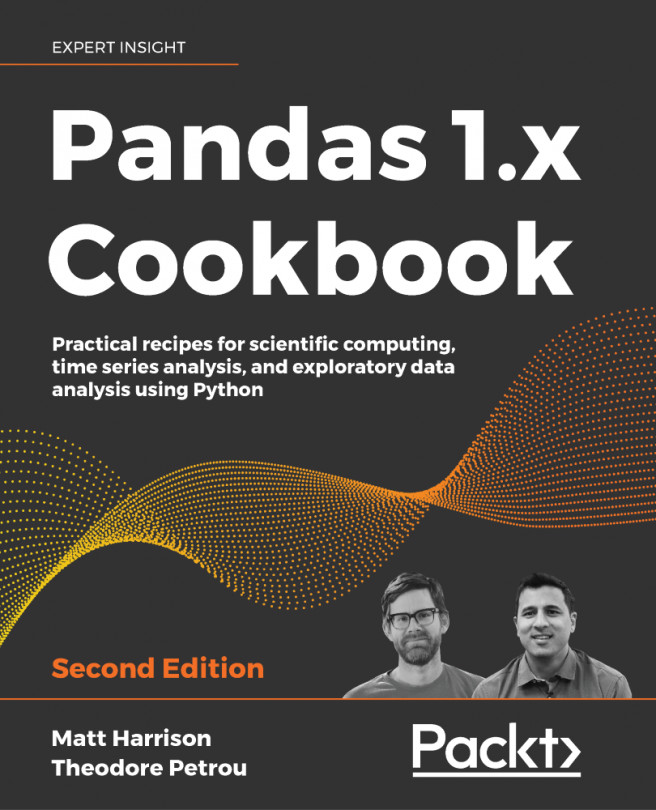Utilizing the single-dimensional Series is an integral part of all data analysis with pandas. A typical workflow will have you going back and forth between executing statements on Series and DataFrames. Calling Series methods is the primary way to use the abilities that the Series offers.
Calling Series methods
Getting ready
Both Series and DataFrames have a tremendous amount of power. We can use the dir function to uncover all the attributes and methods of a Series. Additionally, we can find the number of attributes and methods common to both Series and DataFrames. Both of these objects share the vast majority of attribute and method names:
>>> s_attr_methods = set(dir(pd.Series))
>>> len(s_attr_methods)
442
>>> df_attr_methods = set(dir(pd.DataFrame))
>>> len(df_attr_methods)
445
>>> len(s_attr_methods & df_attr_methods)
376
This recipe covers the most common and powerful Series methods. Many of the methods are nearly equivalent for DataFrames.
How to do it...
- After reading in the movies dataset, let's select two Series with different data types. The director_name column contains strings, formally an object data type, and the column actor_1_facebook_likes contains numerical data, formally float64:
>>> movie = pd.read_csv('data/movie.csv')
>>> director = movie['director_name']
>>> actor_1_fb_likes = movie['actor_1_facebook_likes']
- Inspect the head of each Series:
>>> director.head()
0 James Cameron 1 Gore Verbinski 2 Sam Mendes 3 Christopher Nolan 4 Doug Walker Name: director_name, dtype: object
>>> actor_1_fb_likes.head()
0 1000.0 1 40000.0 2 11000.0 3 27000.0 4 131.0 Name: actor_1_facebook_likes, dtype: float64
- The data type of the Series usually determines which of the methods will be the most useful. For instance, one of the most useful methods for the object data type Series is value_counts, which counts all the occurrences of each unique value:
>>> director.value_counts()
Steven Spielberg 26 Woody Allen 22 Martin Scorsese 20 Clint Eastwood 20 .. Fatih Akin 1 Analeine Cal y Mayor 1 Andrew Douglas 1 Scott Speer 1 Name: director_name, Length: 2397, dtype: int64
- The value_counts method is typically more useful for Series with object data types but can occasionally provide insight into numeric Series as well. Used with actor_1_fb_likes, it appears that higher numbers have been rounded to the nearest thousand as it is unlikely that so many movies received exactly 1,000 likes:
>>> actor_1_fb_likes.value_counts()
1000.0 436 11000.0 206 2000.0 189 3000.0 150 ... 216.0 1 859.0 1 225.0 1 334.0 1 Name: actor_1_facebook_likes, Length: 877, dtype: int64
- Counting the number of elements in the Series may be done with the size or shape parameter or the len function:
>>> director.size
4916
>>> director.shape
(4916,)
>>> len(director)
4916
- Additionally, there is the useful but confusing count method that returns the number of non-missing values:
>>> director.count()
4814
>>> actor_1_fb_likes.count()
4909
- Basic summary statistics may be yielded with the min, max, mean, median, std, and sum methods:
>>> actor_1_fb_likes.min(), actor_1_fb_likes.max(), \
actor_1_fb_likes.mean(), actor_1_fb_likes.median(), \
actor_1_fb_likes.std(), actor_1_fb_likes.sum()
(0.0, 640000.0, 6494.488490527602, 982.0, 15106.98, 31881444.0)
- To simplify step 7, you may use the describe method to return both the summary statistics and a few of the quantiles at once. When describe is used with an object data type column, a completely different output is returned:
>>> actor_1_fb_likes.describe()
count 4909.000000 mean 6494.488491 std 15106.986884 min 0.000000 25% 607.000000 50% 982.000000 75% 11000.000000 max 640000.000000 Name: actor_1_facebook_likes, dtype: float64
>>> director.describe()
count 4814
unique 2397
top Steven Spielberg
freq 26
Name: director_name, dtype: object
- The quantile method exists to calculate an exact quantile of numeric data:
>>> actor_1_fb_likes.quantile(.2)
510
>>> actor_1_fb_likes.quantile([.1, .2, .3, .4, .5,
.6, .7, .8, .9])
0.1 240.0 0.2 510.0 0.3 694.0 0.4 854.0 ... 0.6 1000.0 0.7 8000.0 0.8 13000.0 0.9 18000.0 Name: actor_1_facebook_likes, Length: 9, dtype: float64
- Since the count method in step 6 returned a value less than the total number of Series elements found in step 5, we know that there are missing values in each Series. The isnull method may be used to determine whether each individual value is missing or not. The result will be a Series of booleans the same length as the original Series:
>>> director.isnull()
0 False 1 False 2 False 3 False ... 4912 True 4913 False 4914 False 4915 False Name: director_name, Length: 4916, dtype: bool
- It is possible to replace all missing values within a Series with the fillna method:
>>> actor_1_fb_likes_filled = actor_1_fb_likes.fillna(0)
>>> actor_1_fb_likes_filled.count()
4916
- To remove the Series elements with missing values, use dropna:
>>> actor_1_fb_likes_dropped = actor_1_fb_likes.dropna()
>>> actor_1_fb_likes_dropped.size
4909
How it works...
Passing a string to the indexing operator of a DataFrame selects a single column as a Series. The methods used in this recipe were chosen because of how frequently they are used in data analysis.
The steps in this recipe should be straightforward with easily interpretable output. Even though the output is easy to read, you might lose track of the returned object. Is it a scalar value, a tuple, another Series, or some other Python object? Take a moment, and look at the output returned after each step. Can you name the returned object?
The result from the head method in step 1 is another Series. The value_counts method also produces a Series but has the unique values from the original Series as the index and the count as its values. In step 5, size and count return scalar values, but shape returns a one-item tuple.
In step 7, each individual method returns a scalar value, and is outputted as a tuple. This is because Python treats an expression composed of only comma-separated values without parentheses as a tuple.
In step 8, describe returns a Series with all the summary statistic names as the index and the actual statistic as the values.
In step 9, quantile is flexible and returns a scalar value when passed a single value but returns a Series when given a list.
From steps 10, 11, and 12, isnull, fillna, and dropna all return a Series.
There's more...
The value_counts method is one of the most informative Series methods and heavily used during exploratory analysis, especially with categorical columns. It defaults to returning the counts, but by setting the normalize parameter to True, the relative frequencies are returned instead, which provides another view of the distribution:
>>> director.value_counts(normalize=True)
Steven Spielberg 0.005401 Woody Allen 0.004570 Martin Scorsese 0.004155 Clint Eastwood 0.004155 ... Fatih Akin 0.000208 Analeine Cal y Mayor 0.000208 Andrew Douglas 0.000208 Scott Speer 0.000208 Name: director_name, Length: 2397, dtype: float64
In this recipe, we determined that there were missing values in the Series by observing that the result from the count method did not match the size attribute. A more direct approach is to use the hasnans attribute:
>>> director.hasnans
True
There exists a complement of isnull: the notnull method, which returns True for all the non-missing values:
>>> director.notnull()
0 True 1 True 2 True 3 True ... 4912 False 4913 True 4914 True 4915 True Name: director_name, Length: 4916, dtype: bool
See also
- To call many Series methods in succession, refer to the Chaining Series methods together recipe in this chapter