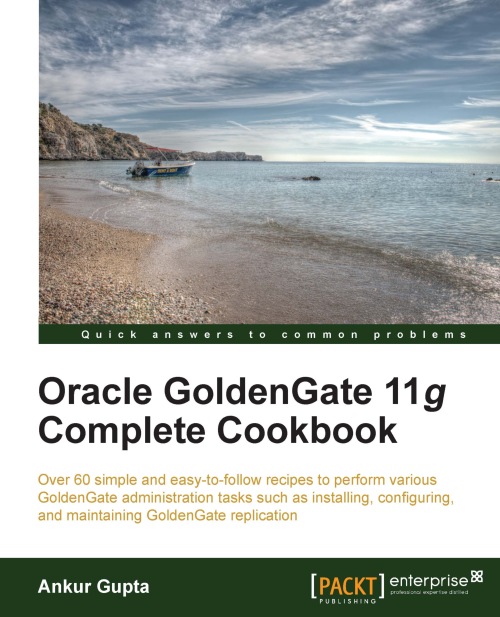Configuring an Extract process to read from an Oracle ASM instance
If your source database is on ASM and the archive logs reside in an ASM diskgroup, the GoldenGate extract requires some additional configuration to be able to read them. In this recipe we will look at the additional parameters that you need to specify in the extract parameter file for this.
How to do it…
The setup required for reading archive logs from ASM depends on the version of the source database.
For Oracle 10gR2 (10.2.0.5 or later) / Oracle 11gR2 (11.2.0.2 or later):
Modify the extract parameter files to use the
TRANSLOGOPTIONSparameter:./ggsci EDIT PARAMS EGGTEST1 EXTRACT EGGTEST1 USERID GGATE_ADMIN@DBORATEST, PASSWORD AADAAAAAAAAAAAFAQCFIIDLCUELFNFECLITBSCAHYBBHHEUGKDNICDCCDCFELJDJFFEAUHUBFGWIUJGCAJJDNDPDZEOHGILBIIWCUIBHHGPBKBHB, AES256, ENCRYPTKEY dbkey1 EXTTRAIL /u01/app/ggate/dirdat/st TRANSLOGOPTIONS DBLOGREADER TABLE scott.*;Save the file and exit the editor window.
Start the Extract process:
GGSCI> START EGGTEST1...