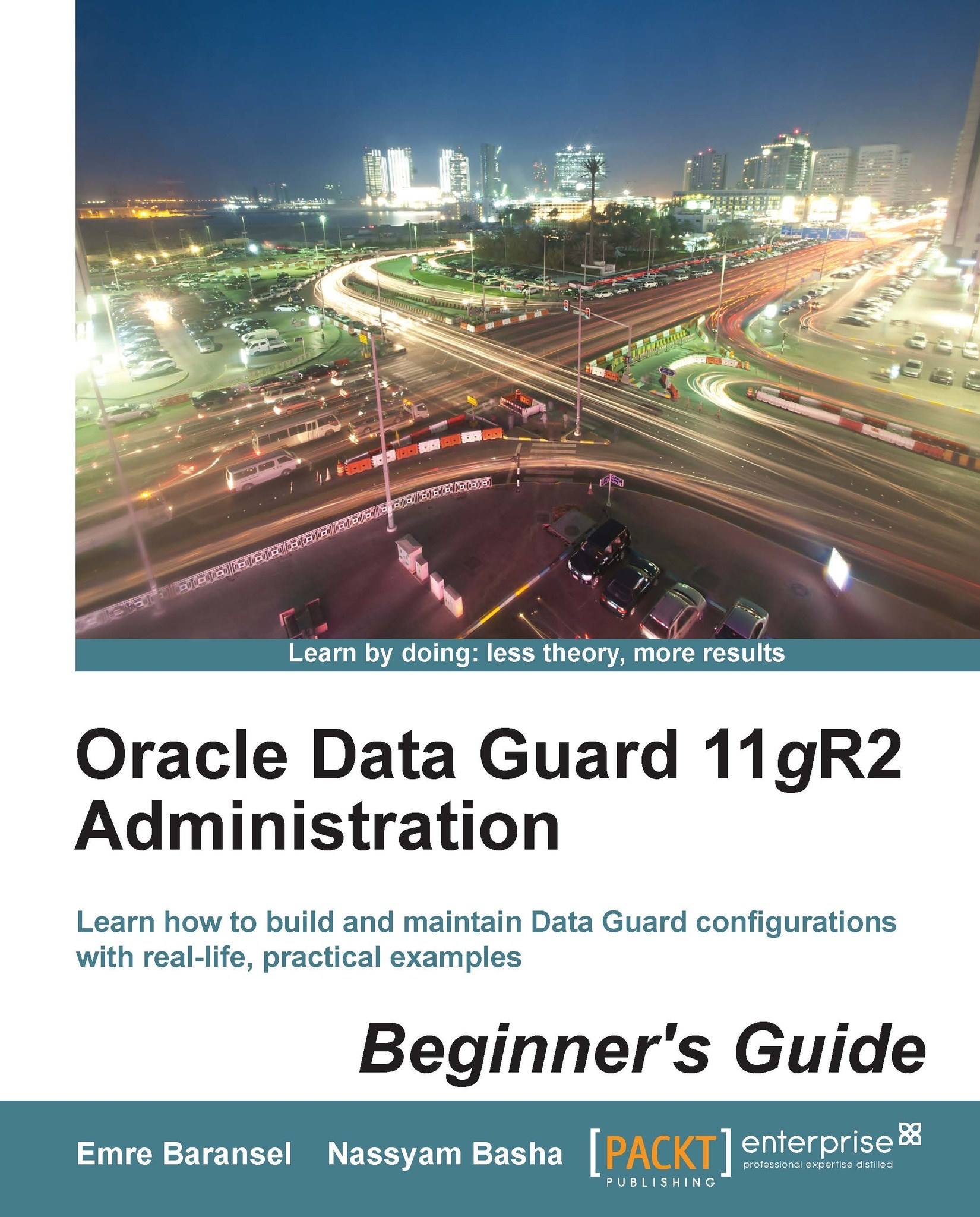Time for action – switchover with a physical standby using broker
If the primary database is RAC and you perform switchover with the broker, it will shut down all the remaining instances except one; and if there are any issues in terminating the instances, the switchover will exit without success. So ensure that all the primary instances are down except the one.
Even though the broker will verify the state of the both the primary and standby databases, it's recommended to check the database state manually as follows:
DGMGRL> show configuration; Configuration - PACKT Protection Mode: MaxPerformance Databases: turkey_un - Primary database INDIA_UN - Physical standby database Fast-Start Failover: DISABLED Configuration Status: SUCCESS
Now connect to the DGMGRL and issue the command as shown in the following screenshot:

Tip
When performing a switchover, connect the database to the DGMGRL using a complete password such as
connect sys/******, because DGMGRL doesn't support OS authentication...