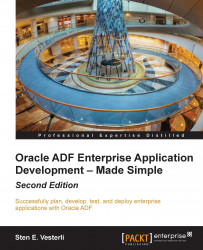Summary
In this chapter, you've seen how ADF uses Cascading Style Sheets (CSS) for defining the appearance of components without affecting their functionality. For changing the look of an individual component, you can use inline styles, content styles, and style classes.
If you want to customize the look of the entire application, you define a skin. This used to be difficult and complex, but with the skinning editor available both as an integrated product in JDeveloper and as a standalone product, this has become much easier. You have a Design tab for quickly making application-wide changes and a Selectors tab with a tree navigator for selecting the components. You can use the Property Inspector to change the settings and immediately see what your component will look like. You final skin can include both global changes affecting the whole application, including the color scheme, and visual changes that affect only one specific component or even just one aspect of it.
When you are done with...