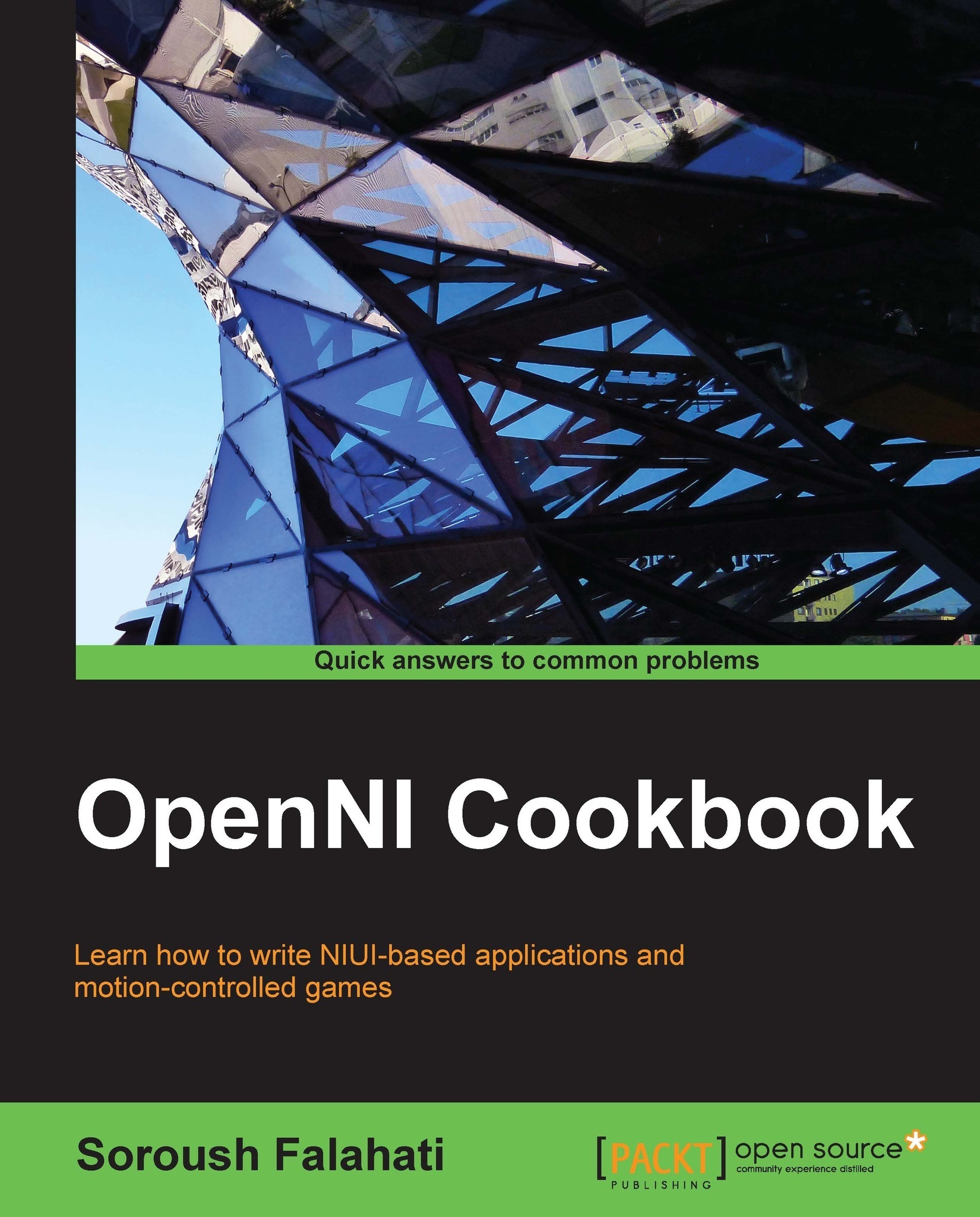Accessing video streams (depth/IR/RGB) and configuring them
In OpenNI 2 there is only one class that is responsible for giving us access to the output of all video-based sensors (depth/IR/RGB) that have made our work very simple compared to the OpenNI 1.x era, where we needed to use three different classes to access sensors. In this recipe we will show you how to access the depth sensor and initialize it. For accessing the IR sensor and RGB sensor we need to follow the same procedure that we will discuss more in the How It Works… section of this recipe. We will show you how to select an output video mode for a sensor too. Also we will show you how to ask a device to see if an output is supported or not.
We will not cover other configurable properties of the openni::VideoStream class including cropping and mirroring in this recipe; read Chapter 4, More about Low-level Outputs about this topic.
Getting ready
Create a project in Visual Studio 2010 and prepare it for working with OpenNI using the...